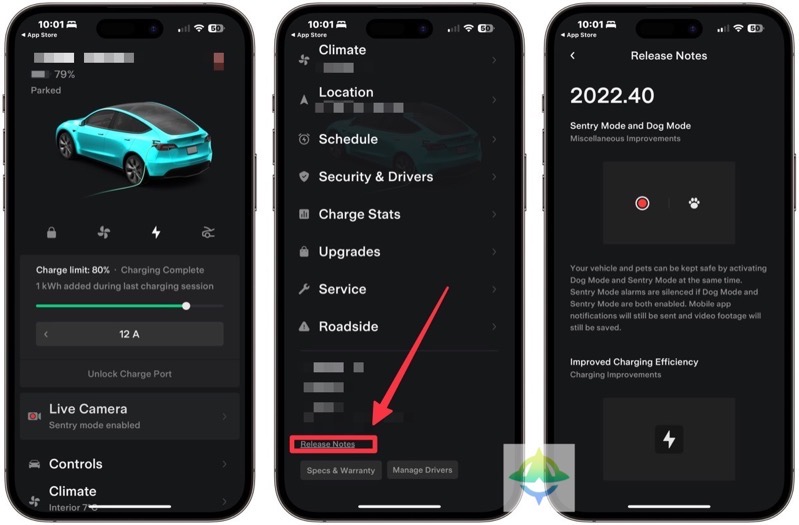Hi all. I drive a P85D and recently upgraded to the second gen infotainment system (Atom processor). As a result I can no longer read the release notes and see only a blank page and an endlessly spinning dial that never accesses the page. I have tried both a soft reset and power cycle, without any luck. I am running Version 2022.24.5. Thanks for any suggestions.
-
Want to remove ads? Register an account and login to see fewer ads, and become a Supporting Member to remove almost all ads.
Cannot Read Release Notes
- Thread starter Barry L.
- Start date
Similar threads
- Article