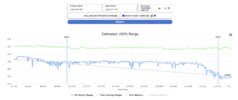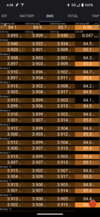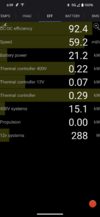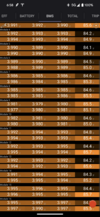Okay, I've read dozens of threads on here of the past couple years of owning a 2015 S90D, and first of all, thanks to so many for providing insights and useful information. Particular thanks to @wk057 and @Recell for their incredible depth of knowledge about our batteries and how they work.
After synthesizing everything I can across many relevant posts, I finally made an account to ask some specific questions and possibly for some advice on how to proceed.
Summary:
- 2015 Model S 90D, MCU 2
- Battery/drivetrain warranty until Sep 2023
- 120k miles
- 15-20 miles of range loss rapidly over 1-2 months starting in Nov 2022
- Cannot charge past 98% (sometimes 90% or 95% is the max)
- Brick 45 with significantly reduced CAC (calculated amp-hour capacity) and severe voltage imbalance
- CAC imbalance (per SMT) - 42.4 Ah (Max 220Ah, min 178Ah) = 19.3%
- Voltage imbalance at rest - 28-300+mV (depending on charge level)
- Tesla says everything is okay, that I should try battery cycling, which does not work.
- Unofficially told by Tesla that a 20% CAC imbalance would be considered defective.
The Long Version:
Our 2015 90D has about 120k miles on it currently and is under battery/drivetrain warranty until Sep 2023 (6 months to go). When we purchased it in 2021, it had around 90k and 245 miles of range at 100% (typically estimated off of 70-80% charge, but occasionally using 90-100% immediately before long trips). Not great for a 90D, but we could live with it, knowing that we bought a high milage example. That range gradually crept down over many months and 25k+ miles of driving until Nov of 2022 100% at that time was about 240 miles, typical expected losses over time. It then began to rapidly lose range, with 100% deteriorating to 220-225 miles of 1-2 months, so a 15-20 mile range loss over that short span.
During this rapid range loss, I got a BMS_w035 error for the second time. The first occurred in 2021 and I was told to ignore it by the service center since it went away. This second time, they told me it was the battery heater, though I have read that occasionally that error is due to a bad HV battery or a bad drive unit. No such luck, I paid them, and the error has not returned for what it's worth.
I did ask them specifically to check on the health of the battery at that visit due to the range loss I was noticing. They told me I had an "imbalance" in the pack but everything was functioning as intended and that cycling the battery would help improve the range estimate and the imbalance. I've obviously read about this on here, did several cycles of 20%, 80%, 20%, 90%, 10%, 85%, 95%, 5% etc. with lots of rest (up to 3 days in some cases) at each state of charge. Probably done this 10-20 times up and down now. The range estimate has not improved at all despite this. I've been back to the service center in Jan 2023 about this and they have also tried cycling without improvement. I often can't charge past 90% or 95%, even on my home 40A/240V charger trying to trickle in a charge. I can never charge past 98% anymore. Tesla says this is normal and expected.
Tesla noted on the most recent visit that the imbalance is in fact worsening, but is within their tolerances and therefore doesn't represent a problem or merit a fix/replacement. They mentioned it is specifically a CAC (calculated amp-hour capacity) imbalance. They did hint, in a very unofficial way, that a CAC imbalance of 20% would be deemed defective. I was reportedly at 16% imbalance in Nov 2022 and at 17.5% in Jan 2023 by their measurements. This was a phone call with an employee who is not a tech or the manager, but one of the few who is incredibly knowledgable, helpful, and that I have a good relationship with at my SC.
Following that last service visit I read heavily on here, got Scan My Tesla, and started documenting my own data. I've also had TeslaFi since we got the car, so I've pulled some historical range info from there as well. What I've interpreted is that Brick 45 is essentially on its way out with a CAC of only 178Ah compared to 218-220Ah for all the other bricks in my battery. It's also the first brick to reach max voltage and drops down to be by far the minimum voltage brick the fastest, further evidence of its reduced capacity. Based on this, I'm fairly certain that my sudden range loss is due to rapid deterioration of this brick, which in turn essentially drags down the whole battery to its level.
My main questions revolve around the following:
1) I assume CAC imbalance is calculated as (max-min)/max? If so, we're at about 19.3% imbalance right now. If it's (max-min)/avg, then we're well over 20%. Someone correct me if there's a known proper (per Tesla) way to calculate.
2) Many posts on here talk about common limits at which the BMS can't tolerate CAC or voltage imbalances. @wk057 has a post showing all the bricks in a vehicle he correctly predicted would have a battery failure due to a CAC imbalance of about 6Ah (2013 MS 85 upgrade to MCU2 then HV battery problem), or about a 3% imbalance. I'm staring at 7x that, somehow without an error, but definitely with the corresponding range loss. Same with voltage imbalances, where I've seen quotes of 20mV up to possibly 100mV as deltas that are likely to cause errors (Battery Imbalance after 8 years). @Recell has a similar post somewhere that I can't find right now. Again, the lowest voltage imbalance I see at rest is 28mV and it goes well above 300mV near the bottom end. Anyone have any insight as to what gives here? Based on the data here on TMC, these would seem to be values that would make the BMS wildly unhappy.
3) I've also read that OTA updates cause the BMS to reset and trigger battery errors. I'm on MCU 2 and still frequently get updates, but none of them during this timeframe of concern have triggered an error. I'm wondering if doing an update on a near full or empty charge may have an effect since the voltage imbalance is greatest there? I've got an update pending right now, and will save it for any information the community here might have.
4) Is this lack of an error in any way specific to the 90 battery and that way its BMS is programmed. Almost all the info I have from here on TMC is related to 85 batteries. It's the same number of modules, bricks, and cells between the two batteries if I'm not mistaken, just different cell chemistry to increase amp-hours but still operate at the same voltage?
5) Any one out there have any experience with Tesla replacing a battery for imbalance issues or other defects without a frank BMS error? Any good way to hold their feet to the fire over what is clearly a defective brick and therefore defective battery as a whole? I'm not going to intentionally harm the battery or try to make it fail, but if getting to a 20% CAC imbalance is what it takes, I'm going to hope for the best (worst?) over the next 6 months.
Thanks again to all on here, especially those that stuck with me through all that. Really appreciate any insights you all may have.
After synthesizing everything I can across many relevant posts, I finally made an account to ask some specific questions and possibly for some advice on how to proceed.
Summary:
- 2015 Model S 90D, MCU 2
- Battery/drivetrain warranty until Sep 2023
- 120k miles
- 15-20 miles of range loss rapidly over 1-2 months starting in Nov 2022
- Cannot charge past 98% (sometimes 90% or 95% is the max)
- Brick 45 with significantly reduced CAC (calculated amp-hour capacity) and severe voltage imbalance
- CAC imbalance (per SMT) - 42.4 Ah (Max 220Ah, min 178Ah) = 19.3%
- Voltage imbalance at rest - 28-300+mV (depending on charge level)
- Tesla says everything is okay, that I should try battery cycling, which does not work.
- Unofficially told by Tesla that a 20% CAC imbalance would be considered defective.
The Long Version:
Our 2015 90D has about 120k miles on it currently and is under battery/drivetrain warranty until Sep 2023 (6 months to go). When we purchased it in 2021, it had around 90k and 245 miles of range at 100% (typically estimated off of 70-80% charge, but occasionally using 90-100% immediately before long trips). Not great for a 90D, but we could live with it, knowing that we bought a high milage example. That range gradually crept down over many months and 25k+ miles of driving until Nov of 2022 100% at that time was about 240 miles, typical expected losses over time. It then began to rapidly lose range, with 100% deteriorating to 220-225 miles of 1-2 months, so a 15-20 mile range loss over that short span.
During this rapid range loss, I got a BMS_w035 error for the second time. The first occurred in 2021 and I was told to ignore it by the service center since it went away. This second time, they told me it was the battery heater, though I have read that occasionally that error is due to a bad HV battery or a bad drive unit. No such luck, I paid them, and the error has not returned for what it's worth.
I did ask them specifically to check on the health of the battery at that visit due to the range loss I was noticing. They told me I had an "imbalance" in the pack but everything was functioning as intended and that cycling the battery would help improve the range estimate and the imbalance. I've obviously read about this on here, did several cycles of 20%, 80%, 20%, 90%, 10%, 85%, 95%, 5% etc. with lots of rest (up to 3 days in some cases) at each state of charge. Probably done this 10-20 times up and down now. The range estimate has not improved at all despite this. I've been back to the service center in Jan 2023 about this and they have also tried cycling without improvement. I often can't charge past 90% or 95%, even on my home 40A/240V charger trying to trickle in a charge. I can never charge past 98% anymore. Tesla says this is normal and expected.
Tesla noted on the most recent visit that the imbalance is in fact worsening, but is within their tolerances and therefore doesn't represent a problem or merit a fix/replacement. They mentioned it is specifically a CAC (calculated amp-hour capacity) imbalance. They did hint, in a very unofficial way, that a CAC imbalance of 20% would be deemed defective. I was reportedly at 16% imbalance in Nov 2022 and at 17.5% in Jan 2023 by their measurements. This was a phone call with an employee who is not a tech or the manager, but one of the few who is incredibly knowledgable, helpful, and that I have a good relationship with at my SC.
Following that last service visit I read heavily on here, got Scan My Tesla, and started documenting my own data. I've also had TeslaFi since we got the car, so I've pulled some historical range info from there as well. What I've interpreted is that Brick 45 is essentially on its way out with a CAC of only 178Ah compared to 218-220Ah for all the other bricks in my battery. It's also the first brick to reach max voltage and drops down to be by far the minimum voltage brick the fastest, further evidence of its reduced capacity. Based on this, I'm fairly certain that my sudden range loss is due to rapid deterioration of this brick, which in turn essentially drags down the whole battery to its level.
My main questions revolve around the following:
1) I assume CAC imbalance is calculated as (max-min)/max? If so, we're at about 19.3% imbalance right now. If it's (max-min)/avg, then we're well over 20%. Someone correct me if there's a known proper (per Tesla) way to calculate.
2) Many posts on here talk about common limits at which the BMS can't tolerate CAC or voltage imbalances. @wk057 has a post showing all the bricks in a vehicle he correctly predicted would have a battery failure due to a CAC imbalance of about 6Ah (2013 MS 85 upgrade to MCU2 then HV battery problem), or about a 3% imbalance. I'm staring at 7x that, somehow without an error, but definitely with the corresponding range loss. Same with voltage imbalances, where I've seen quotes of 20mV up to possibly 100mV as deltas that are likely to cause errors (Battery Imbalance after 8 years). @Recell has a similar post somewhere that I can't find right now. Again, the lowest voltage imbalance I see at rest is 28mV and it goes well above 300mV near the bottom end. Anyone have any insight as to what gives here? Based on the data here on TMC, these would seem to be values that would make the BMS wildly unhappy.
3) I've also read that OTA updates cause the BMS to reset and trigger battery errors. I'm on MCU 2 and still frequently get updates, but none of them during this timeframe of concern have triggered an error. I'm wondering if doing an update on a near full or empty charge may have an effect since the voltage imbalance is greatest there? I've got an update pending right now, and will save it for any information the community here might have.
4) Is this lack of an error in any way specific to the 90 battery and that way its BMS is programmed. Almost all the info I have from here on TMC is related to 85 batteries. It's the same number of modules, bricks, and cells between the two batteries if I'm not mistaken, just different cell chemistry to increase amp-hours but still operate at the same voltage?
5) Any one out there have any experience with Tesla replacing a battery for imbalance issues or other defects without a frank BMS error? Any good way to hold their feet to the fire over what is clearly a defective brick and therefore defective battery as a whole? I'm not going to intentionally harm the battery or try to make it fail, but if getting to a 20% CAC imbalance is what it takes, I'm going to hope for the best (worst?) over the next 6 months.
Thanks again to all on here, especially those that stuck with me through all that. Really appreciate any insights you all may have.