My VISA card on file with Tesla is expiring next month so I went to the app to try to update it, however, it won't let me update or delete it because it appears to think I've got an active subscription which depends on it (Premium Connectivity). I don't. Has anyone else seen this? This seems stupid. I should not be required to have a payment method on file with Tesla if I don't plan to buy anything from them.
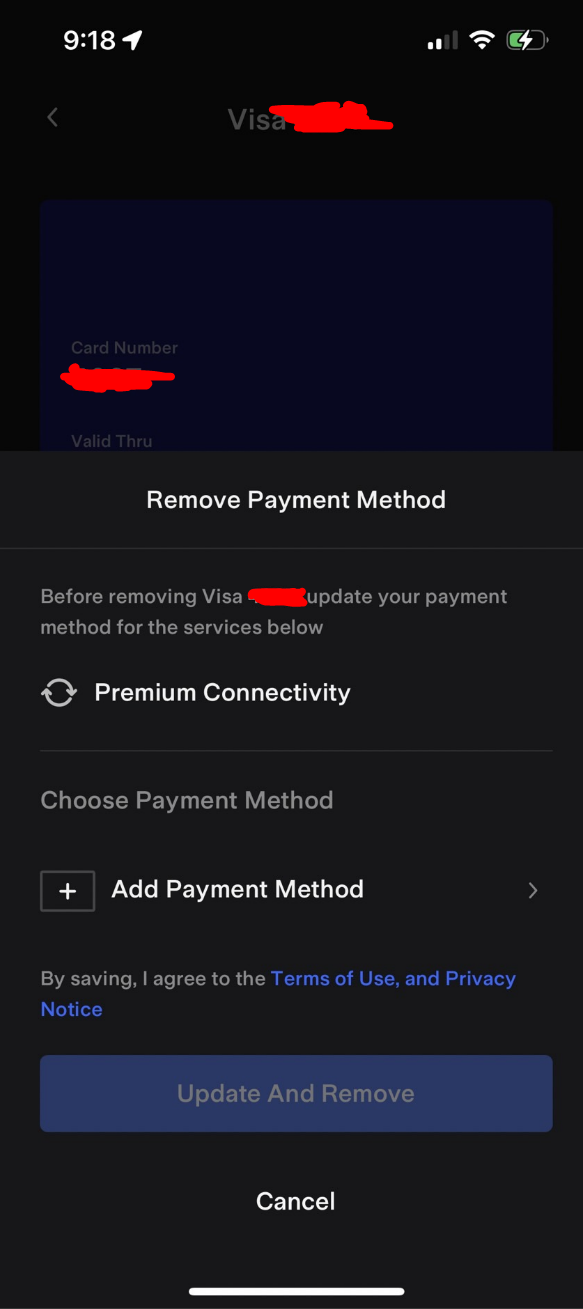
Welcome to Tesla Motors Club
Discuss Tesla's Model S, Model 3, Model X, Model Y, Cybertruck, Roadster and More.
Register
Install the app
How to install the app on iOS
You can install our site as a web app on your iOS device by utilizing the Add to Home Screen feature in Safari. Please see this thread for more details on this.
Note: This feature may not be available in some browsers.
-
Want to remove ads? Register an account and login to see fewer ads, and become a Supporting Member to remove almost all ads.
You are using an out of date browser. It may not display this or other websites correctly.
You should upgrade or use an alternative browser.
You should upgrade or use an alternative browser.
Can't change default payment method?
- Thread starter andy92782
- Start date
Occhis
Member
I shouldn't have to do that because I'm not subscribed to Premium Connectivity. The app thinks that I am, but it's wrong.First Add another valid credit card and you’ll be able to delete the one that’s expiring
Occhis
Member
Don’t really know why, but have to have at least one card on file. I guess in case you want to order parts, accessories or upgrades.
EVRider-FL
Active Member
You also need a payment method for supercharging.
Does the touchscreen in the car show that you have Premium Connectivity?
Does the touchscreen in the car show that you have Premium Connectivity?
Occhis
Member
Forgot about supercharging, so there it is.
Not the same thing, strangely.
The setting for Supercharging payment method isn't the same as the setting for subscription payment method. I can successfully delete the Supercharging payment method but not the other.
dBdt
Member
I ran into something like this. My card had just expired and been replaced. The card number did not change, but the expiration date did as did the 3-digit code. I wanted to make sure supercharging would work and didn't want to rely on Tesla being one of the businesses that automatically updates card info. I went into my account (web browser, not app), tried to update the card, couldn't find a way to edit the card (new date, 3-digit code), couldn't delete it because there must be at least one card, and then noticed Apple Pay was there. So, I made that the default since I had just updated Apple Pay.
While driving a few days ago, I charged, and then received a warning on the M3 display saying that payment had failed and no more supercharging was permitted. I went online again, found the unpaid charge, paid it, and then looked at payment methods and saw that Apple Pay was default. I switched to my credit card as the default and deleted Apple Pay.
Everything seems to work. I did end up calling Tesla to make sure that things were good on their end because I was at a highway rest stop about to drive a leg that would leave me at about 10% SOC in cold weather and really, really, needed to know I could recharge when I got there.
I'm afraid this note is mostly noise except to say, yeah, it can be confusing. Tesla was helpful on the phone and that may be your easiest path if you want to confirm all is well. That all being said, my bet is that if I had done nothing at all, it would have auto-updated the card info and Just Worked.
While driving a few days ago, I charged, and then received a warning on the M3 display saying that payment had failed and no more supercharging was permitted. I went online again, found the unpaid charge, paid it, and then looked at payment methods and saw that Apple Pay was default. I switched to my credit card as the default and deleted Apple Pay.
Everything seems to work. I did end up calling Tesla to make sure that things were good on their end because I was at a highway rest stop about to drive a leg that would leave me at about 10% SOC in cold weather and really, really, needed to know I could recharge when I got there.
I'm afraid this note is mostly noise except to say, yeah, it can be confusing. Tesla was helpful on the phone and that may be your easiest path if you want to confirm all is well. That all being said, my bet is that if I had done nothing at all, it would have auto-updated the card info and Just Worked.
I ran into something like this. My card had just expired and been replaced. The card number did not change, but the expiration date did as did the 3-digit code. I wanted to make sure supercharging would work and didn't want to rely on Tesla being one of the businesses that automatically updates card info. I went into my account (web browser, not app), tried to update the card, couldn't find a way to edit the card (new date, 3-digit code), couldn't delete it because there must be at least one card, and then noticed Apple Pay was there. So, I made that the default since I had just updated Apple Pay.
While driving a few days ago, I charged, and then received a warning on the M3 display saying that payment had failed and no more supercharging was permitted. I went online again, found the unpaid charge, paid it, and then looked at payment methods and saw that Apple Pay was default. I switched to my credit card as the default and deleted Apple Pay.
Everything seems to work. I did end up calling Tesla to make sure that things were good on their end because I was at a highway rest stop about to drive a leg that would leave me at about 10% SOC in cold weather and really, really, needed to know I could recharge when I got there.
I'm afraid this note is mostly noise except to say, yeah, it can be confusing. Tesla was helpful on the phone and that may be your easiest path if you want to confirm all is well. That all being said, my bet is that if I had done nothing at all, it would have auto-updated the card info and Just Worked.
Tesla has a phone number? Does an actual human answer??
dBdt
Member
It did take a while.....Looks like I called 877-798-3752, which is roadside assistance and then navigated to a person...wish I remembered, but I think there may have been an option for charging problems. Total call was 20 minutes in my phone log, so it wasn't horrible.Tesla has a phone number? Does an actual human answer??
Occhis
Member
Didn’t realize that. Must be that both are set up automatically when initially setting up a Tesla account. Don’t remember back that far.Not the same thing, strangely.
The setting for Supercharging payment method isn't the same as the setting for subscription payment method. I can successfully delete the Supercharging payment method but not the other.
Similar threads
- Replies
- 3
- Views
- 1K
- Replies
- 6
- Views
- 451
- Replies
- 5
- Views
- 2K
- Replies
- 6
- Views
- 630


