Does anyone else think the two charge limit slider symbols should be swapped? It's the higher limit that applies to CoS and the lower limit that applies for grid/overnight (ex: moonlight) charging, yet as implemented the lower slider is marked with the sunlight symbol and the higher one looks like a full moon.
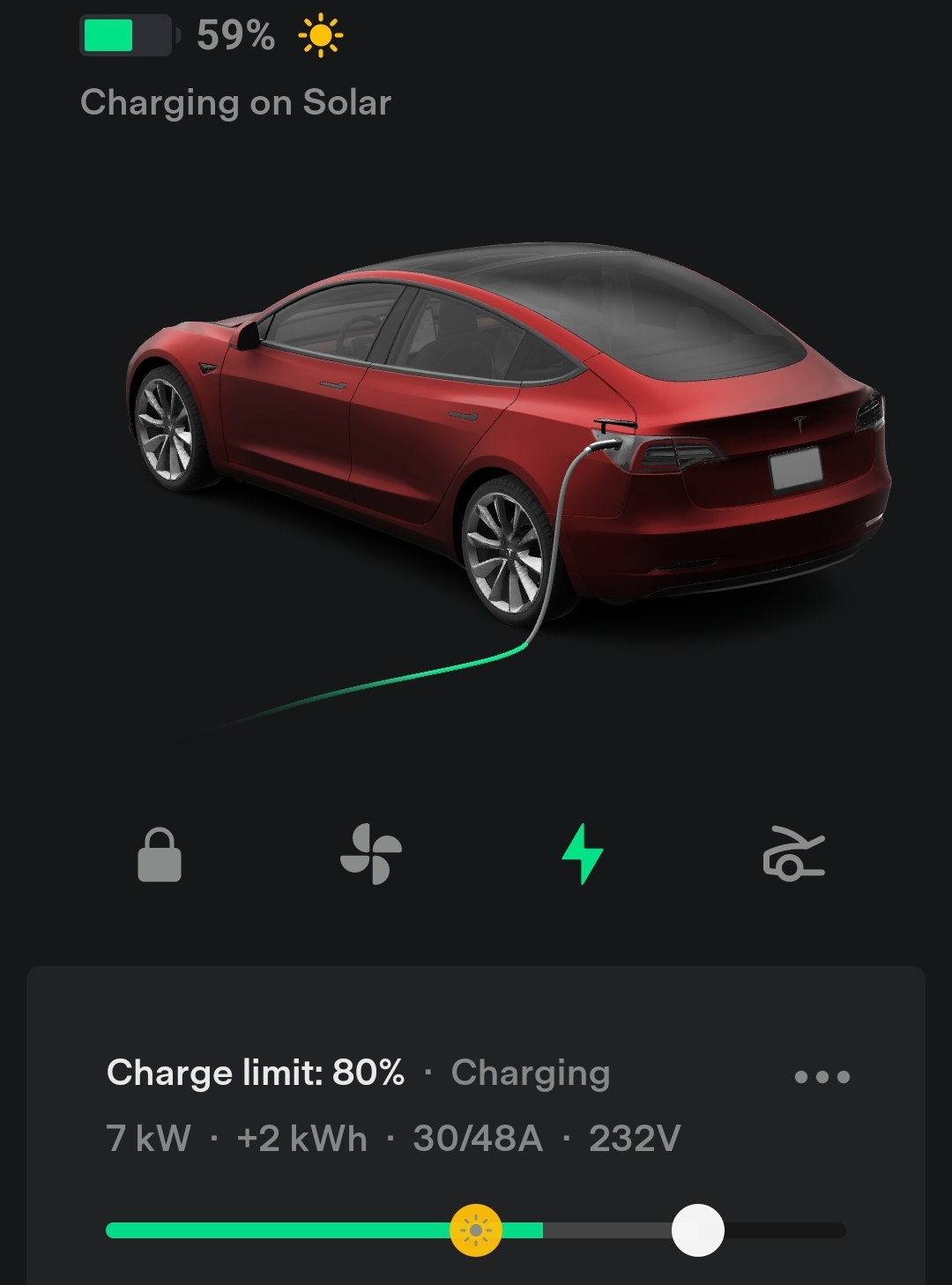
Welcome to Tesla Motors Club
Discuss Tesla's Model S, Model 3, Model X, Model Y, Cybertruck, Roadster and More.
Register
Install the app
How to install the app on iOS
You can install our site as a web app on your iOS device by utilizing the Add to Home Screen feature in Safari. Please see this thread for more details on this.
Note: This feature may not be available in some browsers.
-
Want to remove ads? Register an account and login to see fewer ads, and become a Supporting Member to remove almost all ads.
You are using an out of date browser. It may not display this or other websites correctly.
You should upgrade or use an alternative browser.
You should upgrade or use an alternative browser.
Charge By Solar Not Showing
- Thread starter Vapor
- Start date
I cancelled my FSD Subscription and then when I lost the feature, it just pushed me to 2023.26.7 yesterday. according to TeslaFi it looks like there was a wave of people moving off the 2023.20.9 / FSD to this one in last week…Wish Tesla would fix their FSD Beta installs. Would love to play with CoS but I've been stuck on 2023.7.20 for almost two months.
I also was a little confused by that. And also it seems it doesn’t yellow inconsistently for me. Functionally, it does seem like things are working as expected. During the day it either fully prioritizes PW. Or at least partially. And amongst 3x EV, it prioritizes the one that is plugged in first.Does anyone else think the two charge limit slider symbols should be swapped? It's the higher limit that applies to CoS and the lower limit that applies for grid/overnight (ex: moonlight) charging, yet as implemented the lower slider is marked with the sunlight symbol and the higher one looks like a full moon.
View attachment 965219
The app UI is still a little buggy, seems to reinitiate CoS. And sometimes, >0, but not a lot, it doesn’t charge overnight.
Overall, like this feature a lot. It’s a nice benefit having one car at home usually every day.
Yes, I think they should be swapped. It's confusing at first glance.Does anyone else think the two charge limit slider symbols should be swapped? It's the higher limit that applies to CoS and the lower limit that applies for grid/overnight (ex: moonlight) charging, yet as implemented the lower slider is marked with the sunlight symbol and the higher one looks like a full moon.
After all this time, still no charge on solar option for me either. Powerwall 23.12.11, App 4.24.0, Car 2023.7.20 set to Advanced update preference, not Standard.just updated my model X to 2023.26.7 and nothing yet for charge on solar option. powerwall 23.12.10 for a long while
n.one.one
Info w/o Drama
Your PW and app meet the requirements but the vehicle firmware version needs to be 2023.26 or higher. I just dropped my FSD subscription and went from 2023.7.26 to 2023.26.8. I got CoS within 24 hours (I had to log out of the app and log back in for it to show up).After all this time, still no charge on solar option for me either. Powerwall 23.12.11, App 4.24.0, Car 2023.7.20 set to Advanced update preference, not Standard.
I also had to delete the app on iPhone, then re-install to get the setup CoS option. I also saw the CoS settings option (three ellipsis) come and go, but noticed you access the settings differently when ellipses not showing. Deleting the app and re-installing forced me to set up a new iPhone Key. After CoS was working for a week, and updating from 2023.26.7 to 2023.26.8, I deleted the old iPhone key and an unidentified key. Turns out the unidentified Key was for the Powerwall and I lost CoS feature. Ended up having to reboot the car using Power Off (Settings>Safety>Power Off) before the iPhone app allowed me to re-setup CoS. This time I renamed the new unknown key to Powerwall Key so I would know what the key was associated with.I keep having the option coming and going. When I went to play with it yesterday, it was gone againMy issue resolved after delete the app and reinstall shows to setup charge from Solar option.
Just looked again, still gone. No idea why it comes and goes
tinkererguy
Paul Braren TinkerTry.com/Tesla
I had my Gateway 2 software version 23.12.11 pushed mid-day yesterday, and it did take several hours before Charge on Solar showed for our 2020 Model 3 SR+, confirming what others have indicated here. One more car to go, our 2018 Model 3 having FDSBeta, so it's backlevel, but is finally upgrading to 2023.7.30 right now.
tinkererguy
Paul Braren TinkerTry.com/Tesla
Option appeared a few days after car software updated but while I was on a road trip. When I got home the option had disappeared. Reinstalled the app but could not log in until after the third try in a browser at tesla.com, after which the app login stopped failing. Set up the phone as key again and re-paired bluetooth for audio (quick guided experience). Paired to Powerwall and all went smoothly. Surprised the car started charging from the power wall during peak but that’s probably the AI at work.
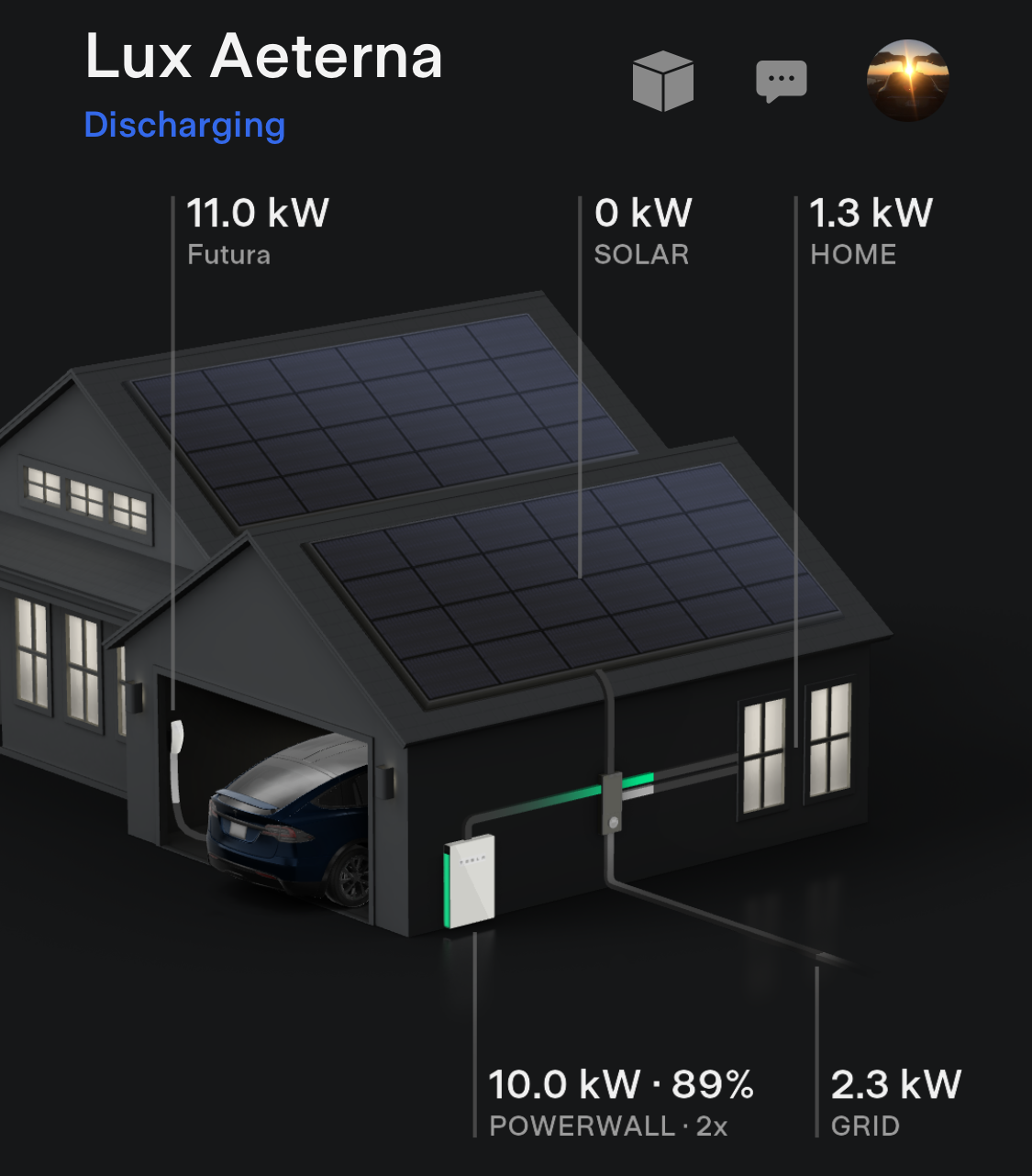
Rocket_man
Member
True, but... since Tesla makes my solar system, the powerwall, the wall connector, and the car, and is known to be a company to innovate, I'm still shocked that there is not a true integration between these products. I've tried the CoS twice now. I think it has a benefit. One feature I think is missing is an ability to charge the car without killing my powerwalls. This should be a standard option in the app regardless of solar. Why would I want to spend the day charging my PW's only to plug in the car and have the PW's depleted into the car battery? This is a no-brainer to me. Why isn't Tesla doing this?I am just charging my car manually, watching my solar and PW's. Nice and easy.
metalblaze
Member
One feature I think is missing is an ability to charge the car without killing my powerwalls. This should be a standard option in the app regardless of solar.
This. Is there a hack to avoid depleting the PWs in the night when I plug in both our cars?
jgleigh
Member
Create a ToU schedule so the Gateway thinks grid power is cheaper at night or raise your reserve level to 100%.This. Is there a hack to avoid depleting the PWs in the night when I plug in both our cars?
That's what works for me. TOU rates are high 4-9pm. Each of my cars scheduled charge is set to start at 9pm. This will charge them from grid to their lower nightly charge level and during the day (before 4pm) on excess solar upto their high charge level. Between 4-9pm, all solar is exported to grid.Create a ToU schedule so the Gateway thinks grid power is cheaper at night or raise your reserve level to 100%.
Rocket_man
Member
I raise my reserve level to 100% before I start charging. I don't charge every night. The problem is I often forget to reset the reserve to 20% after I charge so I may not get use of my PW until I remember.This. Is there a hack to avoid depleting the PWs in the night when I plug in both our cars?
Ditto. It was enabled, but I wanted to do a precondition today and it told me I needed to disable it. I did and it's gone forever.I had it, played with it, but now still gone
Rocket_man
Member
Mine disappeared too. The next time I updated the app it came back and had me re-link the car and powerwalls. It did look like they made some improvements. I've used it a few times on sunny days to charge the car using CoS. I have it set (the default setting) to only CoS above 50% and go to 100% (LFP battery). Several times I've been able to fully charge the car and get my powerwalls to 100% in the same day. Worse case two mostly sunny days will do it. A neat trick but not an essential feature. Cost wise I either send excess solar to the grid and get a credit, or I put it in the car and don't get the grid credit. It is pretty much a wash. It would be very helpful in a grid outage, but in that case I'd really want my PW's at 100%.Ditto. It was enabled, but I wanted to do a precondition today and it told me I needed to disable it. I did and it's gone forever.
Koolio46
Member
Just got my solar and Powerwall 3 installed 1.5 weeks ago, and am waiting to get Charge on Solar to work. From what I've read, it's only available AFTER PTO.
One question for those of you using this feature: if you set your car to charge at, say 48A, will the software automatically reduce the charging rate based on available excess energy generated by solar?
For example, if I'm only producing an excess of 5kW, will the software know to reduce my vehicle's charging rate from 48A to 5A?
One question for those of you using this feature: if you set your car to charge at, say 48A, will the software automatically reduce the charging rate based on available excess energy generated by solar?
For example, if I'm only producing an excess of 5kW, will the software know to reduce my vehicle's charging rate from 48A to 5A?
Similar threads
- Replies
- 5
- Views
- 548
- Replies
- 3
- Views
- 576
- Replies
- 7
- Views
- 413
- Replies
- 6
- Views
- 305


