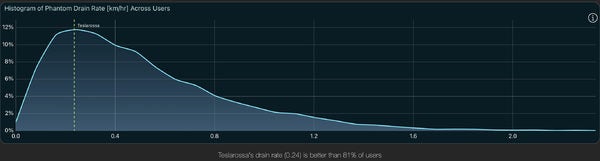Exactly what I mentioned to the High Voltage tech doing the work yesterday. He said he doubts if tesla engineers will approve of that but will ask them.Unless you can confirm by testing another Tesla Model Y that there is an issue with the power coming into your home, in your neighborhood the issue appears to be with your Tesla Model Y. If I was going to start swapping parts to identify a faulty component I would start with the charging port, then the charging port wire harness and go from there.
I personally think the issue is two fold now, 1)grid has a a issue
2)something else is wrong with my tesla like the receptacle or wire/harness. The tech said the receptacle comes all one piece with the harness.