Welcome to Tesla Motors Club
Discuss Tesla's Model S, Model 3, Model X, Model Y, Cybertruck, Roadster and More.
Register
Install the app
How to install the app on iOS
You can install our site as a web app on your iOS device by utilizing the Add to Home Screen feature in Safari. Please see this thread for more details on this.
Note: This feature may not be available in some browsers.
-
Want to remove ads? Register an account and login to see fewer ads, and become a Supporting Member to remove almost all ads.
You are using an out of date browser. It may not display this or other websites correctly.
You should upgrade or use an alternative browser.
You should upgrade or use an alternative browser.
Charging Issue Level 2 at Home
- Thread starter jim_p
- Start date
mylesm260
Member
Looking at the waveform (shown in previous message) on my utility and that on my generator makes me laugh. The utility is giving what you would expect but the car will not charge on 120V or 240V. My old generator with lots of noise charges the car at 240V 24A just fine. ???
Noise can be occurring at different frequencies, the scopes we are using may not have the resolution to show us. And honestly, who know what ability the tesla has to determine what is dirty and what isn't. The fact that people here are starting to report on board ac charger replacements now makes me think were on the right track.
And while your generator may not have the world's best sine wave... its wave will at least be consistent, cycle to cycle... where as the utility's wave likely changes minute to minute and hour to hour.. again.. who know what analysis the tesla is able to do and what ability it has to determine what is dirty and what isn't. I bet its system of wave analysis is on the cruse side.
mylesm260
Member
While that sounds like good news... we're going to need a much bigger sample size to know for sure. I haven't been presented with the upgrade yet....Update: Got software update 13.15 today, didn't charge just before the update, charged like it should right after.
lens300
Member
I also have this issue with my 2018 LR RWD. I ruled our the charger as me have two cars and only mine has the problem. To even check more I used the HPWC and 2 mobile connectors all the same. It has been intermitten for about 2 weeks now. Today however I couldnt get it to charge at all until I went to 110v and now it works. I have attached the text message I received after making at ranger appointment.
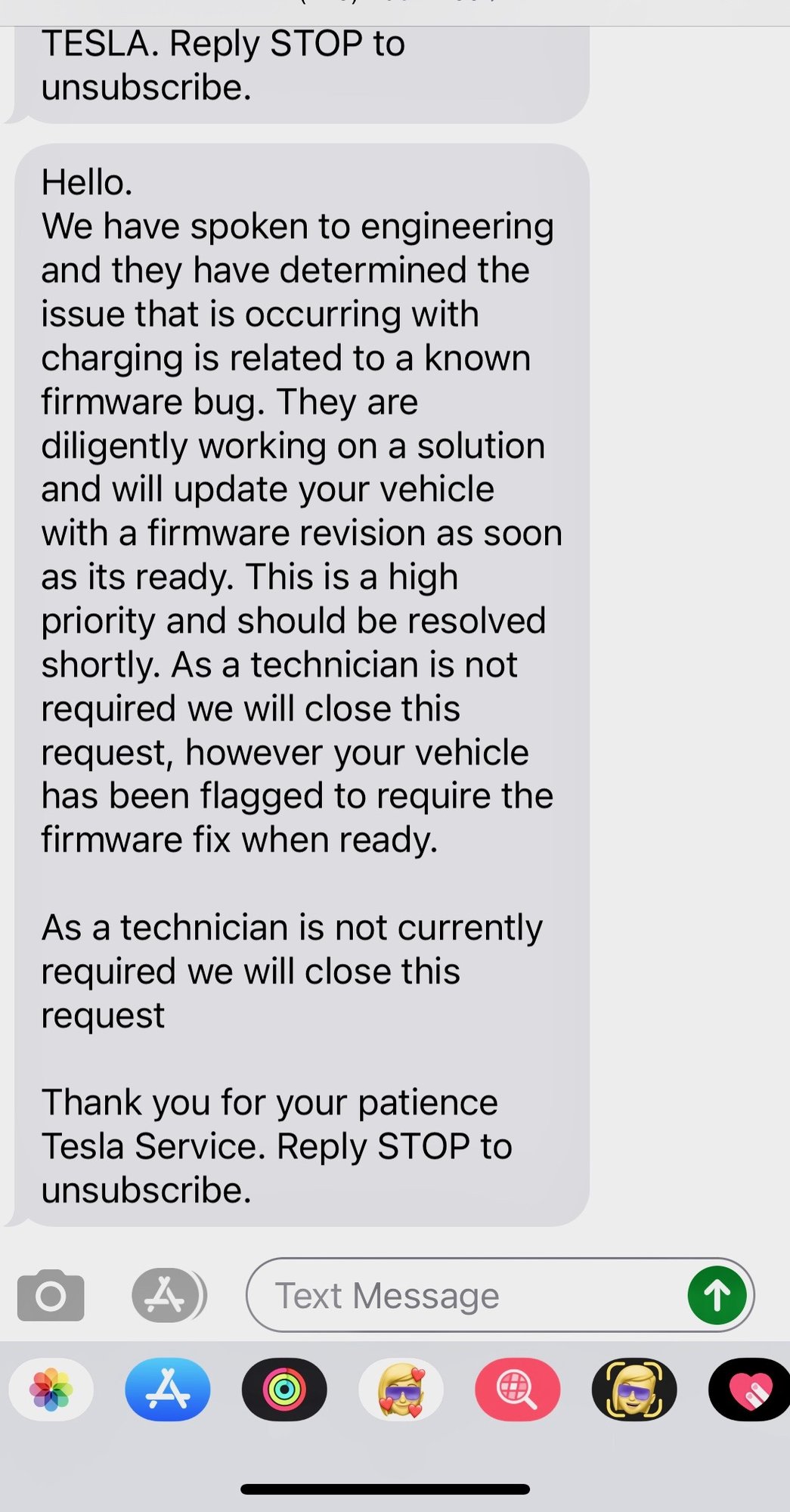
I’m sure hoping this next update makes the difference. I’ve found it most effective to reduce amps on the car to 12-16 before I start charging on my 240V 30A circuit. Often, once charging starts, I can slowly increase the amps up to 20-24 to complete charging.
If that fails, I have used 110V or SC.
If that fails, I have used 110V or SC.
CoachK
Member
Update: Got software update 13.15 today, didn't charge just before the update, charged like it should right after.
Last two charges on the M3 worked with 234V and 48 amps after downloading 2020.36.15. Completed the charge to M3 and then plugged in MY and no progress. There was an software update for the MY 2020.40 but seems the issue was not resolved.
It’s strange that the M3 is reading the output from the wall charger as 234V and the MY as 245V?
Attachments
A hardware issue alone wouldn't explain why users all over North America started seeing the problem at about the same time. Is it possible that a recent firmware change is incompatible with some versions of the charger? Or may even damage some chargers?Okay, I manged to speak with a 2nd level supervisor at the Tesla Customer Support Center and got some better information.
It seems when he gets pretty deep into the diagnostics, there are some errors popping that are not visible to end users and "might be easy to miss" if the SC techs are convinced it's a home issue and don't dig very deep.
He went ahead and scheduled a Ranger service appointment for me from his end, and attached all the errors/diagnostics that he can see. He said that this should result in a replacement of the onboard charger. He stated that in his experience there are some onboard chargers that just get temperamental and due to this won't draw the load. This is why the car shows the available amperage but won't pull it. He made it seem that if the car is showing "XX/32a" on the charge screen, then it's not an issue on the house side as the charging system has verified the availability of the line/charger setup.
I strongly got the impression he has seen this before and his statements weren't guesses.
I would suggest to all having this issue, call the customer service line, get on with a supervisor and have them do full diagnostics and look for the precharge error.
Maybe they've discovered a charger design flaw that makes it vulnerable to some property of the power, they changed the software to test for that condition, and they're having a hard time adjusting the sensitivity of the test.
Is "precharge error" a specific enough description? It would really help if we could quote an error number, or a technical service bulletin, or the name of the supervisor you talked to.
MOMedic82
Member
A hardware issue alone wouldn't explain why users all over North America started seeing the problem at about the same time. Is it possible that a recent firmware change is incompatible with some versions of the charger? Or may even damage some chargers?
Maybe they've discovered a charger design flaw that makes it vulnerable to some property of the power, they changed the software to test for that condition, and they're having a hard time adjusting the sensitivity of the test.
Is "precharge error" a specific enough description? It would really help if we could quote an error number, or a technical service bulletin, or the name of the supervisor you talked to.
Well, I'm sorry my information wasn't specific enough for you, but it's the best I have. If you read my post, you'd note that the Tesla staff member stated it was an error th euser cannot see and that it is in the proprietary diagnostics. Clearly they have access to things they are not supposed to share with us.
As for the hardware issue, no where did I say this was ONLY a hardware issue. What I said was there is now an error that he found that requires the inboard charger to be replaced. Seems to me that there could be a multitude of reasons for that. The most likely is that a software update either created an issue that affects the on board charger for some of us, or it uncovered/activated an existing issue.
Either way, I was trying to be helpful to others having this issue as these errors were only uncovered after I had my issue escalated twice following calling the customer service line and it seemed the person helping me had access to systems that others didn't.
4point9
Member
My 2018 model 3 RWD LR was updated to 2020.36.15 yesterday.
Still won’t charge over 32 amps.
I tried to schedule service earlier with Mobile and Service Center and both said wait for a firmware fix.
Unfortunately this firmware did not fix my issue.
I may try driving over to another town and try a public charger and see it that works. I have a feeling this has to do with power factor and real versus apparent power. Tesla is probably trying to modulate their AC to DC conversion to improve the power factor and reduce heat stress and improve efficiency of the converter to increase its life. Unfortunately it has cause problems for some of us.
Still won’t charge over 32 amps.
I tried to schedule service earlier with Mobile and Service Center and both said wait for a firmware fix.
Unfortunately this firmware did not fix my issue.
I may try driving over to another town and try a public charger and see it that works. I have a feeling this has to do with power factor and real versus apparent power. Tesla is probably trying to modulate their AC to DC conversion to improve the power factor and reduce heat stress and improve efficiency of the converter to increase its life. Unfortunately it has cause problems for some of us.
Thanks. No criticism intended. (Well, of Tesla maybe, but not you.)Well, I'm sorry my information wasn't specific enough for you, but it's the best I have. If you read my post, you'd note that the Tesla staff member stated it was an error th euser cannot see and that it is in the proprietary diagnostics. Clearly they have access to things they are not supposed to share with us.
As for the hardware issue, no where did I say this was ONLY a hardware issue. What I said was there is now an error that he found that requires the inboard charger to be replaced. Seems to me that there could be a multitude of reasons for that. The most likely is that a software update either created an issue that affects the on board charger for some of us, or it uncovered/activated an existing issue.
Either way, I was trying to be helpful to others having this issue as these errors were only uncovered after I had my issue escalated twice following calling the customer service line and it seemed the person helping me had access to systems that others didn't.
smatthew
Active Member
Just got off the phone with Tesla tech support.
Tesla: "Gee, it appears there is an error in your charging system that will probable need to be replaced."'
Me: "Umm, I have 1,500 miles of bumper-to-bumper warranty left. I'll be out of warranty before my appointment. Will this serve a notice that there is a problem as of this date so my warranty claim isn't denied?"
Tesla: "We're tech support. Not warranty. Don't know. I'll ask someone to reach out to you about that."
Me: "And I'm headed on a trip with a car that will only AC charge at 4kw...."
Tesla: "Then DC charge. There's nothing we can do to help you."
This is frustrating. My car won't re-charge fully overnight anymore.
Tesla: "Gee, it appears there is an error in your charging system that will probable need to be replaced."'
Me: "Umm, I have 1,500 miles of bumper-to-bumper warranty left. I'll be out of warranty before my appointment. Will this serve a notice that there is a problem as of this date so my warranty claim isn't denied?"
Tesla: "We're tech support. Not warranty. Don't know. I'll ask someone to reach out to you about that."
Me: "And I'm headed on a trip with a car that will only AC charge at 4kw...."
Tesla: "Then DC charge. There's nothing we can do to help you."
This is frustrating. My car won't re-charge fully overnight anymore.
I'm in Oregon and they diagnosed it as an issue with my charging system as well... They replaced the PCS and it is still the same. I'm convinced it's a software issue especially since it happened to a lot of people all at once.
Charges fine at 16 amps but that is half the rate I normally get.
Charges fine at 16 amps but that is half the rate I normally get.
smatthew
Active Member
They did push 2020.36.15 to my car..... we'll see if that has any effect when I charge tonight.
It looks to me like your voltage is dropping quite a bit under load. You should watch your screen when it first starts charging. I usually start at 247v at 0 amps and then drop to 243v at 32 amps. It also could be related to other household power consumption or your utility not running consistent voltage to your house. There is a free plugin that I use occasionally. It starts at 209v at 0 amps and drops to 198 when charging at 30 amps.It’s strange that the M3 is reading the output from the wall charger as 234V and the MY as 245V?
I haven’t received any alerts about charging but I happened to check Notifications under the Service menu on the car’s screen and saw numerous messages about charging. High Temperature Detected by Mobile Connector was the repeated message. The connector (and car) are 2.5 years old and it never had a charging issue that I have been aware of. Maybe that is why I received 36.15.
MOMedic82
Member
The Ranger didn't come out today as he didn't have the charger parts. Service has been texting me and just pushed an update. Like others, let's see if that helps.They did push 2020.36.15 to my car..... we'll see if that has any effect when I charge tonight.
MOMedic82
Member
Well, it looks like they've admitted the issue (without admitting it).
I assume that what one poster mentioned before, that they made a chance in the software to make the system pickier ended up being too picky for some of us, creating the charging issue.
Heres hoping that the update fixes it.
I assume that what one poster mentioned before, that they made a chance in the software to make the system pickier ended up being too picky for some of us, creating the charging issue.
Heres hoping that the update fixes it.
Attachments
Similar threads
- Replies
- 12
- Views
- 725
- Replies
- 8
- Views
- 398
- Replies
- 17
- Views
- 488
- Question
- Replies
- 16
- Views
- 2K




