When I view some dashcam footage resulting from honking the horn, I see something like this:
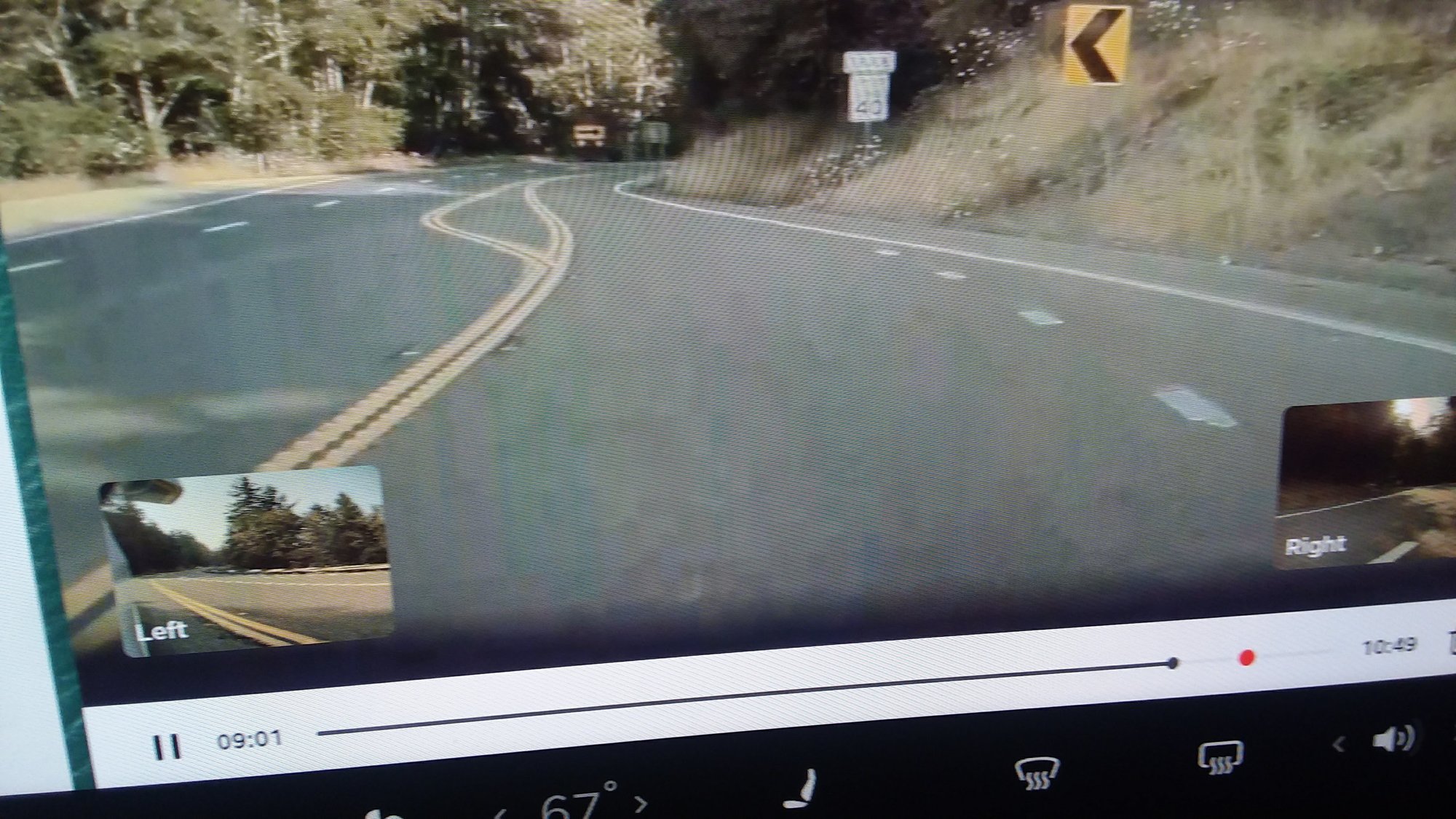
To me, that implies that the honk event is at the red dot, but that I can view some more video following that point in time. In this case, an additional 48 seconds of video.
However, unless I'm doing something wrong, there's no way to view any video that happens "beyond the red dot."
Am I missing something?
BTW, here's why I saved the footage:

To me, that implies that the honk event is at the red dot, but that I can view some more video following that point in time. In this case, an additional 48 seconds of video.
However, unless I'm doing something wrong, there's no way to view any video that happens "beyond the red dot."
Am I missing something?
BTW, here's why I saved the footage:


