Apologies for the unusual thread but as an Internet banking noob I recently tried to send my down payment to Tesla Financial Services with little success, In my Tesla account they say wire the funds to the following account. Nationwide insist on address as well which Tesla do not provide, my question is has anyone who banks with Nationwide found it easy to send the down payment? Thank you for your time.
Welcome to Tesla Motors Club
Discuss Tesla's Model S, Model 3, Model X, Model Y, Cybertruck, Roadster and More.
Register
Install the app
How to install the app on iOS
You can install our site as a web app on your iOS device by utilizing the Add to Home Screen feature in Safari. Please see this thread for more details on this.
Note: This feature may not be available in some browsers.
-
Want to remove ads? Register an account and login to see fewer ads, and become a Supporting Member to remove almost all ads.
You are using an out of date browser. It may not display this or other websites correctly.
You should upgrade or use an alternative browser.
You should upgrade or use an alternative browser.
Difficulty sending down payment from Nationwide Building Society
- Thread starter Coors80
- Start date
Apologies for the unusual thread but as an Internet banking noob I recently tried to send my down payment to Tesla Financial Services with little success, In my Tesla account they say wire the funds to the following account. Nationwide insist on address as well which Tesla do not provide, my question is has anyone who banks with Nationwide found it easy to send the down payment? Thank you for your time.
To add to this I’ve ordered a White / Black SR+ and collection from Heathrow on the 4th Sept and I’m pretty excited to say the least!
MrBadger
Badger out
Just a guess, but try the Horton Road address.
Thanks, I did wonder that but if an IBAN number is needed does that mean International payment?
MrBadger
Badger out
You don't need the IBAN. There should be regular account number on there somewhere.
You’re right there is, so should I ignore the IBAN and SWIFT numbers they provided as it’s not an international payment and just use the account number & sort code? Again apologies I really don’t use internet banking.
Cheers
MrBadger
Badger out
yesYou’re right there is, so should I ignore the IBAN and SWIFT numbers they provided as it’s not an international payment and just use the account number & sort code? Again apologies I really don’t use internet banking.
Cheers
yes, just use the regular sort and account number, and put your invoice number in the reference.
Thank you, much appreciated. I was really worried I’d miss my collection date
I wouldn't worry too much.
If you are concerned, just pop into your local Nationwide tomorrow, they will help out.
There is no rush to pay - as long as its paid by collection time.
Last year people were doing it on the day!
If you are concerned, just pop into your local Nationwide tomorrow, they will help out.
There is no rush to pay - as long as its paid by collection time.
Last year people were doing it on the day!
I wouldn't worry too much.
If you are concerned, just pop into your local Nationwide tomorrow, they will help out.
There is no rush to pay - as long as its paid by collection time.
Last year people were doing it on the day!
That’s reassuring thanks, I didn’t know if there was another way of paying it or not but I was just worried I’d send the deposit to the wrong account or something as the IBAN & SWIFT numbers baffled me.
john19951
Member
This is new condition that Nationwide have only introduced recently. They say that every bank has to match a bank transfer to a name, but so far I have only hit this problem with Nationwide.
In my case I set up the transfer to Tesla on my Nationwide account in advance (before actually transferring any money) and have yet to make the cash transfer.
They say they can't match the name, but they also say I can still make the transfer if I want to. In other words it is a warning, not a block. But until I make the actual transfer I cant confirm if that is true.
In my case I set up the transfer to Tesla on my Nationwide account in advance (before actually transferring any money) and have yet to make the cash transfer.
They say they can't match the name, but they also say I can still make the transfer if I want to. In other words it is a warning, not a block. But until I make the actual transfer I cant confirm if that is true.
This is new condition that Nationwide have only introduced recently. They say that every bank has to match a bank transfer to a name, but so far I have only hit this problem with Nationwide.
In my case I set up the transfer to Tesla on my Nationwide account in advance (before actually transferring any money) and have yet to make the cash transfer.
They say they can't match the name, but they also say I can still make the transfer if I want to. In other words it is a warning, not a block. But until I make the actual transfer I cant confirm if that is true.
Damn... that’s worrying, might ring Tesla and see if they can shed any light in this. If they say just send it to the normal account & sort code it should be fairly straight forward
Ring Tesla and ask for the address.
There are couple of Tesla accounts. I paid mine into the one shown on my account page on the website and this wasn’t the account for Tesla Financial Services but some other part of Tesla. It was transferred once I had chased a couple of times on the phone.
I’d give Tesla FS a call and check the account details.
That’s reassuring thanks, I didn’t know if there was another way of paying it or not but I was just worried I’d send the deposit to the wrong account or something as the IBAN & SWIFT numbers baffled me.
There are couple of Tesla accounts. I paid mine into the one shown on my account page on the website and this wasn’t the account for Tesla Financial Services but some other part of Tesla. It was transferred once I had chased a couple of times on the phone.
I’d give Tesla FS a call and check the account details.
Lucanesque
Member
What does your invoice show? Mine’s got the Horton Road address shown:

re the account number, this is shown with the sort code at the bottom of the invoice:
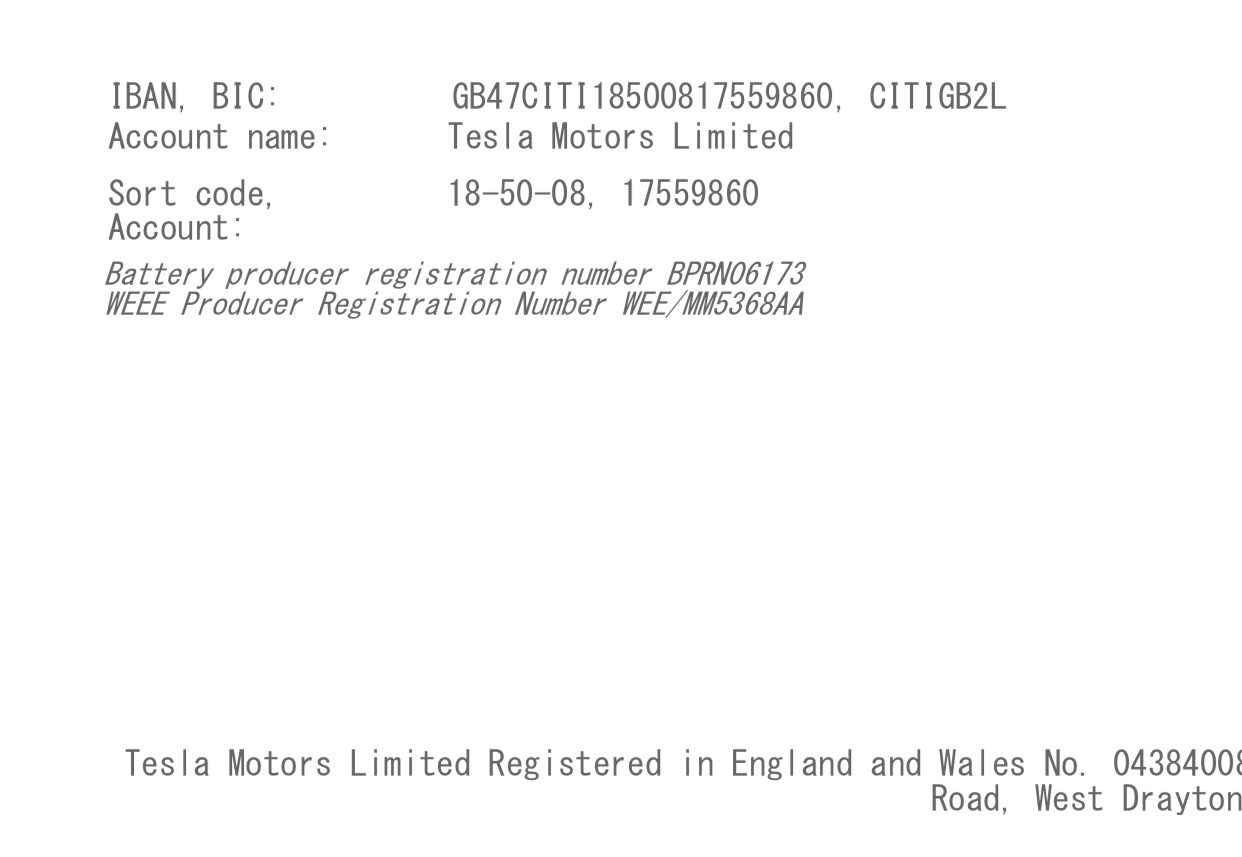
I was worried about me making a typo and sending £50k+ to a random account, so set up the payment, sent a £1k payment, and then rang Tesla the next day to make sure I’d got it right.
Edit: the account number and sort code I sent my payment to, with no problems, is the one shown at the bottom (18-50-08, 17559860)
re the account number, this is shown with the sort code at the bottom of the invoice:
I was worried about me making a typo and sending £50k+ to a random account, so set up the payment, sent a £1k payment, and then rang Tesla the next day to make sure I’d got it right.
Edit: the account number and sort code I sent my payment to, with no problems, is the one shown at the bottom (18-50-08, 17559860)
What does your invoice show? Mine’s got the Horton Road address shown:
View attachment 581456
re the account number, this is shown with the sort code at the bottom of the invoice:
View attachment 581454
I was worried about me making a typo and sending £50k+ to a random account, so set up the payment, sent a £1k payment, and then rang Tesla the next day to make sure I’d got it right.
Edit: the account number and sort code I sent my payment to, with no problems, is the one shown at the bottom (18-50-08, 17559860)
Thanks for this, can I check that you didn’t need to worry about the IBAN or SWIFT numbers just the normal account number & sort code?
Similar threads
- Replies
- 2
- Views
- 202
- Replies
- 11
- Views
- 3K
- Replies
- 3
- Views
- 666
- Replies
- 9
- Views
- 1K
- Replies
- 758
- Views
- 50K


