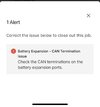So I decided to pop off the front today and see if maybe the ethernet cable was bad. The cable is fine between them. However, when I press on the bottom wiring harness on the bottom left, the middle power wall actually came on. It seems that I have a short or something in that wire bundle. That’s causing the issues. Now I can see information for both my second and third PW but the third one is just sitting in standby. When I choose to disconnect from WiFi, only the primary does and the other 2 are still connected to my WiFi. Now showing battery expansion can error on 1 and 2 which is different than before.@jesaf00, I was messing around in Tesla Pros app and on the networking tab that shows 3 options( WiFi, Ethernet, and Cellular), I touched on the cellular part and it didn’t seem like it did anything but after looking at other stuff I went back to the networking tab and cellular was checked instead of WiFi. Coincidentally, my error message about the CAN wiring/ unable to read data went away and all 3 PW have a check next to them, where as before only the main one did. Not sure if changing it to cellular did anything but I’m back with the WiFi checked and they are all still showing green. Might be worth giving it a try.
Welcome to Tesla Motors Club
Discuss Tesla's Model S, Model 3, Model X, Model Y, Cybertruck, Roadster and More.
Register
Install the app
How to install the app on iOS
You can install our site as a web app on your iOS device by utilizing the Add to Home Screen feature in Safari. Please see this thread for more details on this.
Note: This feature may not be available in some browsers.
-
Want to remove ads? Register an account and login to see fewer ads, and become a Supporting Member to remove almost all ads.
You are using an out of date browser. It may not display this or other websites correctly.
You should upgrade or use an alternative browser.
You should upgrade or use an alternative browser.
Discussion: Powerwall 3 [Speculation / Discussion etc]
- Thread starter n.one.one
- Start date
Rockyproc
2017 MS P100D, 2023 MY 13kW Solar, 3 x PW3
That’s the alert that I was getting but is now gone but I didn’t mess with any of the wiring. I placed another router in my garage and now I can see all 3 PWs in my router app (previously had only seen 2 of the 3). Not sure if that had to do with the stronger WiFi (which was actually good before) or the switching from cellular and back to WiFi. Do you have any messages in the networking tab of the Tesla Pros app? I assume the CAN alert is in the system tab? My system tab now has all green checks, 1 for the backup switch and 3 for the PWs.So I decided to pop off the front today and see if maybe the ethernet cable was bad. The cable is fine between them. However, when I press on the bottom wiring harness on the bottom left, the middle power wall actually came on. It seems that I have a short or something in that wire bundle. That’s causing the issues. Now I can see information for both my second and third PW but the third one is just sitting in standby. When I choose to disconnect from WiFi, only the primary does and the other 2 are still connected to my WiFi. Now showing battery expansion can error on 1 and 2 which is different than before.
However, when I press on the bottom wiring harness on the bottom left, the middle power wall actually came on. It seems that I have a short or something in that wire bundle.
Seems like a safety hazard, I hope you can get them to escalate your case.
Curious if they will be happy about me removing the panel.Seems like a safety hazard, I hope you can get them to escalate your case.
Did they fix it yet?Curious if they will be happy about me removing the panel.
Mine are currently sitting on my driveway, install begins Monday
Matt-FL
Member
I like the subtle glow on the 3s better than the full outline glow on the PW2s. Do the 'T's breathe while the PWs are in use, like the PW2 outline does?
To me, especially if I had these installed outside, the lights really give a 'look at me' vibe that I'm sure is great advertising for Tesla, but I'd prefer an option to turn off the LEDs, as I don't want to advertise that I have free power.
To me, especially if I had these installed outside, the lights really give a 'look at me' vibe that I'm sure is great advertising for Tesla, but I'd prefer an option to turn off the LEDs, as I don't want to advertise that I have free power.
SteveO332
Member
No, just a constant color. I know it can show other colors too, like amber and red, as I saw those flash while they were installing.Do the 'T's breathe while the PWs are in use, like the PW2 outline does?
Having the option to customize this would be cool though!
Iain
Member
Have an install coming up soon but still no idea if it’s power wall 2 or 3’s I’m getting. I’m assuming 2’s but I did request 3’s if available.
Grayson73
Member
It will show in your full plan setHave an install coming up soon but still no idea if it’s power wall 2 or 3’s I’m getting. I’m assuming 2’s but I did request 3’s if available.
Iain
Member
Thank you. I have sent a message asking for those.It will show in your full plan set
Two PW2s installed in October.
Very pleased.
App is terrific.
TOU plan is great.
App Automatically draws from PW at peak rate window after sun goes down.
Had two power outages and only knew because AP sent notice.
Recently received $1,000 check from Tesla!
Rating: 5 Stars for PW2
Very pleased.
App is terrific.
TOU plan is great.
App Automatically draws from PW at peak rate window after sun goes down.
Had two power outages and only knew because AP sent notice.
Recently received $1,000 check from Tesla!
Rating: 5 Stars for PW2
Iain
Member
I received my detailed plans and it’s saying I’m getting 2 x Powerwall 3’s. I honestly don’t know if that’s better than 2’s but I’m happy anyway
Ha haven’t heard anything from them yet, I need to call them back.Did they fix it yet?
Mine are currently sitting on my driveway, install begins Monday
Vines
Active Member
Small 1/8" hardware cloth would probably work, if this is a concern you have. Just don't let it block up the airflow.The PW3s are completely open on the bottom and will allow for pests wasps and whatever to easily get up in there, especially with the heat sink grooves. Any ideas on a mesh or something to put in there?
I might be tempted to see if it is an issue before doing anything. I can imagine that normal use might generate an environment not to the liking of pests....How large are the grooves, both in the middle and toward the edges?The PW3s are completely open on the bottom and will allow for pests wasps and whatever to easily get up in there, especially with the heat sink grooves. Any ideas on a mesh or something to put in there?
If it were me, I would consider using normal polyester screen mesh rather than hardware cloth to minimize any scratching. You could install it with hot glue, caulk, or double sided tape.
All the best,
BG
Vines
Active Member
Agreed, it makes sense to address actual issues if they become such. If you make modifications there is some chance any issue later could be blamed on you.I might be tempted to see if it is an issue before doing anything. I can imagine that normal use might generate an environment not to the liking of pests....How large are the grooves, both in the middle and toward the edges?
If it were me, I would consider using normal polyester screen mesh rather than hardware cloth to minimize any scratching. You could install it with hot glue, caulk, or double sided tape.
All the best,
BG
Ah I’m just waiting for PTO.. my advisor said my pws wont even charge from grid until the final inspection, is that how it was for you?Ha haven’t heard anything from them yet, I need to call them back.
Energy provider says waiting for Tesla.
And surprised Tesla is taking so long to process cash, 4 business days now.
Similar threads
- Replies
- 46
- Views
- 1K
- Replies
- 6
- Views
- 1K
- Replies
- 72
- Views
- 3K
- Replies
- 5
- Views
- 3K