DRIVE Electric for Tesla v3.8.0 (WearOS) - out now.
Release notes
- New feature: Release the charging cable automatically when the Bluetooth key connects to the vehicle. Enable this feature in app settings.
- Better haptic feedback when the Bluetooth key connects from the Tile view.
- The Bluetooth key will from now on not issue any unlock & drive authentication when the app's pin lock is enabled.
- When a new app update for your watch is available in production (Google Play), a small icon will show on the main screen, and a message will show on the splash screen when you close the app. Just a friendly reminder to go to your Google Play app and update.
- Fixed the non-responsive tap on the watch complication.
- Fixed an occasional crash when using OnApproach.
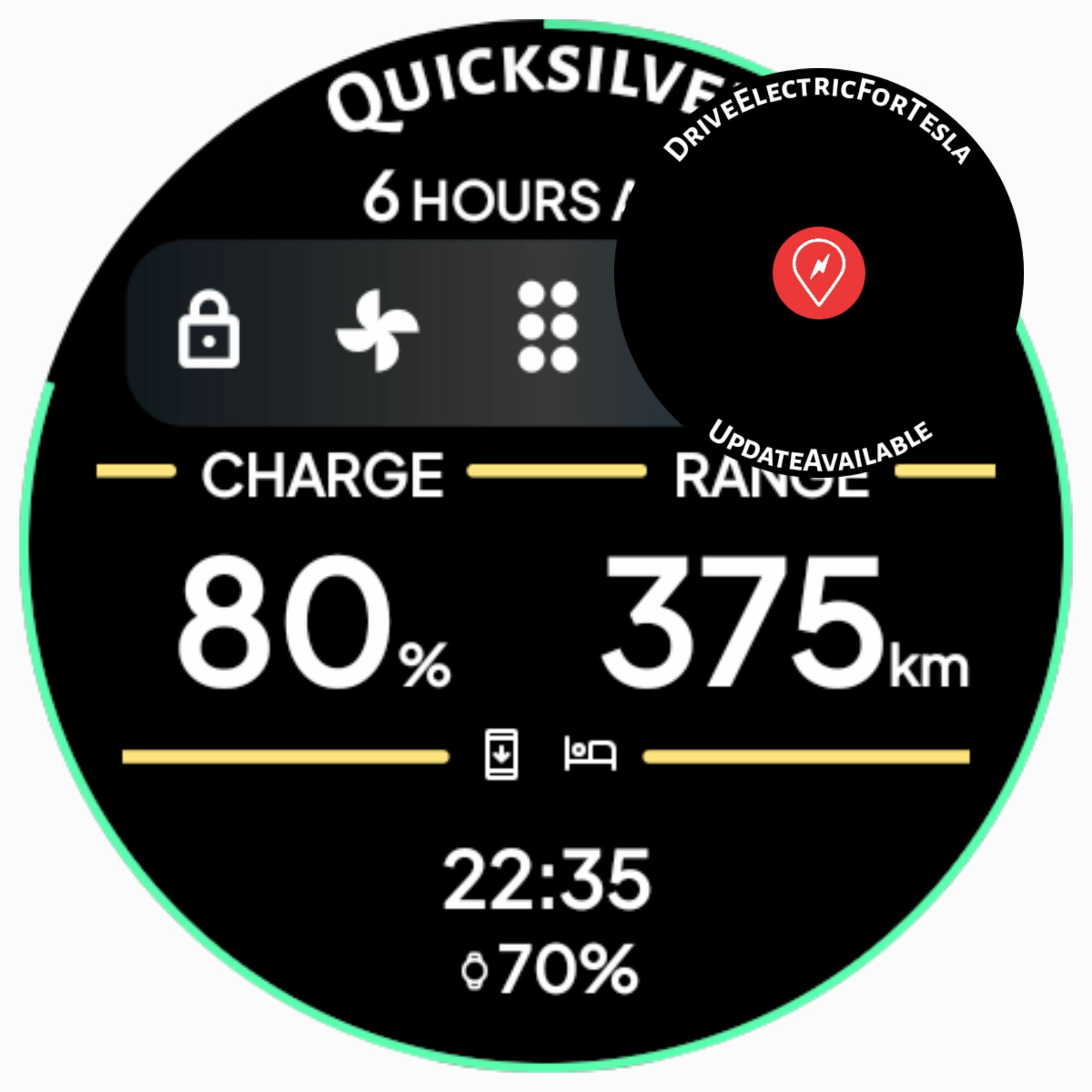
Release notes
- New feature: Release the charging cable automatically when the Bluetooth key connects to the vehicle. Enable this feature in app settings.
- Better haptic feedback when the Bluetooth key connects from the Tile view.
- The Bluetooth key will from now on not issue any unlock & drive authentication when the app's pin lock is enabled.
- When a new app update for your watch is available in production (Google Play), a small icon will show on the main screen, and a message will show on the splash screen when you close the app. Just a friendly reminder to go to your Google Play app and update.
- Fixed the non-responsive tap on the watch complication.
- Fixed an occasional crash when using OnApproach.
Last edited:


