If you own an out of warranty Tesla then chances are you will be doing some of your own work. I successfully replaced my door handle so, when my MCU display got a bubble in it I decided to tackle it myself. All it cost me was the 500$ for a used display w/ touch screen. The display w/ touch screen can be easily replaced---you don't need a whole new MCU.
Someone said taking a Tesla apart is like playing with LEGO blocks and that's pretty true. The car's interior just snaps together. So getting it apart is not that tough. Getting to the MCU is time consuming as a majority of the dash needs to come out. A bit of a PITA but just take your time and it is not too difficult. I scheduled a whole day and that's about how long it took me. Obviously if you've done it once it goes much faster the second time.
What was the hardest part??
Getting the 13 cables disconnected from the back of the MCU was the hardest part for me.
Why was it so hard?
It was hard because I did not know where the release clips were for the connectors. If you know where they are, it's easy, but it's not shown in the manual and you can't see behind the MCU. With cables connected you can only pull it out about 5 inches or so. You barely have enough room to get your hand behind the MCU so knowing where the connector release clips are helps a lot!
Once I had my MCU out of the car I photographed the back of it and marked it up showing where the clip locations are.
The clip location photo is shown below.
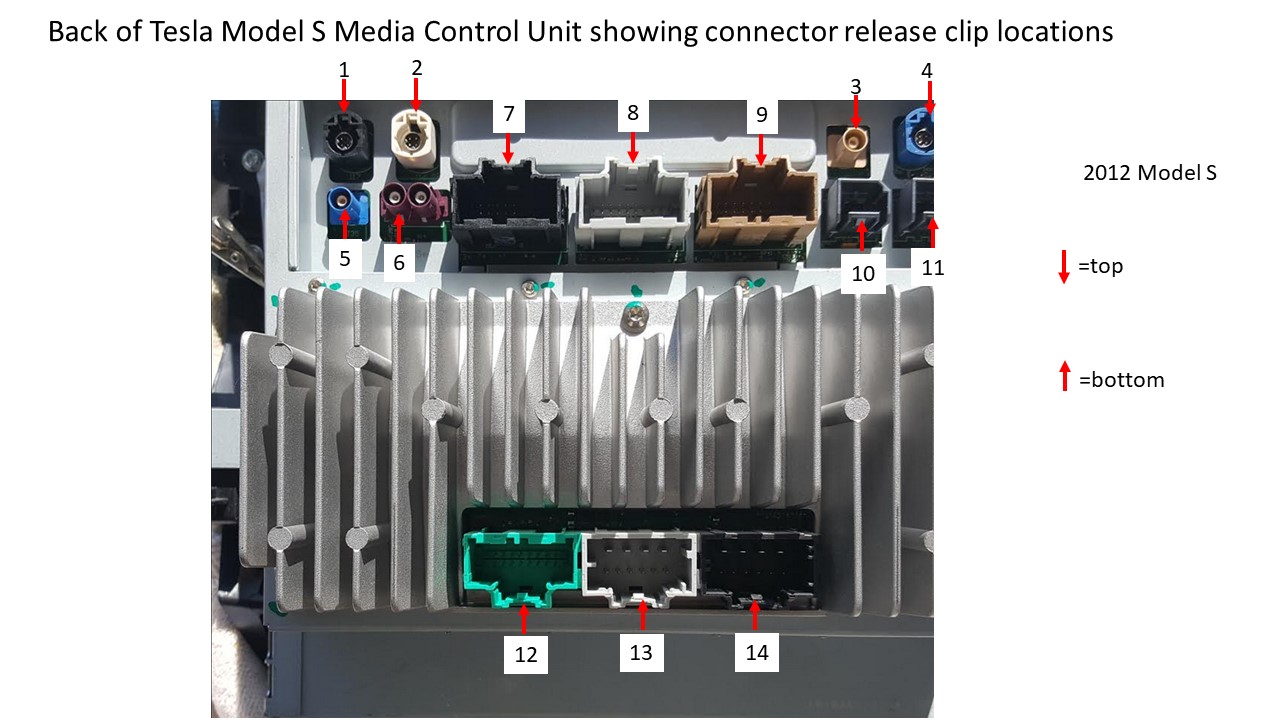
In most cases it is easiest to use your index finger fingernail to push the release clip.
Here's a few other helpful things I learned:
-When you put it back together listen for the "click" so you know you have completely engaged the connector.
-Don't put the dash all back together until you have tested the car for a few days to verify the MCU works. If you need to pull it again you don't want to have to take the dash all apart again.
-Do the MCU removal from the passenger side seat
-when you disconnect the battery terminal disconnect it in the conventional manner. Don't disconnect the little screw on top of the post as that removes the whole post. all you want to do is disconnect the cable, not the whole post. This avoids arcing and allows a quick and positive "first time" reconnect.
The MCU's in the Model S were the same for a number of years after 2012. I used a display from a newer Model S that suposedly had the touch screem fluid leakage problem fixed.
Hope this helps a few people. If I'd had it, it would have made the job considerably easier.
Someone said taking a Tesla apart is like playing with LEGO blocks and that's pretty true. The car's interior just snaps together. So getting it apart is not that tough. Getting to the MCU is time consuming as a majority of the dash needs to come out. A bit of a PITA but just take your time and it is not too difficult. I scheduled a whole day and that's about how long it took me. Obviously if you've done it once it goes much faster the second time.
What was the hardest part??
Getting the 13 cables disconnected from the back of the MCU was the hardest part for me.
Why was it so hard?
It was hard because I did not know where the release clips were for the connectors. If you know where they are, it's easy, but it's not shown in the manual and you can't see behind the MCU. With cables connected you can only pull it out about 5 inches or so. You barely have enough room to get your hand behind the MCU so knowing where the connector release clips are helps a lot!
Once I had my MCU out of the car I photographed the back of it and marked it up showing where the clip locations are.
The clip location photo is shown below.
In most cases it is easiest to use your index finger fingernail to push the release clip.
Here's a few other helpful things I learned:
-When you put it back together listen for the "click" so you know you have completely engaged the connector.
-Don't put the dash all back together until you have tested the car for a few days to verify the MCU works. If you need to pull it again you don't want to have to take the dash all apart again.
-Do the MCU removal from the passenger side seat
-when you disconnect the battery terminal disconnect it in the conventional manner. Don't disconnect the little screw on top of the post as that removes the whole post. all you want to do is disconnect the cable, not the whole post. This avoids arcing and allows a quick and positive "first time" reconnect.
The MCU's in the Model S were the same for a number of years after 2012. I used a display from a newer Model S that suposedly had the touch screem fluid leakage problem fixed.
Hope this helps a few people. If I'd had it, it would have made the job considerably easier.


