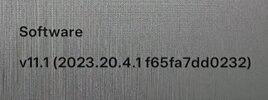For my commute, I would always zoom the map out a bit and move the map to display the freeways far ahead of my current location, so I can plan my route based on the traffic. Now when I move the map, it automatically zooms back to my current location. Is there any way to restore the ability to make the map view stay where I put it?
Very frustrating this has changed as I subscribed to the premium connectivity to see traffic where I am going to be, not where I am at currently. I am not using nav when doing this, I know where I am going, I just want to see the traffic at a different location and have the map stay where I put it. Thanks for any possible solutions, I fear this functionality has been lost.
Very frustrating this has changed as I subscribed to the premium connectivity to see traffic where I am going to be, not where I am at currently. I am not using nav when doing this, I know where I am going, I just want to see the traffic at a different location and have the map stay where I put it. Thanks for any possible solutions, I fear this functionality has been lost.