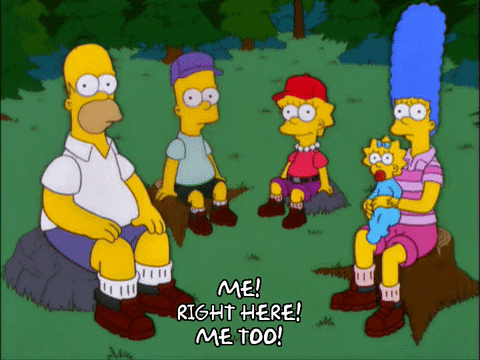eHorses
Member
I found the first part of this video to be helpful on the sequences to power down everything and how best to pull the ESS service disconnect.Ok well pulling the plugs is more painful than you would think. Anyway, doing that did not fix my issue. I still get both errors. I even pulled the 30 amp fuse in the front area. So I am now needing to resort to pulling the main ESS disconnect? Does anyone know specifically what else needs to be powered down? Is it the VDS? I would rather find a way to power down the specific component (VDS?) than risk breaking the main disconnect. I have never pulled it so I am sure it is stuck firmly and will be a hastle. Is there a way to easily power down the VDS? It continued to stay on even after pulling the fuse and disconnecting both mains to the VMS. Thoughts?
Good Luck.