On our installation they used 2 Delta M series inverters. These have no displays beyond 5 status lights.
I want to monitor the inverter output and even the DC inputs from the string on the roof. How can I do this?
My thought was to try to access the data that comes out of the inverters via Wifi to the Tesla Gateway, (not the Powerwall gateway), see image below. But don't know where to get the documentation.
Tesla Gateway.

Inverter with Antenna
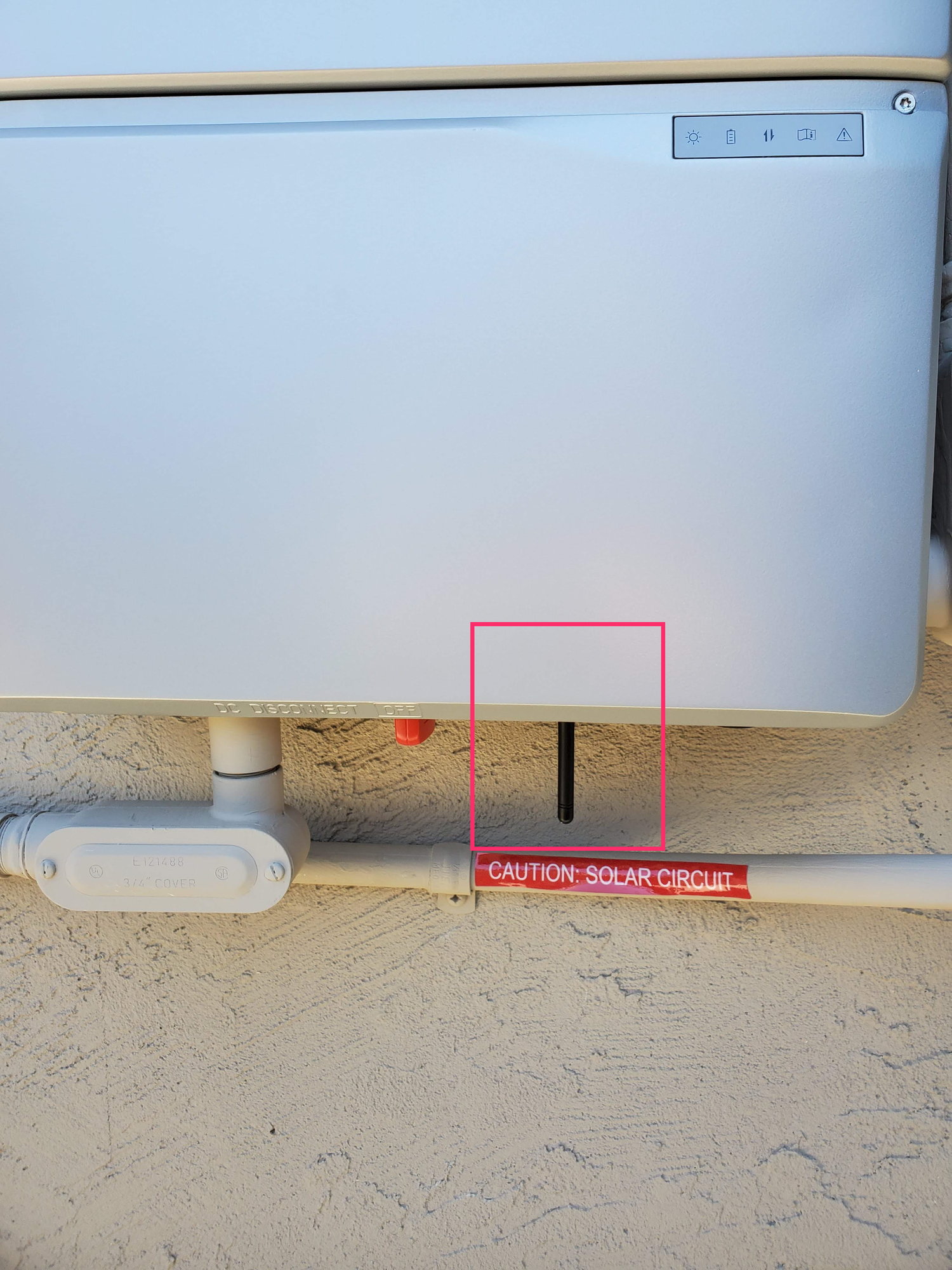
I want to monitor the inverter output and even the DC inputs from the string on the roof. How can I do this?
My thought was to try to access the data that comes out of the inverters via Wifi to the Tesla Gateway, (not the Powerwall gateway), see image below. But don't know where to get the documentation.
Tesla Gateway.
Inverter with Antenna


