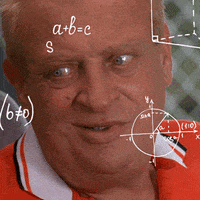i used the automation app (android) or iOS which essentially starts the wifi hotspot once phone is connected to car's BT. but it has few s delay and car does not connect to hotspot if you start driving (you can toggle to stay connected once in drive).There is a toggle in the settings for that I believe... the problem I find is that I have to keep enabling on the phone since it does not stay on permanently and probably nor would I want it to and it will probably drain the battery at a fair rate.
but this solution is stupid.