After updating to 2021.44.25.2 last night I noticed that when I select Navigate -> Charging the list only is populated with EVgo chargers, no Tesla Superchargers!
Yes, I do have the two and three "lightning bolts" selected.
I contacted Tesla support via phone and they said they would work on this.
Anyone else having this problem?
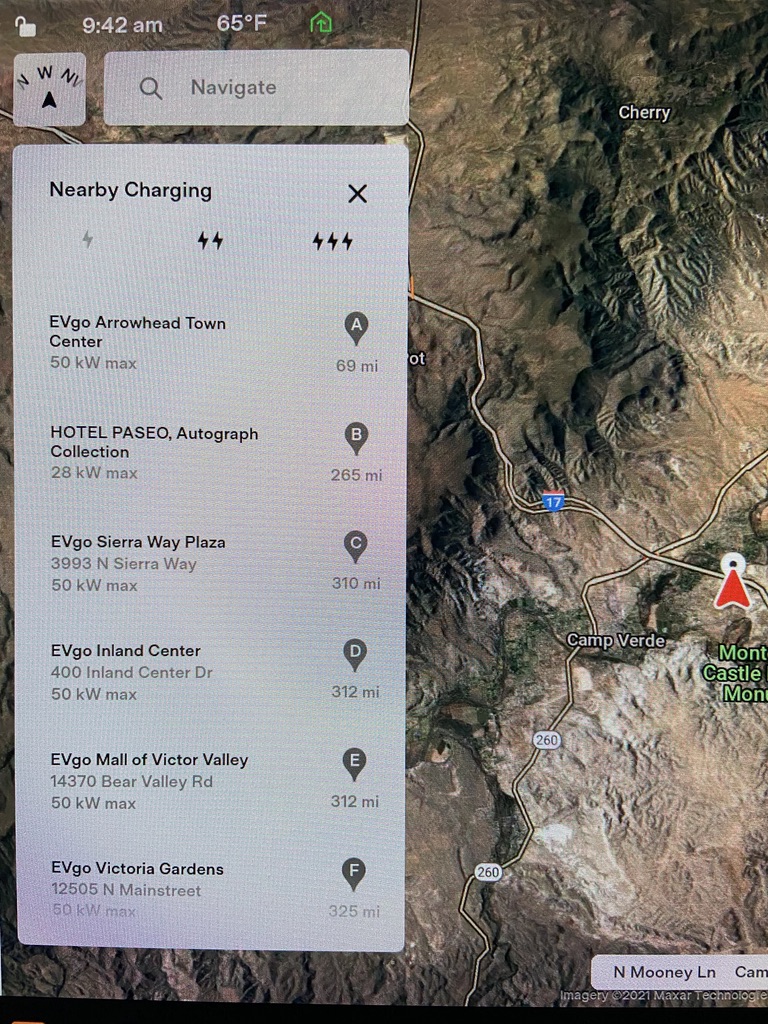
Yes, I do have the two and three "lightning bolts" selected.
I contacted Tesla support via phone and they said they would work on this.
Anyone else having this problem?


