Welcome to Tesla Motors Club
Discuss Tesla's Model S, Model 3, Model X, Model Y, Cybertruck, Roadster and More.
Register
Install the app
How to install the app on iOS
You can install our site as a web app on your iOS device by utilizing the Add to Home Screen feature in Safari. Please see this thread for more details on this.
Note: This feature may not be available in some browsers.
-
Want to remove ads? Register an account and login to see fewer ads, and become a Supporting Member to remove almost all ads.
You are using an out of date browser. It may not display this or other websites correctly.
You should upgrade or use an alternative browser.
You should upgrade or use an alternative browser.
Music---
- Thread starter red2017s
- Start date
Tam
Well-Known Member
The easiest and most economical way is a USB thumb drive:What is the best way to get songs I have on my computer to play in the car (2017 S)? My daughter will be doing this for me, and she wants nothing to do with a USB. I do have an i-pod if that helps. Or should I get something else? Thank you.
Plug it in your computer. Click your mouse on the songs you want from the computer and drag them over. Please take it to your car and play it.
But your daughter doesn't want to touch USB. In that case, she needs to pay continuously for a streaming service. Find all your songs from the service that match your songs on your computer and put them in a playlist. Sign in to your car and play that playlist. It is much more expensive and laborious to avoid USB.
Tam
Well-Known Member
I am unsure about Ipod, but I think it is also a USB device. You can hook a USB cable to your computer. Then also to your car.
However, your daughter doesn't want USB, so that is out.
However, your daughter doesn't want USB, so that is out.
Is there a specific USB or USB format I should look in to? I seem to recall years back when I 1st got the car folks were talking about a fat something USB or fat something format. Your feedback above regarding the USB seems like an easy answer. Would I be able to drag to songs to specific 'albums?" For example, and I know I am dating myself here----if I wanted to put all the Temptations, 4-Tops in an album with Dianna Ross; and all the Rightous Bros., Roy Orbison songs in an album with the Rolling Stones---can that be done?
Tam
Well-Known Member
Is there a specific USB or USB format I should look in to?
Tesla still uses USB type A for data such as songs and videos in the glove compartment.
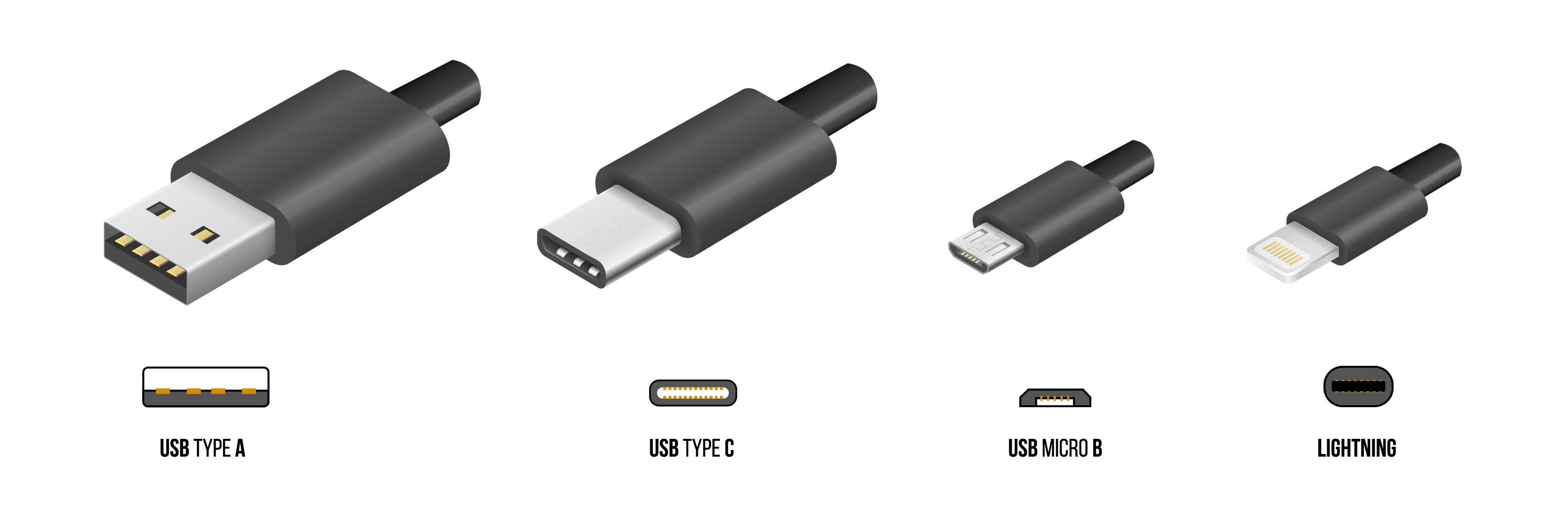
USB type C is popular right now, and you can get an adapter for the 2 types.
That's the old format from MS-DOS Microsoft Disk Operating System. FAT stands for File Allocation Table so it can keep track of where the data are.fat something format.
I would format the drive to FAT32 for compatibility with old and new systems.
Would I be able to drag to songs to specific 'albums?"
"Album" itself is encoded in the "metadata portion."
There are programs to change the metadata of a song into an album of your choice.
It is not a simple drag-and-drop.
Another way to do this is to leave the song meta alone; just drop the song into a folder you created.
Tesla can be sorted by folder, so you can play the whole folder as if it's an album.
For example, and I know I am dating myself here----if I wanted to put all the Temptations, 4-Tops in an album with Dianna Ross; and all the Rightous Bros., Roy Orbison songs in an album with the Rolling Stones---can that be done?
I am afraid you need to manually choose your files and drag and drop to a desired folder called "Rolling Stones".
livesmith
Member
USB definitely seems like the simplest. Just copy and insert. (No, wait, I'm making the assumption that your music is DRM free MP3 that you're talking about. I guess the first issue is how your music on your computer is stored)What is the best way to get songs I have on my computer to play in the car (2017 S)? My daughter will be doing this for me, and she wants nothing to do with a USB. I do have an i-pod if that helps. Or should I get something else? Thank you.
But if you wanted to make it more difficult and not plug anything in(Seriously, does she not charge anything via USB either?)... I mean you'd have to set up a wifi or bluetooth connection between your computer and ... (Does your ipod support those?) And then do some sort of more complicated transfer based on whatever devices, etc you're using... And then use bluetooth in the car to play from said device.
Also note, that I find Slacker in the car to have a pretty good library. With few exceptions I can generally just hit the voice button and say "Play (whatever)" and it does just that... And then I generally stream stations via TuneIn directly in the car.
But I also have a USB drive with some mp3's on it and my phone is used frequently via bluetooth for playing podcasts.
EVRider-FL
Active Member
In the center console, not the glovebox, in a 2017 S.Tesla still uses USB type A for data such as songs and videos in the glove compartment.
I agree that USB is the best option. You don’t need to use FAT32 anymore, exFAT works too. The best way to get the songs on the USB depends on how you have them stored on your computer. For example, I have my music in iTunes (Apple Music), and I can just copy my iTunes library to a USB. I don’t use the USB in the car anymore, I use the Apple Music app.
Thank you for all the information above. It is greatly appreciated. I will have my daughter read it, and I am guessing she will see the way to go is with the USB option. One last question---once the songs are on the USB, I then plug the USB into the plug in the glove compartment----then what do I need to do to have the car recognize the USB drive, etc.?
EVRider-FL
Active Member
Yes, and you don’t need to do anything to get the car to recognize the USB, just plug it in. Note that you can’t use the same USB for both the TeslaCam dashcam and music without special formatting (multiple partitions).EV--yes you are 100% correct. The center console and not the glove compartment. My plugs are in the back wall closest to the back seat in the center console.
EV--how does the Apple Music app work? I am wondering if this is along the lines of what my daughter is thinking about where it does not involve the USB. I don't know how my songs are saved on my computer-----my daughter did it many years ago and loaded it on my I-pod. I-tunes does sound familiar though.
EVRider-FL
Active Member
Apple Music is one of the streaming apps available in the car. It requires you to buy an Apple Music subscription from Apple, so unless you already subscribe, that’s probably not a good option. iTunes is an older version of Apple’s music application that let you buy music to download to your computer or “rip” music from your own CDs.EV--how does the Apple Music app work? I am wondering if this is along the lines of what my daughter is thinking about where it does not involve the USB. I don't know how my songs are saved on my computer-----my daughter did it many years ago and loaded it on my I-pod. I-tunes does sound familiar though.
Note that to use Apple Music or any other streaming service in the car via cellular, you also have to buy a Premium Connectivity subscription from Tesla, another reason to go with a USB.
vcor
Tech Specialist
The car will automatically detect and scan the USB drive for music files. With the music screen - if small, swipe up to make the larger dialog. Then click on the Sources Tab (if not already selected), and tap on USB. You will get some tab choices, such as Albums, Artists, Genre, Folders, etc. Select the category you want, and then the subcategory. Tap on a song. It should start to play!...then what do I need to do to have the car recognize the USB drive, etc.?
Note there is a bug with USB that if the car is off, it will not resume automatically. Just use the voice button and say "Switch to USB". It will start up where it left off. If you have Sentry mode active (if equipped), the music will start automatically when you get in.
vcor----GREAT tips (I tried them last night and this morning and they worked! Thank you. And thank you everyone for your help. I found an old USB from several years ago that I used back in 2017 in the car. I stopped using it probably back in 2019 or so because the icon stopped showing up and we could never find any where. Yesterday I plugged it in the computer----we were prompted to do an update to correct errors----which we did. Then I tried it in the car---IT WORKED---and vcor's tips enabled us to find the icon again. Next step---we are going to get a newer USB as alluded to above; download (buy) another 100 or so songs that I have on a list; load the new and old songs on the computer onto the new USB. I am so happy to be able to listen to my cruisin and sing-a-long music again. Thanks again everyone.
Similar threads
- Replies
- 0
- Views
- 83
- Replies
- 9
- Views
- 298


