I used the powerwalls last night and were at 59% when they tried to kick in and still no luck. I will check the other stuff. Installer is set to come next week and see what’s going on.Yes, I saw the parallel string on the second inverter -- I was wondering about the first inverter. But based on your design you have 3 independent strings going into the first inverter, so that's not the issue.
Hopefully Tesla and your installer can resolve this. A couple other things I would do to investigate further:
1. If you lower your Powerwall reserve so they're not at 100% in the morning, does the issue still happen? If the system somehow mistakenly thought it was off-grid, it might curtail solar generation when the batteries are full.
2. The last tab on that Gateway screen has some more low-level information: Raw API Access / Device vitals. Devices starting with PVAC and PVS are inverters and strings, and you can look for any alerts there (when the system is not working).
Welcome to Tesla Motors Club
Discuss Tesla's Model S, Model 3, Model X, Model Y, Cybertruck, Roadster and More.
Register
Install the app
How to install the app on iOS
You can install our site as a web app on your iOS device by utilizing the Add to Home Screen feature in Safari. Please see this thread for more details on this.
Note: This feature may not be available in some browsers.
-
Want to remove ads? Register an account and login to see fewer ads, and become a Supporting Member to remove almost all ads.
You are using an out of date browser. It may not display this or other websites correctly.
You should upgrade or use an alternative browser.
You should upgrade or use an alternative browser.
Newly Installed System ?/Problem? Inverters not waking up/working in the morning!!
- Thread starter cliftonrouse
- Start date
Finally caught an error message this morning. I have sent it to the installer.
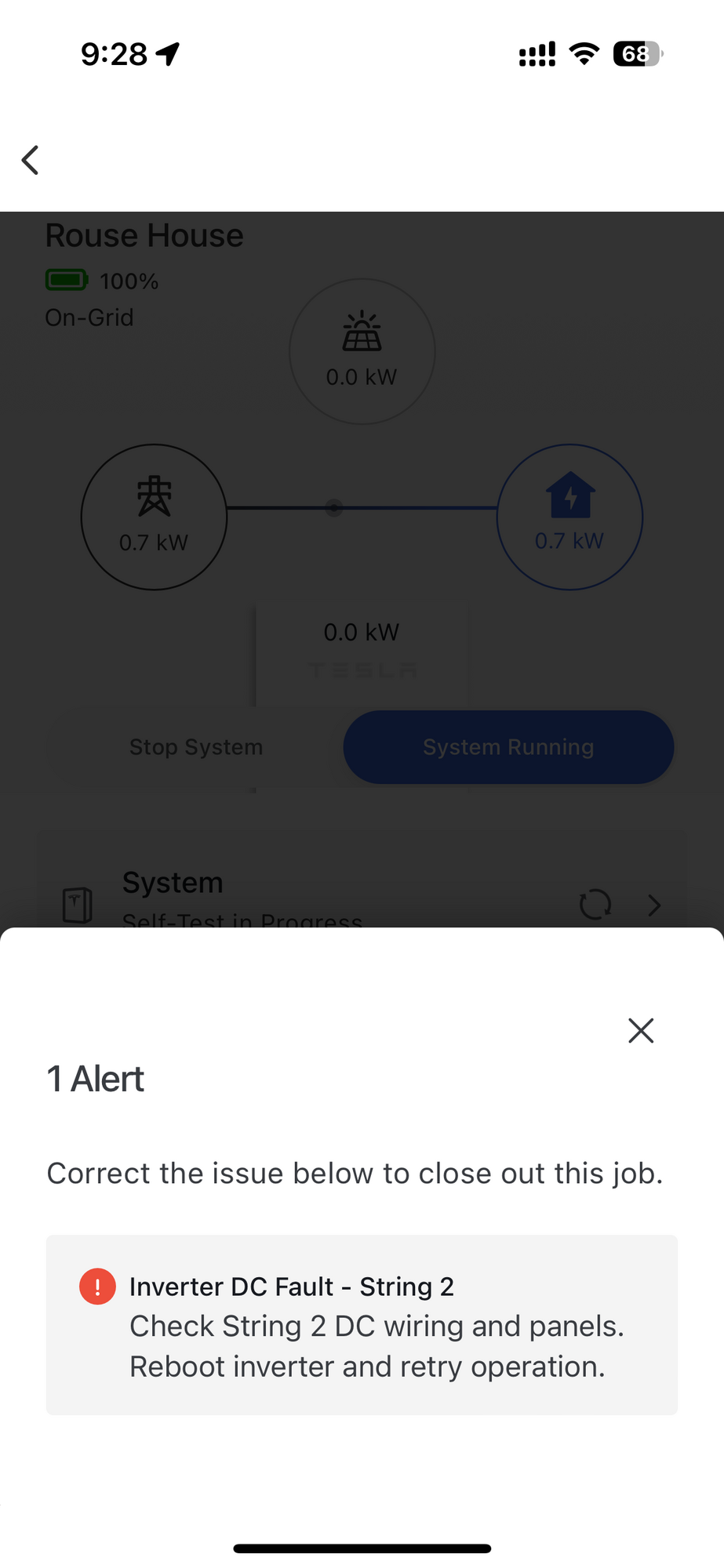
Matt-FL
Member
Just a update/NO UPDATE LOL. My installer said Level 2 Tech Support has claimed its a firmware issue. They are claiming they have multiple users experiencing this same problem. I was told to continue to power cycle each morning till the firmware update comes out with no ETA on that. Anyone else experiencing this issue? I have searched through here and reddit and I would thought I would have come across more having this problem if it was a known issue. I guess we will see. Almost one month after install and having to reboot each morning is not ideal. Especially with the holidays coming up and me being out of town for a week.
Matt-FL
Member
I'd say that sounds like a cop-out. As they say, 'squeaky wheel gets the grease', I'd suggest calling them every other day or once a week asking for an update.
I agree 100%. I’m pretty squeaky too.I'd say that sounds like a cop-out. As they say, 'squeaky wheel gets the grease', I'd suggest calling them every other day or once a week asking for an update.
Update/No Update again: Installer still working with Tesla. They sent me the email chain between level 2 support and the installer. Here is the latest.
"Good Morning, I wanted to update you regarding the issue. Apparently the service engineers have located a software glitch causing the issue when a certain revision of fw was the starting point and then updated to 23.28.2. There is a planned firmware fix that is being currently worked on but has not been released yet. Our suspicion is that they may choose to do a fleetwide push. Until that fix has been released the customer will need to reset every morning then it should work fine for the day."
They gave me the option to flash a older Firmware but they said there is a risk of a arch fault or something to that nature, that they recommended to not do.
"The consequences of an arc fault lockout are not pleasant and unfortunately there is a risk of the fw backflash causing a false positive. A “false” arc fault or arc fault lockout come with some heavy baggage. We here will not clear an arc fault lockout unless/until a tech onsite diode tests every mci one at a time with screenshots of each result for each mci and also every string is megger resistance checked with screenshots of each measurement submitted to us for review. They are tedious and unpleasant but if we see them pop up then we require those tests to be done before we will clear it. Unfortunately the backflash available firmware does introduce the chance of a false arc fault. In my opinion it isn’t worth the risk but if your decision is to do the backflash I can certainly give it a try."
"Good Morning, I wanted to update you regarding the issue. Apparently the service engineers have located a software glitch causing the issue when a certain revision of fw was the starting point and then updated to 23.28.2. There is a planned firmware fix that is being currently worked on but has not been released yet. Our suspicion is that they may choose to do a fleetwide push. Until that fix has been released the customer will need to reset every morning then it should work fine for the day."
They gave me the option to flash a older Firmware but they said there is a risk of a arch fault or something to that nature, that they recommended to not do.
"The consequences of an arc fault lockout are not pleasant and unfortunately there is a risk of the fw backflash causing a false positive. A “false” arc fault or arc fault lockout come with some heavy baggage. We here will not clear an arc fault lockout unless/until a tech onsite diode tests every mci one at a time with screenshots of each result for each mci and also every string is megger resistance checked with screenshots of each measurement submitted to us for review. They are tedious and unpleasant but if we see them pop up then we require those tests to be done before we will clear it. Unfortunately the backflash available firmware does introduce the chance of a false arc fault. In my opinion it isn’t worth the risk but if your decision is to do the backflash I can certainly give it a try."
With all this said. We are going out of town on vacation and was hoping to bank some credits with us being out of town using little energy, but no one will be home to power cycle. Does anyone know a way to remote reset your powerwalls/inverters?
With all this said. We are going out of town on vacation and was hoping to bank some credits with us being out of town using little energy, but no one will be home to power cycle. Does anyone know a way to remote reset your powerwalls/inverters?
What's your power-cycle process right now? I assume it includes flipping breakers and disconnects, which (other than perhaps smart wifi breakers) doesn't seem automatable.
You could try using the Stop System / Start System functionality on the Gateway web page. If that brings your system back up, it could also be done remotely with some networking setup.
I'm also wondering if it's the same string that causes this issue for your every morning. In that case, you could have your installer disconnect that string until the firmware fix is available.
It works if I flip the power button on any power wall plus or it works to disable the inverters in the Tesla pro app or stopping and restarting the system in the same app. I can’t tell if it is any particular string. I think it’s the inverters going to sleep and not waking back up for whatever reason. They said it requires a firmware update.What's your power-cycle process right now? I assume it includes flipping breakers and disconnects, which (other than perhaps smart wifi breakers) doesn't seem automatable.
You could try using the Stop System / Start System functionality on the Gateway web page. If that brings your system back up, it could also be done remotely with some networking setup.
I'm also wondering if it's the same string that causes this issue for your every morning. In that case, you could have your installer disconnect that string until the firmware fix is available.
It works if I flip the power button on any power wall plus or it works to disable the inverters in the Tesla pro app or stopping and restarting the system in the same app. I can’t tell if it is any particular string. I think it’s the inverters going to sleep and not waking back up for whatever reason. They said it requires a firmware update.
"Stop System" is available on the gateway web page. So if that also brings your system back, you could set it up so that it's accessible externally. A couple options:
1) Static home ip + port forwarding (port 443 to your gateway ip) will allow you to access your gateway from the public internet. The gateway password is not very strong though so this is not great from a security standpoint.
2) More secure but requires a computer running at home: VPN setup to access your home network from remote devices. Tailscale is probably simplest to set up.
That might be over my head from a technical standpoint but I have a IT guy that helps me. I might reach out to him for help."Stop System" is available on the gateway web page. So if that also brings your system back, you could set it up so that it's accessible externally. A couple options:
1) Static home ip + port forwarding (port 443 to your gateway ip) will allow you to access your gateway from the public internet. The gateway password is not very strong though so this is not great from a security standpoint.
2) More secure but requires a computer running at home: VPN setup to access your home network from remote devices. Tailscale is probably simplest to set up.
Similar threads
- Replies
- 7
- Views
- 375
- Replies
- 23
- Views
- 1K
- Replies
- 0
- Views
- 220
- Replies
- 12
- Views
- 854


