Welcome to Tesla Motors Club
Discuss Tesla's Model S, Model 3, Model X, Model Y, Cybertruck, Roadster and More.
Register
Install the app
How to install the app on iOS
You can install our site as a web app on your iOS device by utilizing the Add to Home Screen feature in Safari. Please see this thread for more details on this.
Note: This feature may not be available in some browsers.
-
Want to remove ads? Register an account and login to see fewer ads, and become a Supporting Member to remove almost all ads.
You are using an out of date browser. It may not display this or other websites correctly.
You should upgrade or use an alternative browser.
You should upgrade or use an alternative browser.
gg_got_a_tesla
Model S: VIN 65513, Model 3: VIN 1913
Very cool, nleggatt!
Curious to know how all these perform in that lamo web browser in the Model S.
Also, if you can stay consistent with the fonts/style - you have captions as all Caps in most places rather than just the first letter like in the Tesla native apps, you have it as "Super Charger" rather than "Supercharger" - it'd look even more integrated.
Curious to know how all these perform in that lamo web browser in the Model S.
Also, if you can stay consistent with the fonts/style - you have captions as all Caps in most places rather than just the first letter like in the Tesla native apps, you have it as "Super Charger" rather than "Supercharger" - it'd look even more integrated.
6. gas station (you'll just have to wait and see)
Can we guess? How about locations for
Eat Here and Get Gas
Thanks gg, I'm trying my best to stay consistent with the fonts. I'm currently using the same font where I can, but discovered that if I use the same font as the native interface, the browser chokes.
As for performance, it actually zooms along. I even have it so that if you minimize the browser it adjusts to show you your active panel, and I'm working on getting it to toggle to night automatically based on your primary location.
Lots of work to do to make it really really awesome, but it is an on-going project so advice, app ideas etc is always welcome. When I drive now, I keep it on the dash and I often forget it't not native.
As for performance, it actually zooms along. I even have it so that if you minimize the browser it adjusts to show you your active panel, and I'm working on getting it to toggle to night automatically based on your primary location.
Lots of work to do to make it really really awesome, but it is an on-going project so advice, app ideas etc is always welcome. When I drive now, I keep it on the dash and I often forget it't not native.
roblab
Active Member
Thanks gg, I'm trying my best to stay consistent with the fonts. I'm currently using the same font where I can, but discovered that if I use the same font as the native interface, the browser chokes.
As for performance, it actually zooms along. I even have it so that if you minimize the browser it adjusts to show you your active panel, and I'm working on getting it to toggle to night automatically based on your primary location.
Lots of work to do to make it really really awesome, but it is an on-going project so advice, app ideas etc is always welcome. When I drive now, I keep it on the dash and I often forget it't not native.
OK, nleggatt, Here's What I Want, since you want to make something useful.
I want a digital clock Widget. I want it to rest in the App Bar, like where the phone app is (which I only used once to bluetooth my phone) and display the time in something larger than 1/8th inch font. Preferably half inch. Then everyone in the car could see it without asking, "Can you see what time it is?" Since every other car in the world has the time displayed on the dash in actual visible large font, I really wish Tesla App developers would understand this is needed.
I would buy it.
Rob
AkalStation
Member
OK, nleggatt, Here's What I Want, since you want to make something useful.
I want a digital clock Widget. I want it to rest in the App Bar, like where the phone app is (which I only used once to bluetooth my phone) and display the time in something larger than 1/8th inch font. Preferably half inch. Then everyone in the car could see it without asking, "Can you see what time it is?" Since every other car in the world has the time displayed on the dash in actual visible large font, I really wish Tesla App developers would understand this is needed.
I would buy it.
Rob
Ok, we can't access that top app bar yet, BUT, I can add a clock display into the dash of my web App so it always displays in large font if you'd like, that way, if you keep my app open, you'll have the time displayed.
I want a digital clock Widget. I want it to rest in the App Bar, like where the phone app is (which I only used once to bluetooth my phone) and display the time in something larger than 1/8th inch font. Preferably half inch. Then everyone in the car could see it without asking, "Can you see what time it is?" Since every other car in the world has the time displayed on the dash in actual visible large font, I really wish Tesla App developers would understand this is needed.
That will likely never be possible. First off TM would need to release an SDK, which is nowhere near on the horizon. It would also have to include an API for modifying the home screen which I think is very unlikely. Just think of how many apps Apple has approved that modify the home screen layout. I can't think of any.
napoleonblownapa
Member
Temperature too!
Hey, Rob! What about the darn TEMPERATURE?? Nobody in the my car can see the outside temperature including me! Time and temp! LARGER!
OK, nleggatt, Here's What I Want, since you want to make something useful.
I want a digital clock Widget. I want it to rest in the App Bar, like where the phone app is (which I only used once to bluetooth my phone) and display the time in something larger than 1/8th inch font. Preferably half inch. Then everyone in the car could see it without asking, "Can you see what time it is?" Since every other car in the world has the time displayed on the dash in actual visible large font, I really wish Tesla App developers would understand this is needed.
I would buy it.
Rob
Hey, Rob! What about the darn TEMPERATURE?? Nobody in the my car can see the outside temperature including me! Time and temp! LARGER!
Hey, Rob! What about the darn TEMPERATURE?? Nobody in the my car can see the outside temperature including me! Time and temp! LARGER!
Temperature is very readable within this apps weather app. Rob, I just made a huge clock for you
Morristhecat
Member
Nice!. 
@nleggatt, since this is a web app, is it possible to embed a plugshare window sized appropriately for our screen, while being logged in and using our gps? This would be very handy, but no idea if feasable.
@nleggatt, since this is a web app, is it possible to embed a plugshare window sized appropriately for our screen, while being logged in and using our gps? This would be very handy, but no idea if feasable.
hans
P631
Nice!.
@nleggatt, since this is a web app, is it possible to embed a plugshare window sized appropriately for our screen, while being logged in and using our gps? This would be very handy, but no idea if feasable.
Unfortunately the Tesla browser does not have access to GPS data from the car.
Going to have to disagree with you here. It's exactly on the horizon. No closer, no farther. (It was announced long ago and recently "touched" on by Elon in one of the Europe stops.)First off TM would need to release an SDK, which is nowhere near on the horizon.
hans
P631
I think I can see it. Right there, on the horizon. It appears to be right next to the factory churning out lighted visors and pano roof sunscreens.Going to have to disagree with you here. It's exactly on the horizon. No closer, no farther. (It was announced long ago and recently "touched" on by Elon in one of the Europe stops.)
gg_got_a_tesla
Model S: VIN 65513, Model 3: VIN 1913
nleggatt was nice enough to have me have a go at his web apps from the Tesla browser.
I really liked how native the whole thing looked. Granted the browser was a bit laggy as expected but, it was really cool to see all these apps. With some refinement on the styles/capitalization/bugs front, this could be really useful even without the aid of the GPS location.
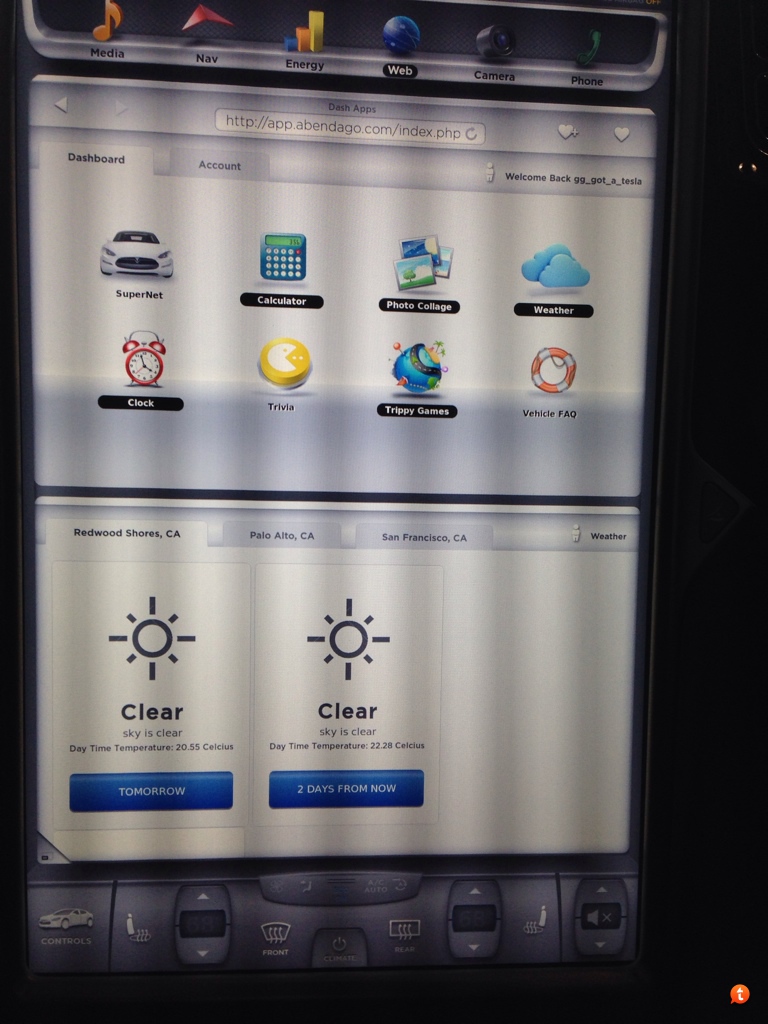
I really liked how native the whole thing looked. Granted the browser was a bit laggy as expected but, it was really cool to see all these apps. With some refinement on the styles/capitalization/bugs front, this could be really useful even without the aid of the GPS location.
HankLloydRight
No Roads
Must be nice to be able to develop web apps for a single browser and known/fixed screen size/resolution! Makes things much easier. 
Chipper
Active Member
Mirage Alert!!!I think I can see it. Right there, on the horizon. It appears to be right next to the factory churning out lighted visors and pano roof sunscreens.
aviators99
Model S - R140
Yes, however if someone built a widget for our platform that tied into the tesla API, then we could get real time location info and therefore do some pretty cool stuff
Just need someone to assist in that realm
I have a web app that ties to the API and shows where my car is on a map with the plugshare locations nearby.
Similar threads
- Replies
- 4
- Views
- 363
- Replies
- 6
- Views
- 3K
- Replies
- 3
- Views
- 393
- Replies
- 2
- Views
- 224


