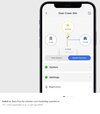Just went to access my PW+ via web browser and got the message that it's no longer supported - only through the Tesla Pros app. Considering that you can't really change anything when logged in as a Customer, it's a pretty crappy thing to do to your Customers, especially since the phone app has gotten less and less responsive lately.
Welcome to Tesla Motors Club
Discuss Tesla's Model S, Model 3, Model X, Model Y, Cybertruck, Roadster and More.
Register
Install the app
How to install the app on iOS
You can install our site as a web app on your iOS device by utilizing the Add to Home Screen feature in Safari. Please see this thread for more details on this.
Note: This feature may not be available in some browsers.
-
Want to remove ads? Register an account and login to see fewer ads, and become a Supporting Member to remove almost all ads.
You are using an out of date browser. It may not display this or other websites correctly.
You should upgrade or use an alternative browser.
You should upgrade or use an alternative browser.
No more direct customer access to PW+
- Thread starter FurryOne
- Start date
jgleigh
Member
What firmware version? Still works for me with 23.28.1 when accessing the Gateway.
Are you accessing the Gateway or the PW+?
Are you accessing the Gateway or the PW+?
yblaser
Member
Wow, that's a strange choice on Tesla's part especially considering that their documentation directs you to the web interface to monitor the status of the system in the event of a power outage with no internet access.
Glad the api endpoints still work.
Glad the api endpoints still work.
I'm accessing the PW+ ethernet (wired) interface. I initially set up the Ethernet interface myself while they setup the WiFi interface. I'm on firmware 23.28.1 fa0c1ad0.What firmware version? Still works for me with 23.28.1 when accessing the Gateway.
Are you accessing the Gateway or the PW+?
Attachments
hulkstersolar
Member
I'm seeing the same thing on23.28.1 fa0c1ad("The current experience is no longer supported"), accessing via Gateway 2.
Luckily the /api endpoints still work.
I've tried a couple of /api URL's I've seen posted online, but none of these work on mine.
Can you share a couple that are STILL working on yours so I can try on mine - thanks!
hulkstersolar
Member
Meant to add I have a recent install with the 7.6kW inverter (not battery) 1538000 - firmware is 23.4.2-2I've tried a couple of /api URL's I've seen posted online, but none of these work on mine.
Can you share a couple that are STILL working on yours so I can try on mine - thanks!
Also, the IP address the inverter answers on is 192.168.91.1 ... *NOT* 192.169.92.1 (and yes, I did nmap it!)
When I hit that, I get a login screen that is up for a second, and then a redirect to the "use Tesla Pro's App" with nothing clickable there.
This has been in the works since around march of this year:

 teslamotorsclub.com
teslamotorsclub.com
We have been hearing that they (Tesla) do not want people logging in as installer, and they will be pushing the tesla pro's app (and getting a login to that app will likely require one being an installer).
As a reminder I dont work for Tesla, and dont have any inside info on this myself. We have just heard about it coming since then.
Tesla to add the ability to Charge EV with excess solar
Not sure if this is an Energy topic or EV topic, but I’m excited to try this. https://www.teslarati.com/tesla-charge-on-excess-solar-powerwall/ I know some people had luck with ChargeHQ, but I didn’t. Clean EV charging here we come.
We have been hearing that they (Tesla) do not want people logging in as installer, and they will be pushing the tesla pro's app (and getting a login to that app will likely require one being an installer).
As a reminder I dont work for Tesla, and dont have any inside info on this myself. We have just heard about it coming since then.
I've tried a couple of /api URL's I've seen posted online, but none of these work on mine.
Can you share a couple that are STILL working on yours so I can try on mine - thanks!
I should have clarified: authenticated access to /api endpoints still works, so Powerwall-Dashboard, pypowerwall etc are unaffected. Accessing the /api endpoints with just a browser is no longer possible with the login screen gone.
So you now have to use Powerwall-Dashboard / pypowerwall, or authenticate directly with curl (GitHub - vloschiavo/powerwall2: Tesla Powerwall 2 - Local Gateway API documentation).
Actually, if you get the Tesla Pros app you can login using your original Tesla login/pwd.We have been hearing that they (Tesla) do not want people logging in as installer, and they will be pushing the tesla pro's app (and getting a login to that app will likely require one being an installer).
jgleigh
Member
Very odd that people are seeing different screens even with the same firmware version. My login screen still works as usual.
andyharvey
New Member
My Powerwall upgraded to 23.28.2 a few days ago. Today I got the same message pointing me to the Tesla Pros app. However, there was a link at the bottom of the page saying "upgrade later", I clicked this and I was back to the old interface and could log in again. We will see how long this remains!
GeorgeIoak
Member
Tesla just replaced my SE Inverter with a Tesla Inverter. When I try to access the IP address of the Inverter I very briefly see the login page with a CONTINUE button on the page but it quickly changes to the Tesla Pros app page and you can't do anything. I tried refreshing the page and clicking on the continue button before that page is changed but that doesn't work so it appears that I'm locked out.
I'm trying to use pypowerwall to access the Inverter but since I was never able to log in I don't have a password and I've tried everything I could find (my Tesla password, The "gateway serial #", the last 5 of the "gateway serial #").
I able to use the curl command to get the status (curl --cacert cacert.pem https://powerwall/api/status) but if I try to get any actual useful information I get an access rights error:
curl --cacert cacert.pem https://powerwall/api/meters/aggregates
{"code":403,"error":"Unable to GET to resource","message":"User does not have adequate access rights"}
I'm not sure if the removal of the loading page ( I have [Firmware 23.28.2 27626f98]) also broke pypowerwall or if I'm doing something wrong.
I'm trying to use pypowerwall to access the Inverter but since I was never able to log in I don't have a password and I've tried everything I could find (my Tesla password, The "gateway serial #", the last 5 of the "gateway serial #").
I able to use the curl command to get the status (curl --cacert cacert.pem https://powerwall/api/status) but if I try to get any actual useful information I get an access rights error:
curl --cacert cacert.pem https://powerwall/api/meters/aggregates
{"code":403,"error":"Unable to GET to resource","message":"User does not have adequate access rights"}
I'm not sure if the removal of the loading page ( I have [Firmware 23.28.2 27626f98]) also broke pypowerwall or if I'm doing something wrong.
GeorgeIoak
Member
yblaser
Member
To date there is no way to access the standalone Tesla inverter besides power cycling it and connecting to the wireless access point it broadcasts. Unfortunately you can only do this for the first 15 minutes after the power cycle. There is no known direct web or API access to the inverter.Tesla just replaced my SE Inverter with a Tesla Inverter. When I try to access the IP address of the Inverter I very briefly see the login page with a CONTINUE button on the page but it quickly changes to the Tesla Pros app page and you can't do anything. I tried refreshing the page and clicking on the continue button before that page is changed but that doesn't work so it appears that I'm locked out.
I'm trying to use pypowerwall to access the Inverter but since I was never able to log in I don't have a password and I've tried everything I could find (my Tesla password, The "gateway serial #", the last 5 of the "gateway serial #").
I able to use the curl command to get the status (curl --cacert cacert.pem https://powerwall/api/status) but if I try to get any actual useful information I get an access rights error:
curl --cacert cacert.pem https://powerwall/api/meters/aggregates
{"code":403,"error":"Unable to GET to resource","message":"User does not have adequate access rights"}
I'm not sure if the removal of the loading page ( I have [Firmware 23.28.2 27626f98]) also broke pypowerwall or if I'm doing something wrong.
You can use pypowerwall to get inverter info for the integrated inverter in the PW2+.
I'm trying to use pypowerwall to access the Inverter but since I was never able to log in I don't have a password and I've tried everything I could find (my Tesla password, The "gateway serial #", the last 5 of the "gateway serial #").
My Tesla Gateway 2 has a label inside with a password that's different from the serial number (it's all letters, different from the CN32... serial number). I have to use the last 5 characters from that password to connect to the web interface.
Once you have the correct password you should be able to connect with pypowerwall. curl takes a bit more work to authenticate, but is also doable. Finally, the bottom of the new upgrade page on the web interface has an "Upgrade later" link that links to the old login page.
Last edited:
GeorgeIoak
Member
I got it figured out. They had to install 2 inverters and after confirming that it's supposed to be the last 5 of the AP password I was able to use pypowerwall and actually get data from both inverters but I think they both report the same data.
Thanks @yblaser and @offandonagain for responding. Now I need to figure out why the GitHub - alandtse/tesla: Tesla custom integration for Home Assistant. This requires a refresh token be generated by third-party apps to login. integration for Home Assistant is getting data but that should probably be in another thread or over in HA.
Thanks @yblaser and @offandonagain for responding. Now I need to figure out why the GitHub - alandtse/tesla: Tesla custom integration for Home Assistant. This requires a refresh token be generated by third-party apps to login. integration for Home Assistant is getting data but that should probably be in another thread or over in HA.
Matt-FL
Member
I'm using the basic HA integration:

 www.home-assistant.io
It works well enough, providing the data I can get from my gateway 2. I'm not on the newer PW2+ inverters, so I can't see string data anyways, so just the basic information works well enough for me.
www.home-assistant.io
It works well enough, providing the data I can get from my gateway 2. I'm not on the newer PW2+ inverters, so I can't see string data anyways, so just the basic information works well enough for me.
Looks like the one you linked to is more geared to cars..

Tesla Powerwall
Instructions on how to integrate Tesla Power Walls into Home Assistant.
Looks like the one you linked to is more geared to cars..
I'm likely out of place here - just a USER with the Play Store app who searched "Ethernet".
I'm pretty much in a dead cell area and got an alert a while back that I would have to do WiFi when G3 went down. Worked fine until 6 Sep when I had fiber installed. Started getting frequent drops in comms reported by the app. I think the WiFi on their router is weaker than when I had my Airport Extreme with cable.
I ran a CAT5 from the Gateway to my LAN switch in my hub. WiFi and Wired showed up as Online in the eero app for the router Hawaiian Tel uses. No problems until yesterday when I got the No Comms alert on the app. Went outside to the solar stuff and did the reestablish comms. In the router app the Wired connections listed Offline since 15 Oct.
Seems reading here the Ethernet port might be for Installers and some other app. Any help?
I'm pretty much in a dead cell area and got an alert a while back that I would have to do WiFi when G3 went down. Worked fine until 6 Sep when I had fiber installed. Started getting frequent drops in comms reported by the app. I think the WiFi on their router is weaker than when I had my Airport Extreme with cable.
I ran a CAT5 from the Gateway to my LAN switch in my hub. WiFi and Wired showed up as Online in the eero app for the router Hawaiian Tel uses. No problems until yesterday when I got the No Comms alert on the app. Went outside to the solar stuff and did the reestablish comms. In the router app the Wired connections listed Offline since 15 Oct.
Seems reading here the Ethernet port might be for Installers and some other app. Any help?
Last edited:
Matt-FL
Member
If you get the 'Pro' screen and can't get around it, use this URL instead:
https://<gateway-ip>/summary?mode=kiosk
I'm also using HA integration into the Tesla gateway. It's a great way to gather and provide historical data, outside the Tesla app. You can also create an overview dashboard with pertinent information from various sources.
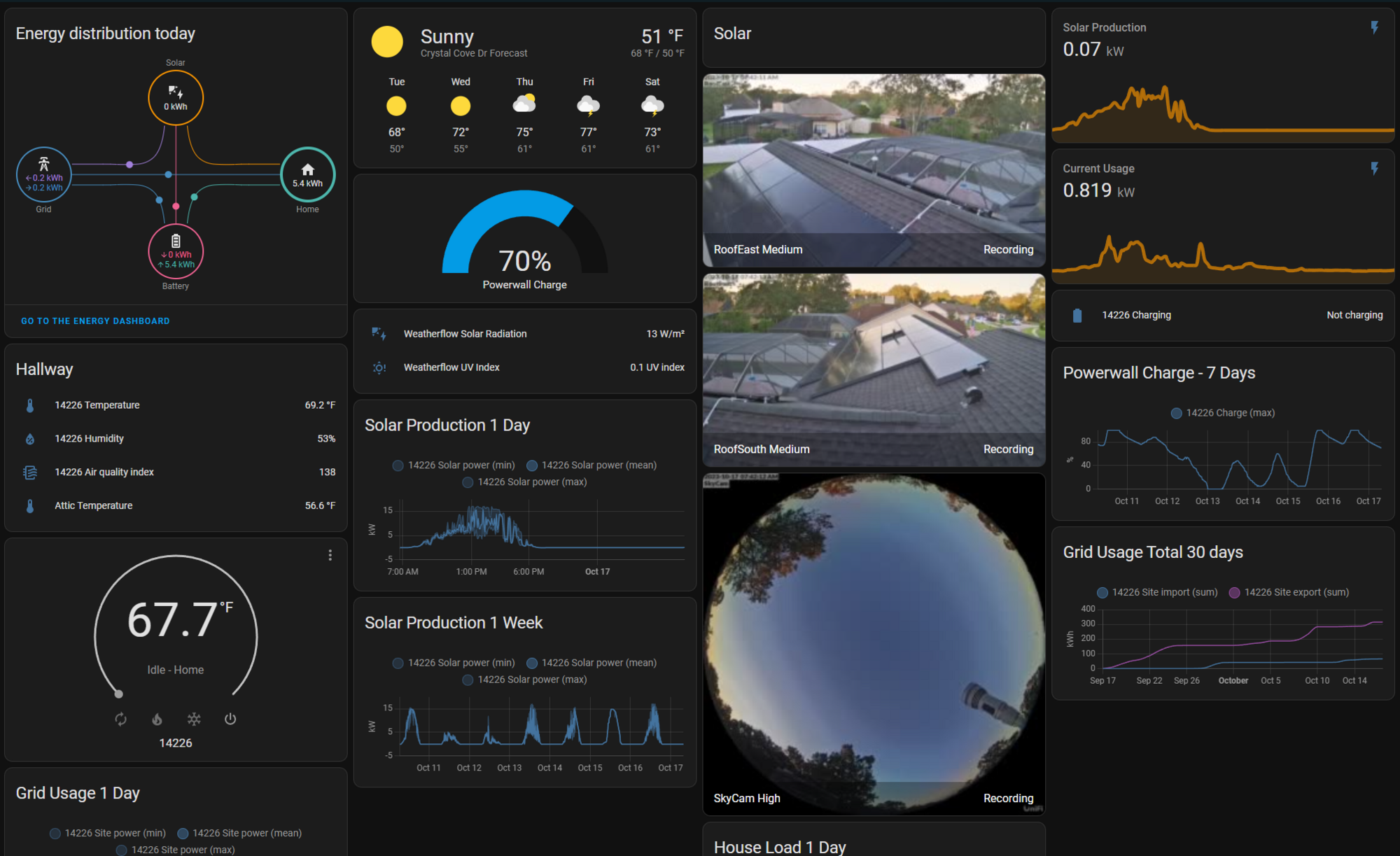
https://<gateway-ip>/summary?mode=kiosk
I'm also using HA integration into the Tesla gateway. It's a great way to gather and provide historical data, outside the Tesla app. You can also create an overview dashboard with pertinent information from various sources.
Similar threads
- Replies
- 0
- Views
- 464
- Replies
- 11
- Views
- 595
- Replies
- 0
- Views
- 95
- Replies
- 14
- Views
- 2K