Hi, I am trying to connect to wi-if - either my home WiFi (which extends to my garage) or my phone hotspot. I read on the Tesla site “Touch Controls > Wi-Fi icon at the top of the Controls screen. Model 3 begins to scan and display detected Wi-Fi networks that are within range.” On controls I don’t have a Wi-Fi icon, only the bars of my LTE connection, but if I click that I get the image below saying “Wi-Fi is turned off. It will restart next time you drive”. It doesn’t scan for detected networks. How do I trigger that - all I get in my Wi-Fi screen is what is shown below, no other options ;-(. I have tried sliding the “off / on” button but I can’t see a difference, I still get that message. BTW, that is *terrible* UI - I can’t tell if white is On or Off! (In the picture below is Wi-Fi on or off???). Thanks for your help…
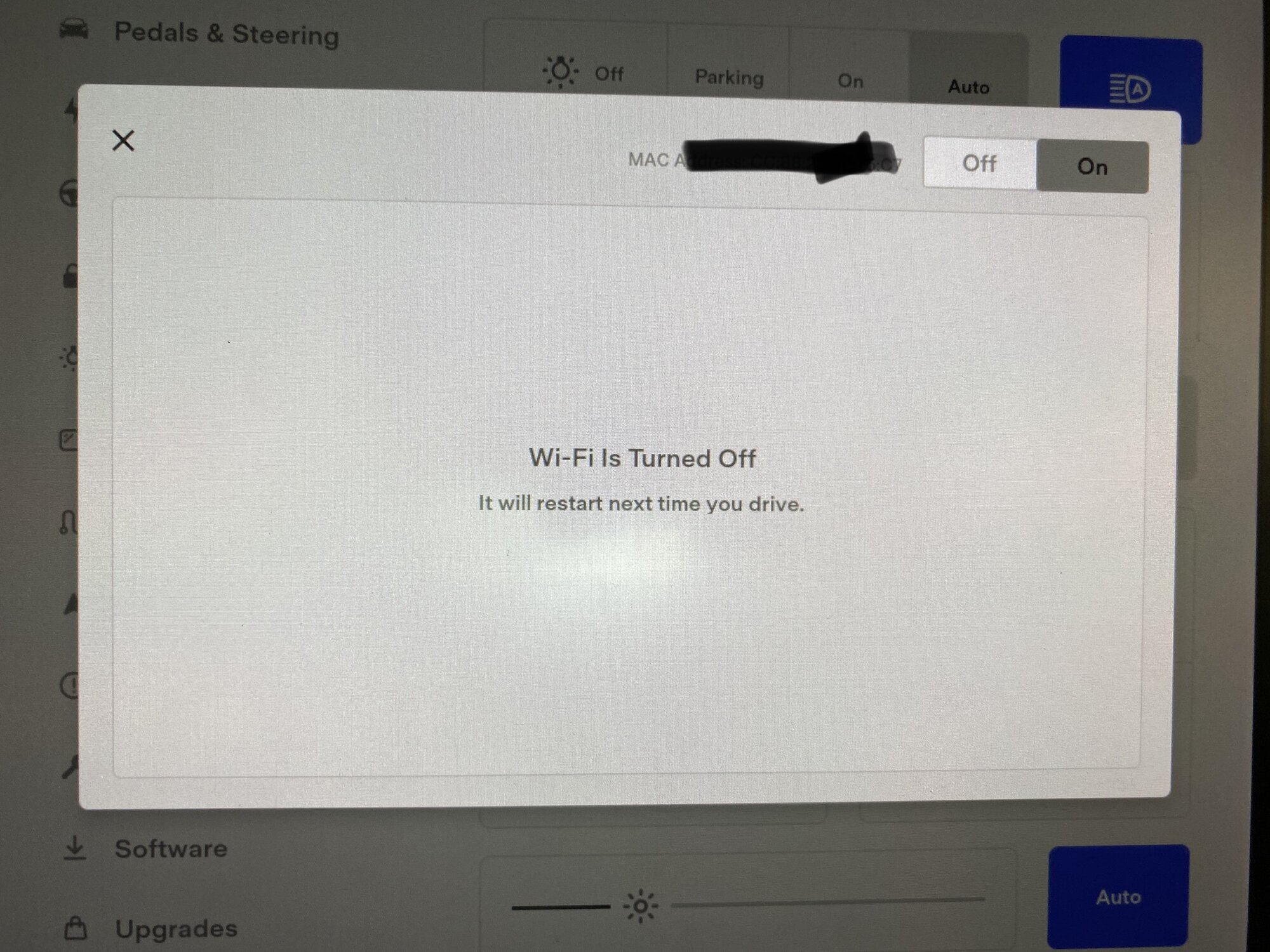
-
Want to remove ads? Register an account and login to see fewer ads, and become a Supporting Member to remove almost all ads.
Please help connecting to Wifi
- Thread starter BentheRed
- Start date
Similar threads
- Question


