Went into the service mode then infotainment -> connectivity and my primary antenna is in red and “open”
Took off the interior door panel to check the antenna connections and it’s fine. Took off the front driver side kick panel where the antenna connection goes and it’s fine.
Took the skill cap off my side mirror, doesn’t look like the wires are being kinked or cut or corroded.
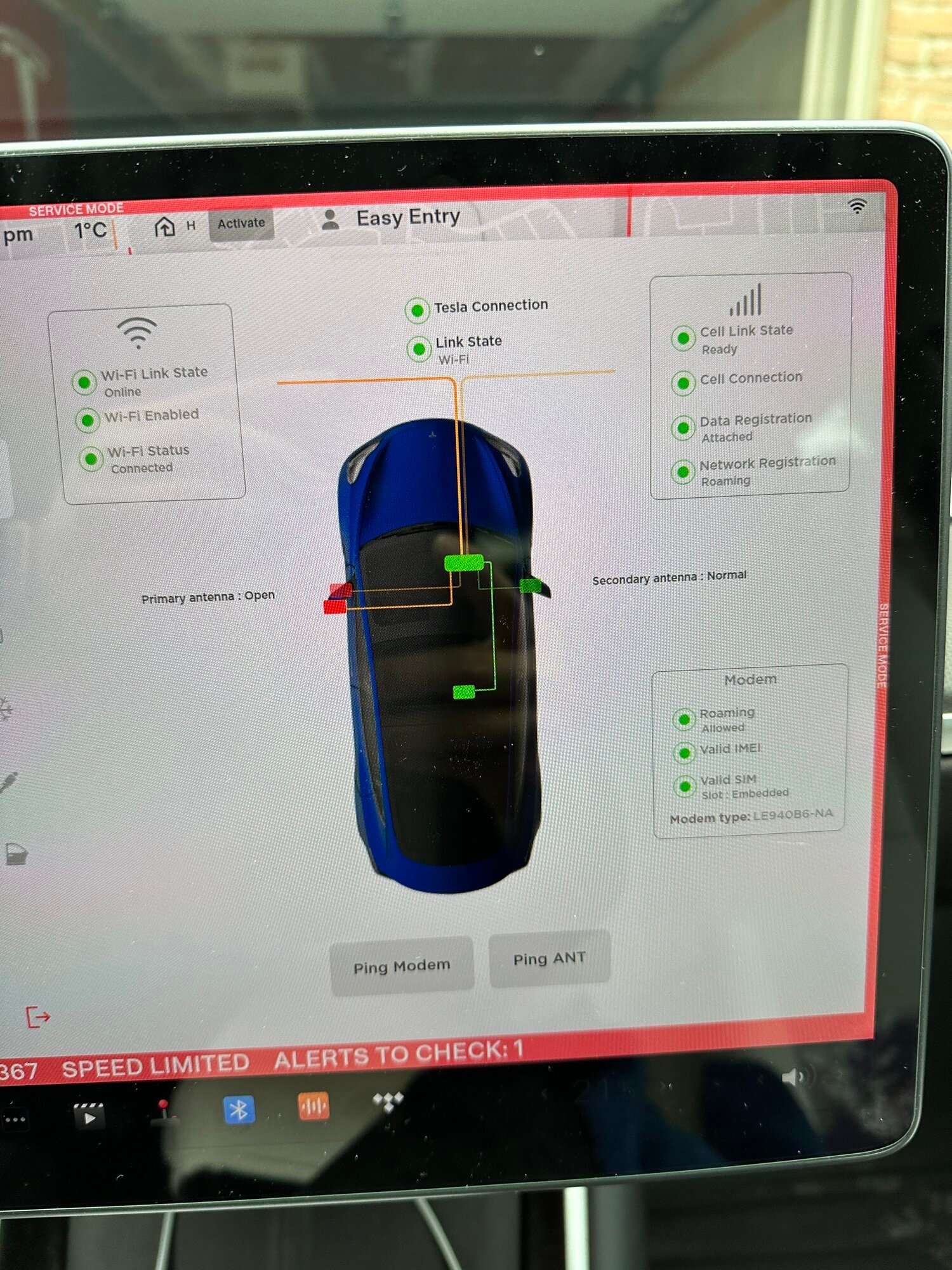
Still showing red. Tried reinstalling software, tried rebooting, still the same. Sometimes takes awhile for the car to connect to LTE / cell network. Otherwise fine.

Don’t really feel worth it to spend $500 plus for a new side mirror with new connectors/antenna etC. Sigh.
Took off the interior door panel to check the antenna connections and it’s fine. Took off the front driver side kick panel where the antenna connection goes and it’s fine.
Took the skill cap off my side mirror, doesn’t look like the wires are being kinked or cut or corroded.
Still showing red. Tried reinstalling software, tried rebooting, still the same. Sometimes takes awhile for the car to connect to LTE / cell network. Otherwise fine.
Don’t really feel worth it to spend $500 plus for a new side mirror with new connectors/antenna etC. Sigh.



