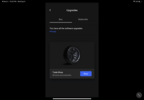Hi,
I need to switch the secondary car, which is the one that was bought first, as the primary on the app.
I have a bug that the secondary car does not show the buttons to Buy or upgrade software. (FSD subscription or EAP)
Tesla is still working on trying to make it appear but with no luck yet.
On the car, we can't buy it, and the app does not show on the secondary car.
I think I could remove the first car but I don't want to lose any settings or risk not being able to add it later.
Any help will be appreciated as I already upgraded to the FSD computer and can't add the software.
I need to switch the secondary car, which is the one that was bought first, as the primary on the app.
I have a bug that the secondary car does not show the buttons to Buy or upgrade software. (FSD subscription or EAP)
Tesla is still working on trying to make it appear but with no luck yet.
On the car, we can't buy it, and the app does not show on the secondary car.
I think I could remove the first car but I don't want to lose any settings or risk not being able to add it later.
Any help will be appreciated as I already upgraded to the FSD computer and can't add the software.