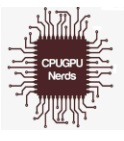I purchased a Samsung SSD T7 2TB drive to replace the USB stick and my Tesla Y is not able to read it. The recording button/icon shows unavailable. I can format it from my Y, but still record button/icon is always unavailable. Most of the help I've found online was for a Samsung T7 500GB. Any suggestions?
-
Want to remove ads? Register an account and login to see fewer ads, and become a Supporting Member to remove almost all ads.
Replacing USB stick w/ SSD issue
- Thread starter wwong1
- Start date