Hey everyone. I noticed that when I get into the car lately it has been very hot. I double checked my settings and cabin overhead protection was still on. I leave it on all the time so I don't have to ever get into a hot car! Which is amazing.
I started to dig into why it was so hot and found this...
At the time, I was on 2019.12.1.2 and noticed that there was text in the information bubble for sentry mode that said that cabin overheat would not work while Sentry was on. However, the UI indicated it was still on (and did not disable the option when sentry mode was on). However, it was clearly not working right.
Now I am on 2019.16.2. The interesting thing is that the wording that said cabin overheat would not work with sentry mode has disappeared from the help bubble. I thought maybe it was a bug, or they updated it to work. However, it still seems to not operate correctly.
I feel like this could be a safety concern if it says it's on but does not work.
Can someone else confirm this before I report it to the Tesla engineers?
A few screenshots attached for reference.
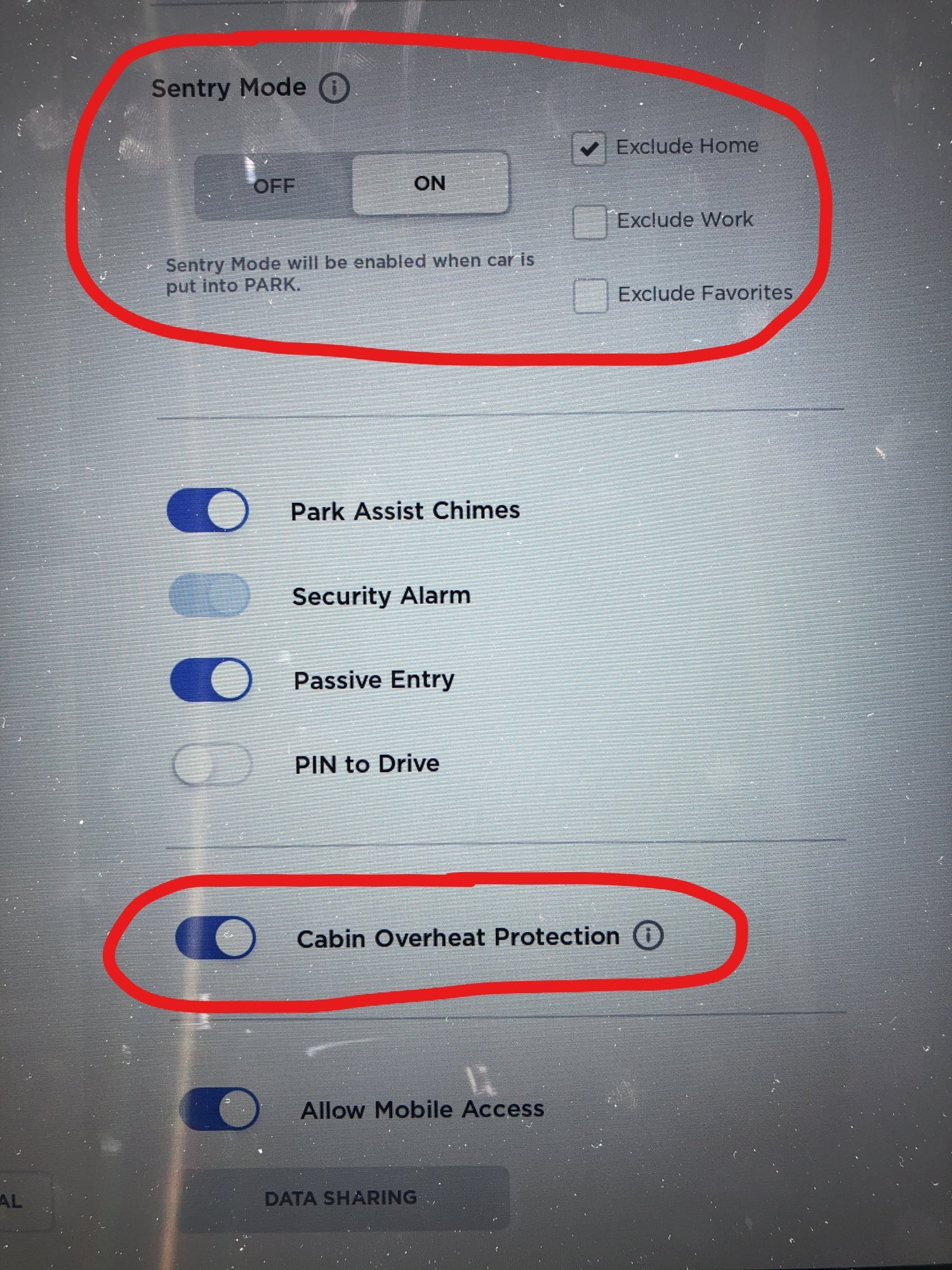
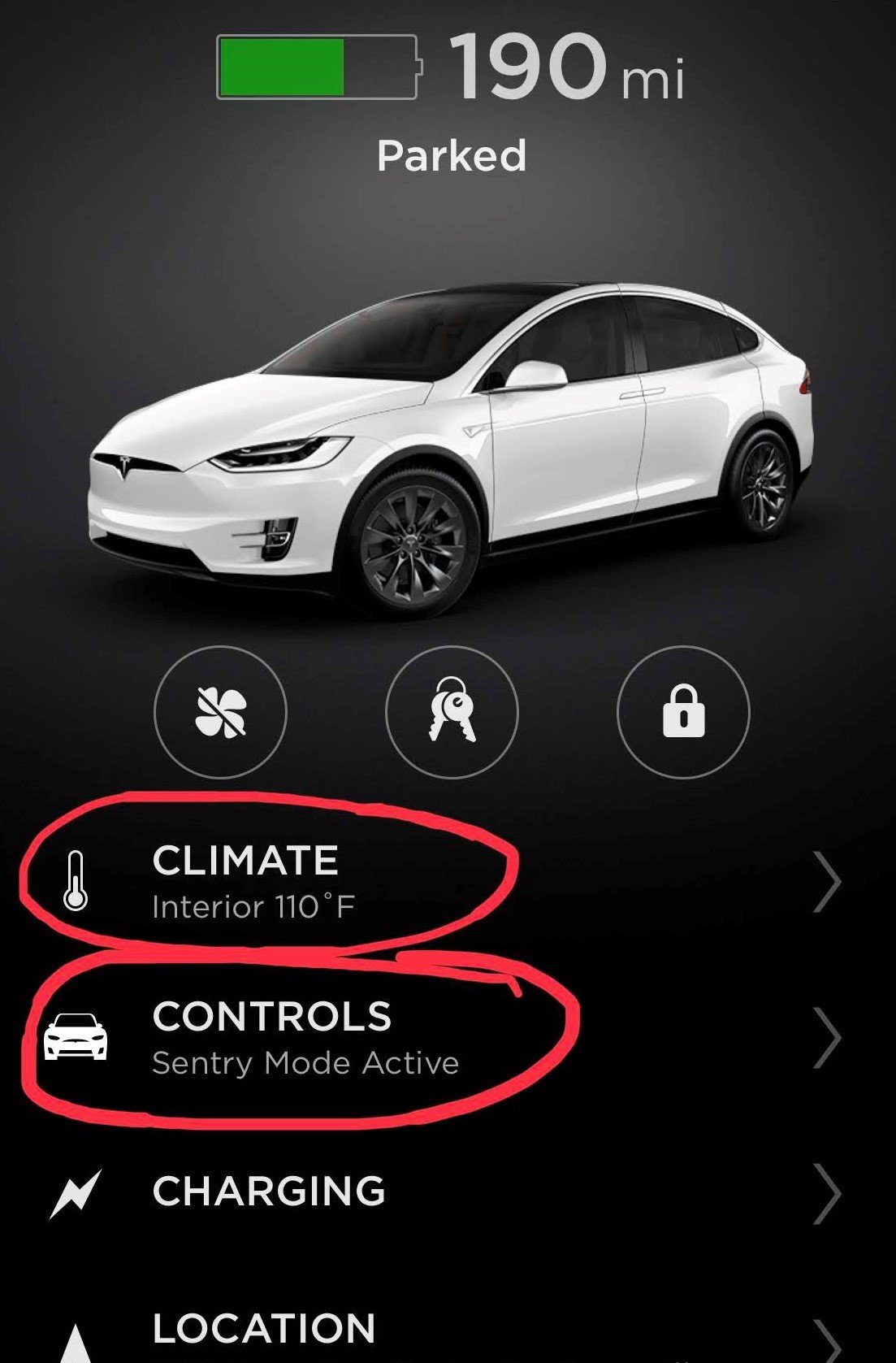
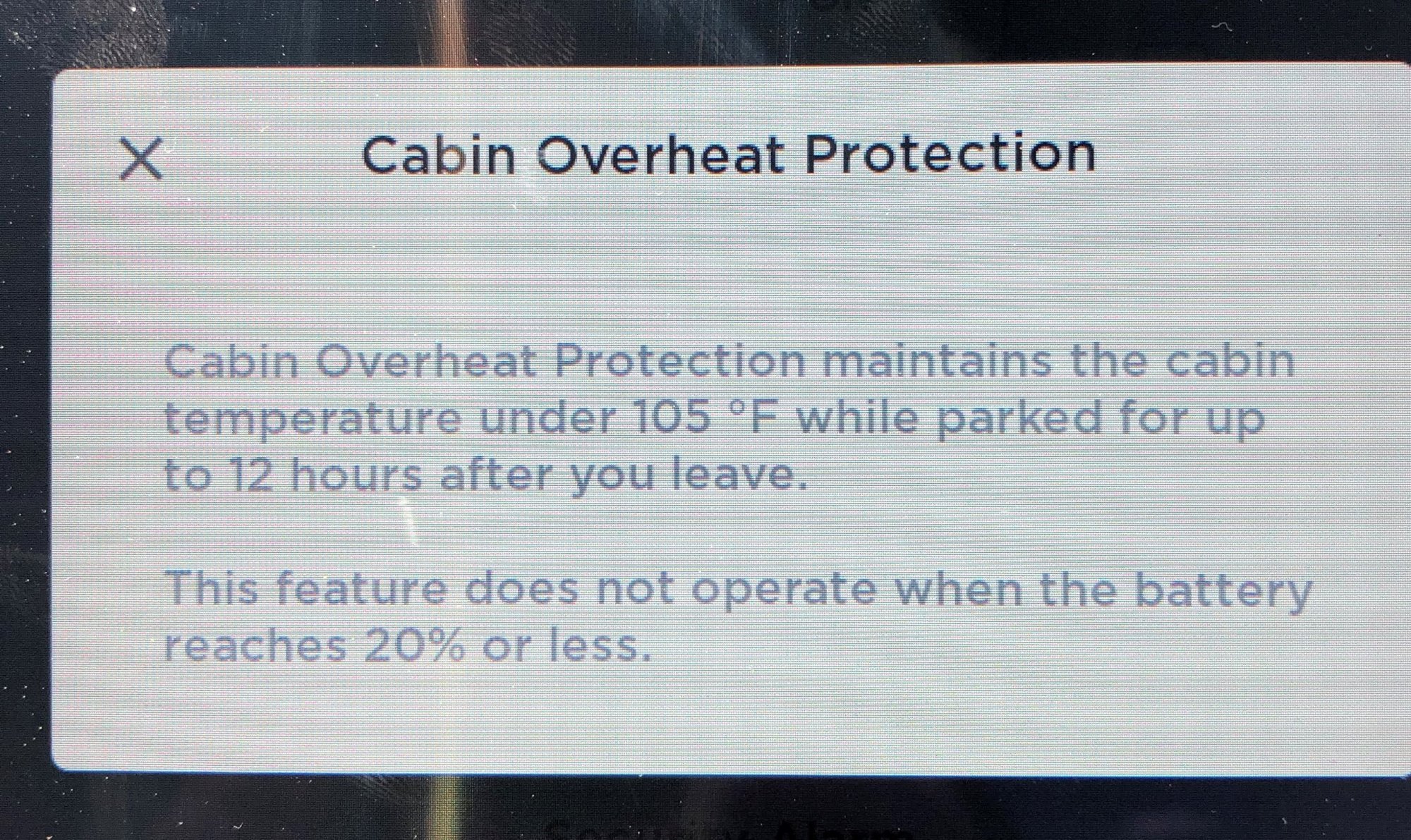
I started to dig into why it was so hot and found this...
At the time, I was on 2019.12.1.2 and noticed that there was text in the information bubble for sentry mode that said that cabin overheat would not work while Sentry was on. However, the UI indicated it was still on (and did not disable the option when sentry mode was on). However, it was clearly not working right.
Now I am on 2019.16.2. The interesting thing is that the wording that said cabin overheat would not work with sentry mode has disappeared from the help bubble. I thought maybe it was a bug, or they updated it to work. However, it still seems to not operate correctly.
I feel like this could be a safety concern if it says it's on but does not work.
Can someone else confirm this before I report it to the Tesla engineers?
A few screenshots attached for reference.




