Welcome to Tesla Motors Club
Discuss Tesla's Model S, Model 3, Model X, Model Y, Cybertruck, Roadster and More.
Register
Install the app
How to install the app on iOS
You can install our site as a web app on your iOS device by utilizing the Add to Home Screen feature in Safari. Please see this thread for more details on this.
Note: This feature may not be available in some browsers.
-
Want to remove ads? Register an account and login to see fewer ads, and become a Supporting Member to remove almost all ads.
You are using an out of date browser. It may not display this or other websites correctly.
You should upgrade or use an alternative browser.
You should upgrade or use an alternative browser.
Software Upgrade Status/
- Thread starter Linus1
- Start date
Moose408
Member
I used to just check here, but got the Stats app for my iPhone and it shows a bar graph of all of the various versions and how many customers have what version. The majority of the people have the same version as you 2018.50.6.
2019.5.4 was the first with Sentry Mode and should be part of your next update.
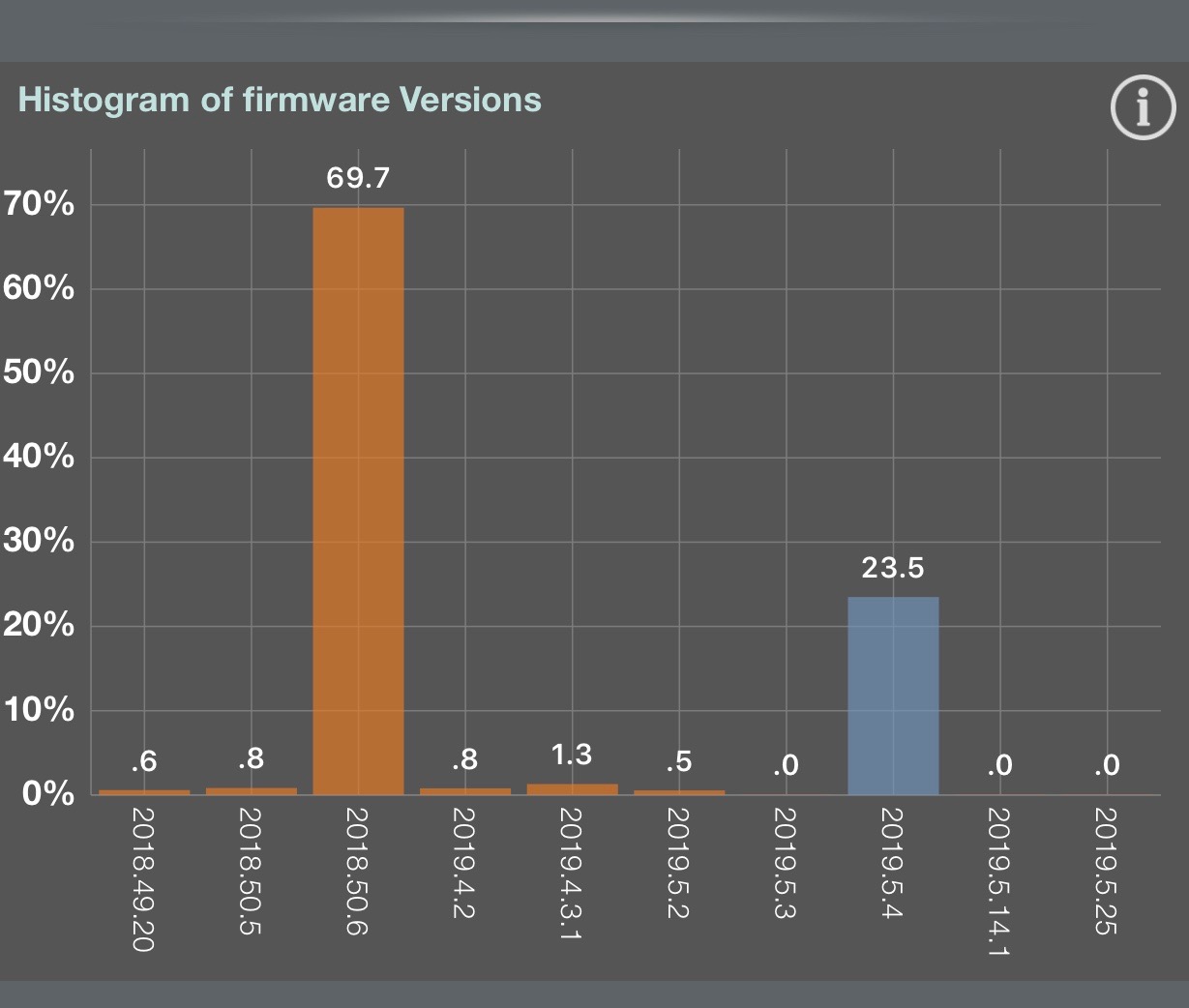
2019.5.4 was the first with Sentry Mode and should be part of your next update.
My 2 favorite sources:How can you tell if you have the latest software version? I have 2018 50.6 but don't know if that is current or not yet up-to-date. Don't have the new Sentry mode or the range/speed upgrades yet.
Tesla Firmware Upgrade Tracker:
Tesla Firmware Upgrade Tracker Web App
Teslafi:
TeslaFi.com Firmware Tracker
But, right now it doesnt do a person much good to check, because there is no way for a person to request an update from the car. It just happens when it happens. All checking does is provide knowledge (and some anxiety) to a person who for some reason has not gotten the push yet.
There are situations where the update gets “stuck” and it is necessary to call support. I had this happen. They looked at the logs and told me that the bot had attempted to update my car several times with errors (good WiFi connection). They needed to escalate it to get it unstuck, which they did in less than 24 hrs. As far as the OP goes, 2018.50.6 is the current version fo the majority of the Model 3 fleet according to the mobile service technician who came to my home last week. He said that there were issues in the 2019... versions and they stopped pushing them for now. I’m guessing that they are mostly going out to those who already got prior iterations. Also had my Model S at the SC last week and a similar story with 2018.49.20 on the SBut, right now it doesnt do a person much good to check, because there is no way for a person to request an update from the car. It just happens when it happens. All checking does is provide knowledge (and some anxiety) to a person who for some reason has not gotten the push yet.
Shock-On-T
⚡️⚡️⚡️⚡️⚡️
They get released at random, just keep waiting.
Don't forget, most people (not on this forum) don't really want to be updating their software all the time, so Tesla doesn't push every release to every car.
If you want to get obsessive, here's a tracker:
TeslaFi.com Firmware Tracker
Don't forget, most people (not on this forum) don't really want to be updating their software all the time, so Tesla doesn't push every release to every car.
If you want to get obsessive, here's a tracker:
TeslaFi.com Firmware Tracker
It never hurts to askI'm still on 49.20. Should I request service or just wait?
2019.5.15 included Dog Mode, and auto closing mirrors, but not Sentry or Blind Spot Warnings.
Huh?
Interesting. Kind of makes sense to me. I have the enhanced Anti-theft upgrade. There are a few bugs that I have escalated through my SC. I was wondering if Sentry Mode would have fixes or if further debugging would be necessary.2019.5.15 included Dog Mode, and auto closing mirrors, but not Sentry or Blind Spot Warnings.
Interesting. Kind of makes sense to me. I have the enhanced Anti-theft upgrade. There are a few bugs that I have escalated through my SC. I was wondering if Sentry Mode would have fixes or if further debugging would be necessary.
@Daniellane Sentry mode is included in 2019.5.15 ... not sure what "kinda makes sense"
That good news and contrary to post I responded to.@Daniellane Sentry mode is included in 2019.5.15 ... not sure what "kinda makes sense"
It made sense in that it seemed to be delayed in the S & X compared to the 3. Our dog sets off the alarm now with Enhanced Anti-theft. Even if I disable it. Unfortunately, it also automatically re-enables itself when the car locks. The only solution at present is to completely disable security entirely. Also alarm is occasionally triggered merely by opening the trunk with the key fob. As I said, Tesla is aware of these issues. So, hopefully they’re fixed, or perhaps they aren’t sending updates to cars with Enhanced Anti-theft installed.
That good news and contrary to post I responded to.
It made sense in that it seemed to be delayed in the S & X compared to the 3. Our dog sets off the alarm now with Enhanced Anti-theft. Even if I disable it. Unfortunately, it also automatically re-enables itself when the car locks. The only solution at present is to completely disable security entirely. Also alarm is occasionally triggered merely by opening the trunk with the key fob. As I said, Tesla is aware of these issues. So, hopefully they’re fixed, or perhaps they aren’t sending updates to cars with Enhanced Anti-theft installed.
Is there an "enhanced anti theft" option for the Model 3? It appears you have both cars, but this is the model 3 section so there may be some things mentioned here that are not applicable to your model S and vice versa. I mention this because I dont think (but am not 100% sure) that the 3 has any sort of "enhanced anti theft" upgrade / option, so any discussion of whether this feature works with that would be better in the S / X section.
So the Enhanced Anti-Theft upgrade adds interior motion sensing plus. It provides a “Tilt/Intrusion” detection option.Is there an "enhanced anti theft" option for the Model 3? It appears you have both cars, but this is the model 3 section so there may be some things mentioned here that are not applicable to your model S and vice versa. I mention this because I dont think (but am not 100% sure) that the 3 has any sort of "enhanced anti theft" upgrade / option, so any discussion of whether this feature works with that would be better in the S / X section.
Image from Model S:
I have seen this option on photos of a Model 3 screen with a recent firmware update on Reddit Link & screenshot attached below.
I suspect it is using the interior microphone & camera for detection.
FYI The EU Model 3 comes with tilt and intrusion sensor : teslamotors
Similar threads
- Replies
- 31
- Views
- 1K
- Replies
- 7
- Views
- 380
- Replies
- 8
- Views
- 464
- Replies
- 1
- Views
- 374
- Question
- Replies
- 1
- Views
- 184


