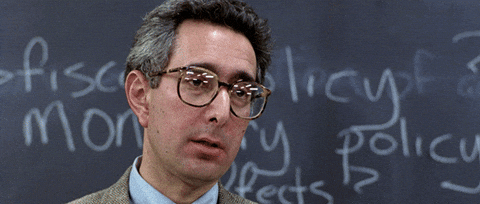Welcome to Tesla Motors Club
Discuss Tesla's Model S, Model 3, Model X, Model Y, Cybertruck, Roadster and More.
Register
Install the app
How to install the app on iOS
You can install our site as a web app on your iOS device by utilizing the Add to Home Screen feature in Safari. Please see this thread for more details on this.
Note: This feature may not be available in some browsers.
-
Want to remove ads? Register an account and login to see fewer ads, and become a Supporting Member to remove almost all ads.
You are using an out of date browser. It may not display this or other websites correctly.
You should upgrade or use an alternative browser.
You should upgrade or use an alternative browser.
Summon anyone? 2018.24.1
- Thread starter ghoticov
- Start date
-
- Tags
- Model 3 Tesla Inc.
looks like 2018.26 3bbd9fd is out
Appears to be Model X only for the moment.
SlicedBr3ad
Member
There are more cars now reporting it. Expect this thing to have a fix for all model 3 issues found in 24.Appears to be Model X only for the moment.
israndy
Supercharger Hunter
Since 24.7 is only just trickling out, I would imagine it will be the preferred M3 update this week.
-Randy
-Randy
Scroll down on the main page of the phone app — Summon is at the bottom of the listJust installed 24.7 on my M3. Enabled summon on the summon on the autopilot features. Am I being obtuse? It’s not showing on my phone app????
What phone app version? (Click the Settings gear top-left, scroll to the bottom)
I’m on 3.4.2 in Android,
I’m on 3.4.2 in Android,
artsci
Sponsor
EXACTLY! It is cool to get updates so soon and be able to provide feedback but they could also brick your car so there is some risk.
When did an update ever brick a Tesla? I’ve never heard of such a thing, and I’ve had a Model S for more than 5 years. Yes, there can be problems with updates, but “brick” a car? Brick means the battery is kaput.
i just received 2018.24.1 that includes Summon. Great update!
Here’s some pics and a video:
For some reason I'm not seeing the video. I see 6 pics, but no video.
Last edited:
israndy
Supercharger Hunter
When did an update ever brick a Tesla? I’ve never heard of such a thing, and I’ve had a Model S for more than 5 years. Yes, there can be problems with updates, but “brick” a car? Brick means the battery is kaput.
No, brick means the software is no longer responding to external input. If you brick your phone it cannot be controlled, but the battery is still fine, you just need a way to unbrick it. In the case of old iPhone issues, that meant waiting for an updated OS that didn't have the issue and ease installing it. Once the phone was erased it was just as it was before the update (other than losing the data on the phone). Likely the same would be true of a bricked car, but I have seen no follow up on claims of cars that were bricked. At least with a bricked phone you can still get home easily.
-Randy
N8Howell33
Member
I know the car itself on the screen has settings you can change. Maybe that is part of the issue??So, I upgraded to 24.7. Updated my IPhone app to 3.4.2—which includes the summon feature. Now, when I push the reverse or forward button, the m3’s lights cycle on momentarily but the car does not move. What am I overlooking?
So, I upgraded to 24.7. Updated my IPhone app to 3.4.2—which includes the summon feature. Now, when I push the reverse or forward button, the m3’s lights cycle on momentarily but the car does not move. What am I overlooking?
Are you holding the button down or just tapping it?
Are you holding the button down or just tapping it?
Yeah, you can set in the car settings whether or not you want to hold the forward or reverse buttons down on the app or just tap them once. It should default to holding them down.
Jack6591
Active Member
I’ve been holding it down, but I’ve tried it both ways. At first, I wasn’t seeing any error messages, but now I have seen phone proximity errors. If I make a call, while looking in the mirror, the screen on my phone dims as I put it to my ear. I assume that the proximity sensor is working. I have cleaned the screen and powered my phone on and off—no help.
Similar threads
- Replies
- 2
- Views
- 277
- Replies
- 23
- Views
- 1K
- Replies
- 3
- Views
- 122