Welcome to Tesla Motors Club
Discuss Tesla's Model S, Model 3, Model X, Model Y, Cybertruck, Roadster and More.
Register
Install the app
How to install the app on iOS
You can install our site as a web app on your iOS device by utilizing the Add to Home Screen feature in Safari. Please see this thread for more details on this.
Note: This feature may not be available in some browsers.
-
Want to remove ads? Register an account and login to see fewer ads, and become a Supporting Member to remove almost all ads.
You are using an out of date browser. It may not display this or other websites correctly.
You should upgrade or use an alternative browser.
You should upgrade or use an alternative browser.
I created a new folder within teslamate and gathered together the different panels from the various teslamate folders that i would like to see in one place when i first set up teslamate. Has worked fine up until recently where i noticed some have stopped working and some still work. I copy/duplicate the panels and add these panels to the libary and then to my folder.
The drives error is: db query error: pq: syntax error at or near "$"
Works and shows fine in the teslamates folder, just not the one i copied over. Same thing for Timeline - anyone got any fixes?
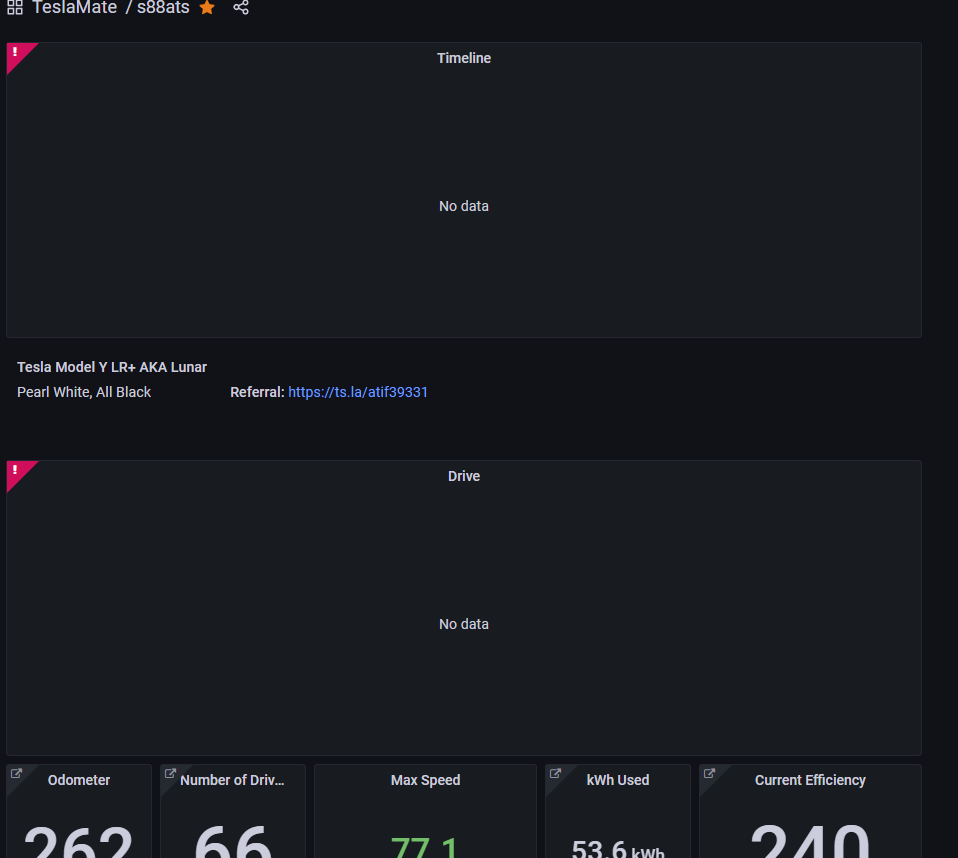
The drives error is: db query error: pq: syntax error at or near "$"
Works and shows fine in the teslamates folder, just not the one i copied over. Same thing for Timeline - anyone got any fixes?
Did you copy the variables from the other dashboards? Almost certainly missing variables.I created a new folder within teslamate and gathered together the different panels from the various teslamate folders that i would like to see in one place when i first set up teslamate. Has worked fine up until recently where i noticed some have stopped working and some still work. I copy/duplicate the panels and add these panels to the libary and then to my folder.
The drives error is: db query error: pq: syntax error at or near "$"
Works and shows fine in the teslamates folder, just not the one i copied over. Same thing for Timeline - anyone got any fixes?
View attachment 827740
I didn't, and don't know how to. I must have got lucky when i created my folder a few years back.Did you copy the variables from the other dashboards? Almost certainly missing variables.
I had a quick look to see if I can find variables and found it within the dashboard settings - heres the two side by side.
Simply add a NEW variable and copy the contents of the fields from the dashboard that's working. Easier to do if you have two windows open on your browser.I didn't, and don't know how to. I must have got lucky when i created my folder a few years back.
I had a quick look to see if I can find variables and found it within the dashboard settings - heres the two side by side.
View attachment 827777
Edit: Assuming the image on the left is the working dashboard and the one on the right is the failing dashboard. Looks like you are missing min_dist and min_speed variable. Click on min_dist in the left screen and get the values of the fields. Add a New variable called min_dist and use the values from the left screen. repeat for min_speed.
This worked perfectly. I did the same for the timeline and that's now working as wellSimply add a NEW variable and copy the contents of the fields from the dashboard that's working. Easier to do if you have two windows open on your browser.
Edit: Assuming the image on the left is the working dashboard and the one on the right is the failing dashboard. Looks like you are missing min_dist and min_speed variable. Click on min_dist in the left screen and get the values of the fields. Add a New variable called min_dist and use the values from the left screen. repeat for min_speed.
Legend, thank you.
What instructions are you following (so we know what 'part' you are talking about)I am stuck at the part where they want me to generate token.
I downloaded the IOS app and tried to generate but it didn't work......
When you say it didn't work how did that manifest itself? Did the app not work, did the generated token not work? What error messages did you get?
goRt
Active Member
What instructions are you following (so we know what 'part' you are talking about)
When you say it didn't work how did that manifest itself? Did the app not work, did the generated token not work? What error messages did you get?
I use this
GitHub - adriankumpf/tesla_auth: Securely generate API tokens for third-party access to your Tesla.
Securely generate API tokens for third-party access to your Tesla. - adriankumpf/tesla_auth
I used the iOS app referred to in the TM FAQ so interested to know what isn't working in the above query.I use this

GitHub - adriankumpf/tesla_auth: Securely generate API tokens for third-party access to your Tesla.
Securely generate API tokens for third-party access to your Tesla. - adriankumpf/tesla_authgithub.com
samuelhau
Member
Thanks. It asked me to download an app to generate tokens.What instructions are you following (so we know what 'part' you are talking about)
When you say it didn't work how did that manifest itself? Did the app not work, did the generated token not work? What error messages did you get?
I downloaded and generated the tokens, then copied and pasted to teslamate interface but it says token error
Have you got the tokens the right way around? IIRC the App has them in the opposite order that Teslamate has them.Thanks. It asked me to download an app to generate tokens.
I downloaded and generated the tokens, then copied and pasted to teslamate interface but it says token error
samuelhau
Member
I did note that and tried, but it kept give me error so I gave up……Have you got the tokens the right way around? IIRC the App has them in the opposite order that Teslamate has them.
What's in the error logs?I did note that and tried, but it kept give me error so I gave up……
samuelhau
Member
I don’t know about error log, I just couldn’t get pass the first login for Teslamate. Keep saying Authentication Error or Token errorWhat's in the error logs?
Run:I don’t know about error log, I just couldn’t get pass the first login for Teslamate. Keep saying Authentication Error or Token error
What are you running this on? Pi, Google cloud? Something else?docker-compose logs teslamate
samuelhau
Member
A synology 912+ boxRun:
What are you running this on? Pi, Google cloud? Something else?
samuelhau
Member
I deleted docket after that, let me try again and see the logA synology 912+ box
What instructions are you using to get this working?I deleted docket after that, let me try again and see the log
samuelhau
Member
I used something called Idiots guide to getting this working on a Synology NaSWhat instructions are you using to get this working?
Seems the problem is they can’t connect to outside world……
Attachments
Similar threads
- Replies
- 12
- Views
- 901
- Replies
- 10
- Views
- 735
- Replies
- 25
- Views
- 2K
- Replies
- 3
- Views
- 4K




