Yikes -- external hdd? As in a spinning drive? I'm far from an expert but I'd be wary that the standard RPi power supply is sufficient for that plus a USB thumb drive. As has been suggested perhaps it would be best to add a powered USB hub. I run two RPi 4B 8GB units with the standard power supply and a UGREEN M.2 NGFF SATA SSD enclosure with 1TB SATA drive. No microSD and the only peripheral. It was recommended in some articles when I was exploring moving the boot and storage duties from the microSD. I'm probably pushing my luck on the power needs but both units have been stable for a good year or more.same.
I currently have rpi 4 running off the standard rpi 4 power supply (usb c). and it is just enough to run the external hdd via USB...
Welcome to Tesla Motors Club
Discuss Tesla's Model S, Model 3, Model X, Model Y, Cybertruck, Roadster and More.
Register
Install the app
How to install the app on iOS
You can install our site as a web app on your iOS device by utilizing the Add to Home Screen feature in Safari. Please see this thread for more details on this.
Note: This feature may not be available in some browsers.
-
Want to remove ads? Register an account and login to see fewer ads, and become a Supporting Member to remove almost all ads.
You are using an out of date browser. It may not display this or other websites correctly.
You should upgrade or use an alternative browser.
You should upgrade or use an alternative browser.
vardhanr
Member
My Tesla mate has stopped working 2 days ago - after a Tesla update.
I can see from the thread that Adrian has stopped supporting and I need to go somewhere else.
However I can't seem to find instructions for a user with no docker experience to get Tesla mate started again.
Can anyone point me in the right direction please.
My Tesla mate page says status unavailable
I am on version 1.27.3
The car is on 2024.2.8
Thanks
Vardhan
I can see from the thread that Adrian has stopped supporting and I need to go somewhere else.
However I can't seem to find instructions for a user with no docker experience to get Tesla mate started again.
Can anyone point me in the right direction please.
My Tesla mate page says status unavailable
I am on version 1.27.3
The car is on 2024.2.8
Thanks
Vardhan
cwanja
Active Member
My Tesla mate has stopped working 2 days ago - after a Tesla update.
I can see from the thread that Adrian has stopped supporting and I need to go somewhere else.
However I can't seem to find instructions for a user with no docker experience to get Tesla mate started again.
Can anyone point me in the right direction please.
My Tesla mate page says status unavailable
I am on version 1.27.3
The car is on 2024.2.8
Thanks
Vardhan
Upgrading to a new version | TeslaMate
Check out the release notes before upgrading!
vardhanr
Member
Thank you. I seem to remember somewhere on this thread I needed to change the address of where to pull the upgrade from?Upgrading to a new version | TeslaMate
Check out the release notes before upgrading!docs.teslamate.org
cwanja
Active Member
That is no longer the case. That was only when a temporary fix was being tested.Thank you. I seem to remember somewhere on this thread I needed to change the address of where to pull the upgrade from?
Just pulled the latest update, any idea why this error has appeared? I've not changed my YML file (shown below as well)
Code:
root@Plugbox teslamate]# docker compose pull
[+] Pulling 29/5
✔ grafana 18 layers [⣿⣿⣿⣿⣿⣿⣿⣿⣿⣿⣿⣿⣿⣿⣿⣿⣿⣿] 0B/0B Pulled 67.1s
✔ teslamate 6 layers [⣿⣿⣿⣿⣿⣿] 0B/0B Pulled 36.9s
✔ teslamateagile Pulled 4.4s
✔ database Pulled 4.4s
✔ mosquitto Pulled 4.4s
[root@Plugbox teslamate]# docker compose up -d
[+] Running 3/5
✔ Container teslamate-database-1 Running 0.0s
⠦ Container teslamate-teslamate-1 Starting 3.6s
⠦ Container teslamate-grafana-1 Starting 3.6s
✔ Container teslamate-teslamateagile-1 Running 0.0s
✔ Container teslamate-mosquitto-1 Running 0.0s
Error response from daemon: driver failed programming external connectivity on endpoint teslamate-grafana-1 (5189cef3abbb8bd96cfc80a0cd03f09d87e6e7cb56914625ba986cdfa2773b6d): Bind for 0.0.0.0:3000 failed: port is already allocated
YAML:
version: "3"
services:
teslamate:
image: teslamate/teslamate:latest
restart: always
environment:
- ENCRYPTION_KEY=xcv
- DATABASE_USER=abc
- DATABASE_PASS=abc
- DATABASE_NAME=abc
- DATABASE_HOST=database
- MQTT_HOST=mosquitto
- TZ=GB
ports:
- 4000:4000
volumes:
- ./import:/opt/app/import
cap_drop:
- all
database:
image: postgres:13
restart: always
environment:
- POSTGRES_USER=abc
- POSTGRES_PASSWORD=abc
- POSTGRES_DB=abc
volumes:
- teslamate-db:/var/lib/postgresql/data
grafana:
image: teslamate/grafana:latest
restart: always
environment:
- DATABASE_USER=teslamate
- DATABASE_PASS=abc
- DATABASE_NAME=abc
- DATABASE_HOST=abc
ports:
- 3000:3000
volumes:
- teslamate-grafana-data:/var/lib/grafana
mosquitto:
image: eclipse-mosquitto:2
restart: always
command: mosquitto -c /mosquitto-no-auth.conf
# ports:
# - 1883:1883
volumes:
- mosquitto-conf:/mosquitto/config
- mosquitto-data:/mosquitto/data
teslamateagile:
image: mattjeanes/teslamateagile:latest
restart: always
environment:
- DATABASE_USER=abc
- DATABASE_PASS=abc
- DATABASE_NAME=abc
- DATABASE_HOST=database
- TeslaMate__UpdateIntervalSeconds=300
- TeslaMate__GeofenceId=1
- TeslaMate__EnergyProvider=Octopus
- Octopus__RegionCode=M # Octopus Energy only
volumes:
teslamate-db:
teslamate-grafana-data:
mosquitto-conf:The exact two commands I ran are above, as per the docs, I did aDid you down the containers before pulling & upping?
And my usual, what do the logs say?
docker compose pull
docker compose up -d
I ran
docker-compose logs teslamate
That didn't return anything?
then docker-compose logs database
shows loads of these
Code:
database-1 | 2024-03-19 10:20:21.083 UTC [2827] ERROR: relation "geofences" does not exist at character 43
database-1 | 2024-03-19 10:20:21.083 UTC [2827] STATEMENT: SELECT g.id, g.cost_per_unit, g.name
database-1 | FROM geofences AS g
database-1 | WHERE g.id = $1
database-1 | LIMIT 1
database-1 | 2024-03-19 10:25:20.992 UTC [2827] ERROR: relation "geofences" does not exist at character 43
database-1 | 2024-03-19 10:25:20.992 UTC [2827] STATEMENT: SELECT g.id, g.cost_per_unit, g.name
database-1 | FROM geofences AS g
database-1 | WHERE g.idDid that, same issueTry downing the containers and then upping again.
Error response from daemon: driver failed programming external connectivity on endpoint teslamate-teslamate-1 (8c87303fc275ac19b0c44fe81164b5aba35140c01a3d0065d835b97d674c43ab): Bind for 0.0.0.0:4000 failed: port is already allocated
I did a screen grab of the dbase error log up higher, do you want the whole thing?Can you upload the database error log? PM if you want to
docker-compose logs grafana gives no output.
If you can. There is likely something at the start of that stream of errors that gives us a clue as to what is wrong. Do you remember what time you upped the containers? If you can grab the logs from that time it might say something useful.
thanks, have sent a PMIf you can. There is likely something at the start of that stream of errors that gives us a clue as to what is wrong. Do you remember what time you upped the containers? If you can grab the logs from that time it might say something useful.
Since updating to 2024.8.4 early this morning my car just goes from being onilne to offline according to Grafana. No "asleep" state anymore.
Have tried updating TeslaMate assuming some kind of issue, but no change in behaviour.
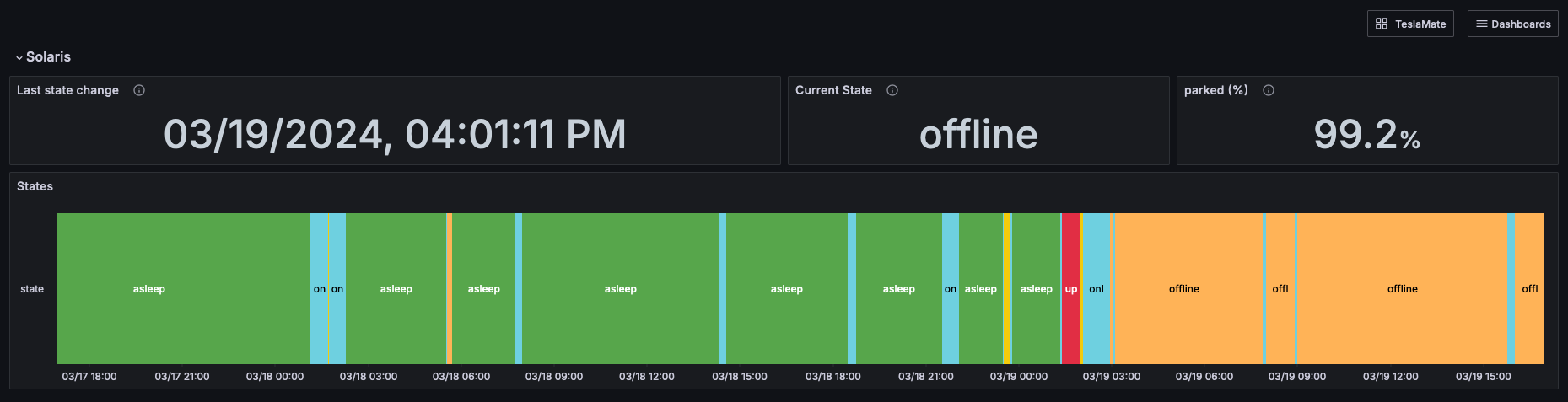
Have tried updating TeslaMate assuming some kind of issue, but no change in behaviour.
Same here with my 2019 M3P after updating to 2024.8.4.Since updating to 2024.8.4 early this morning my car just goes from being onilne to offline according to Grafana. No "asleep" state anymore.
Have tried updating TeslaMate assuming some kind of issue, but no change in behaviour.
View attachment 1029682
It now shows offline rather than asleep and switches to online when the car wakes.
So a "feature" of the new update when using TeslaMate
I see there is a new version of TeslaMate, 1.28.4, released a few hours ago that contains this release note:So a "feature" of the new update when using TeslaMate
Maybe that will resolve your issue?
Alas first thing I did was update it to the latest version earlier today, without any change in behaviour. I also rebooted the car and took it for a short drive (which was registered at least). Still no change in behaviour.I see there is a new version of TeslaMate, 1.28.4, released a few hours ago that contains this release note:
Maybe that will resolve your issue?
Similar threads
- Replies
- 5
- Views
- 544
- Replies
- 10
- Views
- 668
- Replies
- 25
- Views
- 2K
- Replies
- 3
- Views
- 4K


