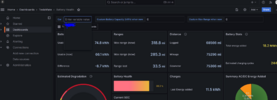I see that error after every upgrade for a few minutes. I start panicking, and looking at logs, and by then it is working. But it sounds like this must be different.Upgrading from 1.28.3 to 1.28.4 on GCP failed for me with 404 page not found on the Home page (Grafana still worked).
Welcome to Tesla Motors Club
Discuss Tesla's Model S, Model 3, Model X, Model Y, Cybertruck, Roadster and More.
Register
Install the app
How to install the app on iOS
You can install our site as a web app on your iOS device by utilizing the Add to Home Screen feature in Safari. Please see this thread for more details on this.
Note: This feature may not be available in some browsers.
-
Want to remove ads? Register an account and login to see fewer ads, and become a Supporting Member to remove almost all ads.
You are using an out of date browser. It may not display this or other websites correctly.
You should upgrade or use an alternative browser.
You should upgrade or use an alternative browser.
Benjamin Brooks
Member
Yes. Bug on GitHub stated 1.28.4 does not work at all with Docker 19 (old release). Docker 20 or newer is needed. Confirmed that fixed my issue.I see that error after every upgrade for a few minutes. I start panicking, and looking at logs, and by then it is working. But it sounds like this must be different.
cwanja
Active Member
I still think this is a Tesla change in the 2024 software versions.If it helps anyone regarding the offline/asleep issue...mine spent ~5 hours yesterday morning offline when I would've expected it to be asleep, it's been asleep the rest of the time (other than when being driven or awoken). This is with Teslamate 1.28.3 and car firmware 2024.2.8.
Certainly not going to lie in bed online, worrying about it.
There's already two discussions about this:

 github.com
github.com

 github.com
github.com
Seeing offline rather than sleep after updating to 2024.8.4 and Teslamate version 1.28.4 · teslamate-org teslamate · Discussion #3753
Hello dev & user community. This teslamate open source project is a marvellous effort and I appreciate it very much. Been using it for 2 years. I can't figure out by myself what is going on and nee...
After updating to 2024.8.4 all sleeps are marked as off-line. · teslamate-org teslamate · Discussion #3751
I'm running the 3672 preview on a model year 2022 Model Y in the US. After updating to 2024.8.4 on 18-Mar-2024 (see image below) all sleeps are marked as off-line (see image below). I'm running the...
MrFixit1094
Member
Same experience here, but I did update to 1.28.4. The extended 'offline' condition came and went and all seems well. Maybe Tesla was having troubles for a stretch which are now resolved...If it helps anyone regarding the offline/asleep issue...mine spent ~5 hours yesterday morning offline when I would've expected it to be asleep, it's been asleep the rest of the time (other than when being driven or awoken). This is with Teslamate 1.28.3 and car firmware 2024.2.8.
Didn't see any actual issues reported about this so thought I'd create one. Thanks for the discussion links though, didn't see those before.There's already two discussions about this:

Seeing offline rather than sleep after updating to 2024.8.4 and Teslamate version 1.28.4 · teslamate-org teslamate · Discussion #3753
Hello dev & user community. This teslamate open source project is a marvellous effort and I appreciate it very much. Been using it for 2 years. I can't figure out by myself what is going on and nee...github.com

After updating to 2024.8.4 all sleeps are marked as off-line. · teslamate-org teslamate · Discussion #3751
I'm running the 3672 preview on a model year 2022 Model Y in the US. After updating to 2024.8.4 on 18-Mar-2024 (see image below) all sleeps are marked as off-line (see image below). I'm running the...github.com
rsunny2012
Member
Hello,
I used to have Model 3 for 5 years and Recently i have purchased new Model Y (After trading in the old car) and named the new car with same name. I see that i can only see the main page with the name. but under Grafana i am seeing old car data. i see only 1 name and when i do drop down nothing is coming up. how can i select the new car to see the data
I used to have Model 3 for 5 years and Recently i have purchased new Model Y (After trading in the old car) and named the new car with same name. I see that i can only see the main page with the name. but under Grafana i am seeing old car data. i see only 1 name and when i do drop down nothing is coming up. how can i select the new car to see the data
rsunny2012
Member
i am seeing the car name ( Both my Old car and new car has same name). the car name i am seeing the data is of Model 3. i got suggestions from others in this thread that do a dropdown and select the other car. but i dont see any other name when i click the dropdownWhat do you mean nothing is coming up when you do the drop down. At the very least you should see the car name of the data that is being displayed. A screen dump is worth 1000 words.
I have attached the pic
Attachments
Is that the same for all dashboards? Anything in the logs for your new car?
Have a look at this post:

 teslamotorsclub.com
teslamotorsclub.com
Have a look at this post:
TeslaMate [megathread]
You can select the car that you want to display in Grafana. Top Left corner ish. Why would you throw out perfectly good data? :)
rsunny2012
Member
yes its same for all dashboardsIs that the same for all dashboards? Anything in the logs for your new car?
Have a look at this post:

TeslaMate [megathread]
You can select the car that you want to display in Grafana. Top Left corner ish. Why would you throw out perfectly good data? :)teslamotorsclub.com
i installed teslamate on docker ( rasperberry pi). i am not where to enter the sql command.
ok, but what about the logs?yes its same for all dashboards
i installed teslamate on docker ( rasperberry pi). i am not where to enter the sql command.
To run that query in grafana do the following:
Click on the + sign near the top right of your dashboard
Select 'New Dashboard'
Click on the 'Add Visualisation' button
Click on Teslamate to choose that as the data source
You should then be presented with a page similar to this:
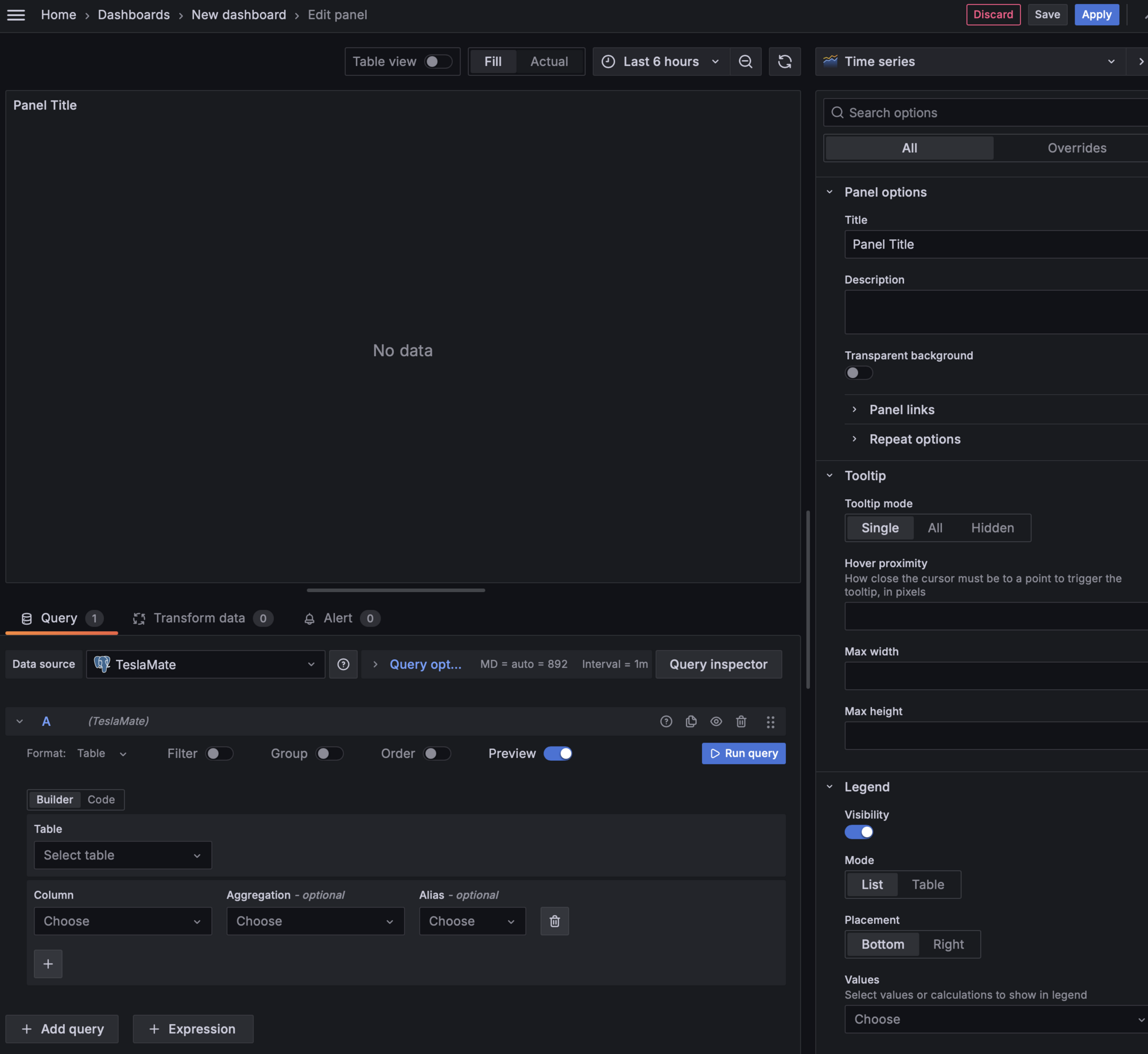
Near the top right there is a dropdown box called 'Time Series' If you click on that you'll get the option to change the panel type (technically visualisation) Click on 'Table'.
Near the bottom left are two Tabs. One says 'Builder' and one says 'Code'. Click on 'Code' tab and you should be presented with a box that has a solitary line in it starting with 1. Paste Cwanja's code into that:
select id, name, vin, inserted_at from cars;
Hit the 'Run Query' button and you should get a list of cars in your database. Hopefully more than one.
Let us know if you see two cars and that the VINs are different (no need to share the VIN with us.)
Click on the + sign near the top right of your dashboard
Select 'New Dashboard'
Click on the 'Add Visualisation' button
Click on Teslamate to choose that as the data source
You should then be presented with a page similar to this:
Near the top right there is a dropdown box called 'Time Series' If you click on that you'll get the option to change the panel type (technically visualisation) Click on 'Table'.
Near the bottom left are two Tabs. One says 'Builder' and one says 'Code'. Click on 'Code' tab and you should be presented with a box that has a solitary line in it starting with 1. Paste Cwanja's code into that:
select id, name, vin, inserted_at from cars;
Hit the 'Run Query' button and you should get a list of cars in your database. Hopefully more than one.
Let us know if you see two cars and that the VINs are different (no need to share the VIN with us.)
rsunny2012
Member
Hello,To run that query in grafana do the following:
Click on the + sign near the top right of your dashboard
Select 'New Dashboard'
Click on the 'Add Visualisation' button
Click on Teslamate to choose that as the data source
You should then be presented with a page similar to this:
View attachment 1030351
Near the top right there is a dropdown box called 'Time Series' If you click on that you'll get the option to change the panel type (technically visualisation) Click on 'Table'.
Near the bottom left are two Tabs. One says 'Builder' and one says 'Code'. Click on 'Code' tab and you should be presented with a box that has a solitary line in it starting with 1. Paste Cwanja's code into that:
select id, name, vin, inserted_at from cars;
Hit the 'Run Query' button and you should get a list of cars in your database. Hopefully more than one.
Let us know if you see two cars and that the VINs are different (no need to share the VIN with us.)
Thanks a lot for in detailed explanation.
Below is the output
1
Tesla
5YJ3*******
2020-12-31 23:46:46
2
Tesla
7SAY*****
2024-03-02 15:10:42
I have masked the VIN. yes i can see 2 cars on the output
Can you try the same with this code instead of the previous SELECT etc:
UPDATE cars SET name='Old_Tesla' WHERE id='1'
This should rename your old car to Old_Tesla and hopefully you'll have the ability to select which car you want.
It'll probably come back with a 'No Data' message, but if you go to any of your dashboards you should be able to see the two cars in the dropdown.
Edit: If it doesn't appear to work run the previous select command again and post the results please. Might be worth keeping this browser tab open and using another one to look at the dashboards
UPDATE cars SET name='Old_Tesla' WHERE id='1'
This should rename your old car to Old_Tesla and hopefully you'll have the ability to select which car you want.
It'll probably come back with a 'No Data' message, but if you go to any of your dashboards you should be able to see the two cars in the dropdown.
Edit: If it doesn't appear to work run the previous select command again and post the results please. Might be worth keeping this browser tab open and using another one to look at the dashboards
rsunny2012
Member
This worked except for Battery health whenever i am selecting any car, its showing only my model Y car dataCan you try the same with this code instead of the previous SELECT etc:
UPDATE cars SET name='Old_Tesla' WHERE id='1'
This should rename your old car to Old_Tesla and hopefully you'll have the ability to select which car you want.
It'll probably come back with a 'No Data' message, but if you go to any of your dashboards you should be able to see the two cars in the dropdown.
Edit: If it doesn't appear to work run the previous select command again and post the results please. Might be worth keeping this browser tab open and using another one to look at the dashboards
So just to confirm, the other dashboards allow you to select either car and when you do, you see the data for that car?
The Battery Health dashboard only allows you to select your new car?
I'll need to read the code for the Battery health dashboard, but ISTR that it might need some time/data before it's meaningful. Let me get back to you later on that.
The Battery Health dashboard only allows you to select your new car?
I'll need to read the code for the Battery health dashboard, but ISTR that it might need some time/data before it's meaningful. Let me get back to you later on that.
rsunny2012
Member
yes you are right. thanks for your help on thisSo just to confirm, the other dashboards allow you to select either car and when you do, you see the data for that car?
The Battery Health dashboard only allows you to select your new car?
I'll need to read the code for the Battery health dashboard, but ISTR that it might need some time/data before it's meaningful. Let me get back to you later on that.
i will wait for your response
rsunny2012
Member
Hello,
currently i am running teslamate in raspberry pi with Ubuntu OS and docker installation. I want to move my entire setup to windows. I have installed Docker desktop in windows 11 and installed teslamate.
how do i restore the database that was taken backup from raspberry pi setup and restore it on windows docker setup ?
i was able to successfully restore the db on Unix machine using the commands which was laid out in teslamate documentation
but the same commands are not working for windows
can someone help me here to restore the db on windows docker setup
currently i am running teslamate in raspberry pi with Ubuntu OS and docker installation. I want to move my entire setup to windows. I have installed Docker desktop in windows 11 and installed teslamate.
how do i restore the database that was taken backup from raspberry pi setup and restore it on windows docker setup ?
i was able to successfully restore the db on Unix machine using the commands which was laid out in teslamate documentation
but the same commands are not working for windows
can someone help me here to restore the db on windows docker setup
Similar threads
- Replies
- 12
- Views
- 843
- Replies
- 10
- Views
- 690
- Replies
- 25
- Views
- 2K
- Replies
- 3
- Views
- 4K