I hardwired mine and ran the wires all the way back to the cargo area 12V socket which is located on the driver side trunk/cargo area.is there a way to hardwire an aftermarket dashcam? i have an extra one from the last car I sold and I want to install this on my MY.
Welcome to Tesla Motors Club
Discuss Tesla's Model S, Model 3, Model X, Model Y, Cybertruck, Roadster and More.
Register
Install the app
How to install the app on iOS
You can install our site as a web app on your iOS device by utilizing the Add to Home Screen feature in Safari. Please see this thread for more details on this.
Note: This feature may not be available in some browsers.
-
Want to remove ads? Register an account and login to see fewer ads, and become a Supporting Member to remove almost all ads.
You are using an out of date browser. It may not display this or other websites correctly.
You should upgrade or use an alternative browser.
You should upgrade or use an alternative browser.
Tesla's Dashcam let me down when I needed it the most
- Thread starter HawaiiPirate
- Start date
SteveFromNY
Member
Thanks! I know this sounds like a dumb question, but there is no "fusebox" in the dash I can just wire this to correct?I hardwired mine and ran the wires all the way back to the cargo area 12V socket which is located on the driver side trunk/cargo area.
stopcrazypp
Well-Known Member
Note below I'm talking about Model 3 with 12V battery (not 16V lithium) although similar things may apply to Model Y:Thanks! I know this sounds like a dumb question, but there is no "fusebox" in the dash I can just wire this to correct?
There is no fusebox, but there are possible connection points near the floor area under the glovebox and also driver side.
If you need a constant source, the connector for the hazard lights might work (if your dashcam tolerates down to 9V) and may result in a cleaner install (because you can just run the cable out the headliner)
How to: Model 3 Constant 12V for Dashcam
This video tapped into a potential source for that under the dash area.
However, if you don't want to mess around with the factory wiring, just running a cable from the cigarette outlet is probably the most foolproof way, although it does mean the power will be off when the car is asleep (plus if you have the new 16V lithium battery make sure your dashcam can tolerate the higher voltage).
SteveFromNY
Member
thank you!! I always have sentry mode enabled so I don't need the dashcam to be on all the time, just when I am driving. It's really just a back up in case something happens and I forget to press the horn to save the footage. I try to always have a clean install, so I want hide as many wires as possible.
stopcrazypp
Well-Known Member
This is not true. Tesla's manual specifically calls out inverters are particularly sensitive to voltage limits. Not that hard to find ones that max out at 16V in a quick google:All 12v consumer electronics voltage rating is anything in between 12V-24V, so it is fine.
Raptor RAP400 400 Watt 12V Power Inverter | Inverters R Us
This one maxes out at 15.5V and will error out if it hits 16V:
12v 1000w Inverter, 12v to 120v/220v Power Inverter
Some threads with plenty of people trying in real world and find out plenty of inverters simply don't work with the 16V battery cars (but works perfectly fine when plugged into the socket of a car with a regular 12V battery).
Power Inverters for newer 16V Outlet Cars
12V consumer electronics many times may be using step down converters that may overheat if you use too high a input voltage, so to be safe always check the actual max rating of your device.
Last edited:
Watts_Up
Well-Known Member
Model Y Owner's Manual Auto: Dashcam automatically saves a recording to the USB drive when Model Y detects a safety-critical event, such as a collision or airbag deployment.
I did set it to Auto.
I didn't do anything, the car detected impact, the screen shows a lot of critical error warnings messages, and I worry about another impact, so I grabbed my daughter and stay away from the car
May be you could contact Tesla to check if your impact event might have been recorded?
But I wonder if for Tesla to be able to activate the " Dashcam automatically saves a recording to the USB drive " you will have to agree with it?
See the FSD Agreement:
Last edited:
Watts_Up
Well-Known Member
If you need a constant source, the connector for the hazard lights might work and may result in a cleaner install.
Since a software update, about one year ago, by using an ODB2 cable adapter, you can get a constant 12V source.
Originaly, the ODB2 cable didn't have a constant 12V when the car is on sleep mode.
It seems that when Hertz announced their big Tesla order, this capability was added.
I suspect that Hertz required to have an easy way to install a monitoring device
to access their vehicles a little bit like the Tesla App does.
I added an ODB2 cable adapter to allow me using an ODB2 Bluetooth transmetter to send information,
such as Propulsion Battery's State of Charge and Cells voltage and temperature, to the Scan My Tesla App.
I noticed that my ODB2 transmetter is now in Standby mode when the car is sleeping.
I can connect with the ODB2 transmitter but the CAN Bus is not active, so I cannot get any information.
Last edited:
stopcrazypp
Well-Known Member
That is very useful information, thanks. I currently am running third party cameras using external batteries (not connected to Tesla's systems), but plan to do a wire to the car in the future so I don't have to keep charging those batteries every week. Having a source right at a pre-existing connection could work out quite well.Since a software update, about one year ago, by using an ODB2 cable adapter, you can get a constant 12V source.
Originaly, the ODB2 cable didn't have a constant 12V when the car is on sleep mode.
It seems that when Hertz announced their big Tesla order, this capability was added.
I suspect that Hertz required to have an easy way to install a monitoring device
to access their vehicles a little bit like the Tesla App does.
I added an ODB2 cable adapter to allow me using an ODB2 Bluetooth transmetter to send information,
such as Propulsion Battery's State of Charge and Cells voltage and temperature, to the Scan My Tesla App.
I noticed that my ODB2 transmetter is now in Standby mode when the car is sleeping.
I can connect with the ODB2 transmitter but the CAN Bus is not active, so I cannot get any information.
Watts_Up
Well-Known Member
That is very useful information, thanks. I currently am running third party cameras using external batteries (not connected to Tesla's systems), but plan to do a wire to the car in the future so I don't have to keep charging those batteries every week. Having a source right at a pre-existing connection could work out quite well.
What the voltage of the batteries that you are using? Can you charge those from a 12V source?
Also, do you have a type of Pass-Through charging allowing you to connect a load when the battery is charging?
stopcrazypp
Well-Known Member
They are 12V 30Ah LFPs.What the voltage of the batteries that you are using? Can you charge those from a 12V source?
Also, do you have a type of Pass-Through charging allowing you to connect a load when the battery is charging?
ECO-WORTHY 384 Wh 12V 30Ah LiFePO4 Battery 3000+ Deep Cycle BMS for RV Solar 699932524021 | eBay
I currently charge them with external chargers every week after disconnecting from the system I have in the car. I don't plan to keep using them if I tap into the car's power, so I won't be doing any passthrough.
Let me clarify this. The topic of this post is the dashcam. not the inverters. any 12V electronics (aftermarket add ons, not talking about converers/inverters) can support way more than 15V-16V. your googling maybe true, but irrelevant to the topic and doesn't apply to the dashcams.This is not true. Tesla's manual specifically calls out inverters are particularly sensitive to voltage limits. Not that hard to find ones that max out at 16V in a quick google:
Raptor RAP400 400 Watt 12V Power Inverter | Inverters R Us
This one maxes out at 15.5V and will error out if it hits 16V:
12v 1000w Inverter, 12v to 120v/220v Power Inverter
Some threads with plenty of people trying in real world and find out plenty of inverters simply don't work with the 16V battery cars (but works perfectly fine when plugged into the socket of a car with a regular 12V battery).
Power Inverters for newer 16V Outlet Cars
12V consumer electronics many times may be using step down converters that may overheat if you use too high a input voltage, so to be safe always check the actual max rating of your device.
Watts_Up
Well-Known Member
@HawaiiPirate & @nate704 I hope I am not off topic.
What dashcam are you using?
Are you running this dashcam 24/7 ?
Do you know its consumption?
Do you connect the dashcam to the cloud using WiFi?
May be I would recommend using a Bluetooth Monitor to see if the DC/DC inverter
is not running too often to recharge the battery when the car is sleeping while your dashcam is running.
See a recording of my 12v Battery Monitor where my battery get recharged
for two hours after about two or three days when I don't drive my car.
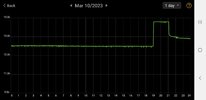
They are 12V 30Ah LFPs.
ECO-WORTHY 384 Wh 12V 30Ah LiFePO4 Battery 3000+ Deep Cycle BMS for RV Solar 699932524021 | eBay
I currently charge them with external chargers every week after disconnecting from the system I have in the car. I don't plan to keep using them if I tap into the car's power, so I won't be doing any passthrough.
What dashcam are you using?
Are you running this dashcam 24/7 ?
Do you know its consumption?
Do you connect the dashcam to the cloud using WiFi?
May be I would recommend using a Bluetooth Monitor to see if the DC/DC inverter
is not running too often to recharge the battery when the car is sleeping while your dashcam is running.
See a recording of my 12v Battery Monitor where my battery get recharged
for two hours after about two or three days when I don't drive my car.
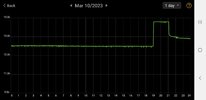
stopcrazypp
Well-Known Member
Well you said consumer electronics in your comment (which inverters would be included in), not just dashcams. And while most dashcams are designed for higher voltages (a lot even work for 24V given the larger vehicles tend to use them), I would not bet on ALL dashcams to be the same. So I would still suggest any people to check the actual rating.Let me clarify this. The topic of this post is the dashcam. not the inverters. any 12V electronics (aftermarket add ons, not talking about converers/inverters) can support way more than 15V-16V. your googling maybe true, but irrelevant to the topic and doesn't apply to the dashcams.
stopcrazypp
Well-Known Member
I'm not using traditional dashcams, given they cost a lot if you want a model that you can view liveview and footage on Wifi. I'm using two Wyze V2, two Wyze V3, and a TP-Link TL-WR902AC portable router that I installed OpenWRT on (so that it can be used in Wifi WAN mode connecting to xfinitywifi connections available in many places; router is required given xfinitywifi is now only available on 5Ghz and the Wyze cameras only support 2.4GHz). This whole setup only draws ~7W on average (including the losses of the 12V to USB converter), only slightly more than the Blackvue cameras that a lot of people use (which draw at the highest specs about 6.5W on average for 2 or 3 channel setups), so I don't forsee a whole lot of issues. I am prepared to have to replace my 12V battery sooner than otherwise though.@HawaiiPirate & @nate704 I hope I am not off topic.
What dashcam are you using?
Are you running this dashcam 24/7 ?
Do you know its consumption?
Do you connect the dashcam to the cloud using WiFi?
May be I would recommend using a Bluetooth Monitor to see if the DC/DC inverter
is not running too often to recharge the battery when the car is sleeping while your dashcam is running.
See a recording of my 12v Battery Monitor where my battery get recharged
for two hours after about two or three days when I don't drive my car.
View attachment 917371
Dashcam Comparison Table
Last edited:
Watts_Up
Well-Known Member
I'm not using traditional dashcams, given they cost a lot if you want a model that you can view liveview and footage on Wifi. I'm using two Wyze V2, two Wyze V3, and a TP-Link TL-WR902AC portable router that I installed OpenWRT on (so that it can be used in Wifi WAN mode connecting to xfinitywifi connections available in many places; router is required given xfinitywifi is now only available on 5Ghz and the Wyze cameras only support 2.4GHz). This whole setup only draws ~7W on average (including the losses of the 12V to USB converter), only slightly more than the Blackvue cameras that a lot of people use (which draw at the highest specs about 6.5W on average for 2 or 3 channel setups), so I don't forsee a whole lot of issues. I am prepared to have to replace my 12V battery sooner than otherwise though.
Dashcam Comparison Table
So you have 4 cameras. Are they not too noticeable?
Do you have one front, one rear, and one behind each rear triangular windows?
Or do you have any inside view recording?
Do you park in the street in a bad area?
did you recorded any vandalism made to your car?
Note: I have a Blackvue (DR900X-2ch 2.4 Ghz) and a (Beryl MT1300 GL.iNet router 5 Ghz) for Comcast access.
I park in a garage and there is a security camera just above my car.
So I run the dashcam only when parked away from my home with Sentry running or when driving.
Otherwise one missing feature with your setting is that you don't have the speed recording.
99.99% of the dashcams on the market (Amazon, eBay, Aliexpress, etc.) have the same spec in terms of voltage ratings (some might have extra features), but those Chinese dashcam manufacturers copy each other so much that there is no need for carefully shopping around for the voltage rating.
Just pick the one that you like and use it.
I've been using dashcams since 2008 from various brand and models, but I am using VIOFO dash cams now on all my cars since they are not expensive and they are very reliable.
Just pick the one that you like and use it.
I've been using dashcams since 2008 from various brand and models, but I am using VIOFO dash cams now on all my cars since they are not expensive and they are very reliable.
stopcrazypp
Well-Known Member
If the person looks inside, they are noticable, given they are white. I have one facing front, one rear, and the other two facing all the side windows (mounted on the roof pillar behind the front seats near the dome lights). There isn't really an inside view other than seeing the doors and part of the seats.So you have 4 cameras. Are they not too noticeable?
Do you have one front, one rear, and one behind each rear triangular windows?
Or do you have any inside view recording?
Do you park in the street in a bad area?
did you recorded any vandalism made to your car?
Note: I have a Blackvue (DR900X-2ch 2.4 Ghz) and a (Beryl MT1300 GL.iNet router 5 Ghz) for Comcast access.
I park in a garage and there is a security camera just above my car.
So I run the dashcam only when parked away from my home with Sentry running or when driving.
Otherwise one missing feature with your setting is that you don't have the speed recording.
I park on a street during weekdays, currently only use car for weekends. I added the cams mainly in case there is construction/events and I have to move the car (which they typically only give 3 day notice, with signs put up every 20 ft or so). Other than that, I have only caught people dinging my car, and one tire slash. Previously with my older car I had it towed once, so I had to check on it in person once or twice during the weekdays (also got it stolen once, but it was an older car that was easier to steal and I didn't have a steering wheel lock at the time; got one promptly after). Having the cams is much more convenient given I can check on it anytime I want.
Last edited:
Also in the manual: "NOTE: Several factors determine whether or not Dashcam automatically saves a recording of a safety- critical event (for example, amount of force, whether or not airbags deployed, etc.). Do not rely on Dashcam to automatically record video of all safety- critical events."
I don't share this to marginalize your issue; just something for everyone to keep in mind. Auto-save is a nice feature but it's unfortunately not a guarantee that the clip you want will be saved in all situations. I really don't understand why dashcam doesn't preserve as much video as the capacity of the device would otherwise allow.
To be honest, I'm not sure about the HONK feature, but I do know that I need to click the camera button to save footage. When I saw the screen display 'XXX detected' (which I assumed meant an impact or accident had occurred), I panicked and assumed the video would save automatically. Unfortunately, I couldn't locate the camera button when I returned to the car after the police and ambulance arrived. This was a very stressful situation, as my daughter was crying and searching for me even for a few seconds.Horn honk is vital here - even if you're stressed out and can't remember how to go in and save a clip, you'll always remember that the horn does it.
I hear you though, this is like when you try to fumble to catch an important pic with your iPhone and by the time you've got the camera open, the moment has passed. (Or the camera glitches out only when you need it most)
Nubo
Test Mule
It also doesn't help that there is more than one similar camera-looking icon in the stack!To be honest, I'm not sure about the HONK feature, but I do know that I need to click the camera button to save footage. When I saw the screen display 'XXX detected' (which I assumed meant an impact or accident had occurred), I panicked and assumed the video would save automatically. Unfortunately, I couldn't locate the camera button when I returned to the car after the police and ambulance arrived. This was a very stressful situation, as my daughter was crying and searching for me even for a few seconds.
Similar threads
- Replies
- 7
- Views
- 2K
- Replies
- 1
- Views
- 99


