Welcome to Tesla Motors Club
Discuss Tesla's Model S, Model 3, Model X, Model Y, Cybertruck, Roadster and More.
Register
Install the app
How to install the app on iOS
You can install our site as a web app on your iOS device by utilizing the Add to Home Screen feature in Safari. Please see this thread for more details on this.
Note: This feature may not be available in some browsers.
-
Want to remove ads? Register an account and login to see fewer ads, and become a Supporting Member to remove almost all ads.
You are using an out of date browser. It may not display this or other websites correctly.
You should upgrade or use an alternative browser.
You should upgrade or use an alternative browser.
The more things change, the more they stay the same...
- Thread starter dark cloud
- Start date
planetary
EndlessCheese spreader
DBV1
Member
Being a new Model S owner, I think Tesla’s whole UI is very poor. You have to take your eyes off the road to do almost everything, especially with the media. It would not be hard to fix a lot of this stuff.
And why does the refresh Model S, not have media/album art on the left hand side of the drivers console when not using Navigation? It is just a blank empty space. And on the right hand side of the drivers console, put a lot of other shortcuts, like temp change, etc. BlindSpot camera should be viewable on top left hand side of center console. Simple stuff like that makes the car safer and also keeps your eyes on the road.
Really have to wander who is designing this stuff. Tesla needs to look at current 5 Series or above UI to see what a good job they have done and at one time they were really bad. Tesla it is ok to copy something if it is better. Don’t have to reinvent everything.
And why does the refresh Model S, not have media/album art on the left hand side of the drivers console when not using Navigation? It is just a blank empty space. And on the right hand side of the drivers console, put a lot of other shortcuts, like temp change, etc. BlindSpot camera should be viewable on top left hand side of center console. Simple stuff like that makes the car safer and also keeps your eyes on the road.
Really have to wander who is designing this stuff. Tesla needs to look at current 5 Series or above UI to see what a good job they have done and at one time they were really bad. Tesla it is ok to copy something if it is better. Don’t have to reinvent everything.
planetary
EndlessCheese spreader
I went from v10 in a Model 3 to v11 in a Model S. I like the new UI, for the most part. It's unfinished and incomplete, yes, but it's a good foundation, and will keep improving over time.
Tesla could have created the "objectively better" UI, and people who were simply accustomed to the old thing would still be up in arms, simply because it's different.
Tesla could have created the "objectively better" UI, and people who were simply accustomed to the old thing would still be up in arms, simply because it's different.
ucmndd
Well-Known Member
Agree. Some people just don’t like change. However, that’s no excuse for poor, regressive design. Some change is just objectively bad, like needlessly increasing the number of taps/inputs to get to critical functions that are used every single day. There’s no excuse for that.Tesla could have created the "objectively better" UI, and people who were simply accustomed to the old thing would still be up in arms, simply because it's different.
planetary
EndlessCheese spreader
And why does the refresh Model S, not have media/album art on the left hand side of the drivers console when not using Navigation? It is just a blank empty space. And on the right hand side of the drivers console, put a lot of other shortcuts, like temp change, etc. BlindSpot camera should be viewable on top left hand side of center console. Simple stuff like that makes the car safer and also keeps your eyes on the road.
Re: media controls on the left: you know you can drag the media controls to the right or left of the 17" screen, right? (Just want to make sure you're aware.)
Re: blind spot should go in the instrument cluster screen: Agree. I think this was just a foundational release to get most of the fleet on the same software stack, to reduce tech debt, and simplify development in coming years. I would expect that there will be customizations coming for specific models (e.g. those with wheels vs. yokes; those with instrument cluster screens vs. not, etc.).
Cory151
Member
planetary
EndlessCheese spreader
I think we will see flexible IC display and shortcut options on the Refresh at some point. Two potential hurtles are that the 3/Y do not have an IC and so new code is required to supplement the landscape center console. And second the right scroll wheel is currently dedicated to AP, and Tesla has some UI work to figure out how how gracefully support that functionality along with flexible shortcuts for phone controls, temp change, etc. Another TMC poster who switched out the yoke for a Model 3 wheel found the AP “button” above the scroll wheel could be used, but that might have been changed to avoid inadvertent and potentially dangerous AP activation.It is just a blank empty space. And on the right hand side of the drivers console, put a lot of other shortcuts
DBV1
Member
Yes - thanks for letting me know though. I would like to see the album art/media show up in the left had side of the drivers console though too. It was that way in older Model S and only makes sense to show album art at that spot now too.Re: media controls on the left: you know you can drag the media controls to the right or left of the 17" screen, right? (Just want to make sure you're aware.)
Re: blind spot should go in the instrument cluster screen: Agree. I think this was just a foundational release to get most of the fleet on the same software stack, to reduce tech debt, and simplify development in coming years. I would expect that there will be customizations coming for specific models (e.g. those with wheels vs. yokes; those with instrument cluster screens vs. not, etc.).
Durwood101
Member
I was going through various threads on V11, and someone, cant say whom, but apparently he went through all the voice commands and put them in a spreadsheet........i was amazed at how many there actually are! I knew of a few of them, but apparently there are waaaay more than I thought, with the release of V11, I think Im going to have to start learning voice commands to get to some of the functionality that seems buried now within buttons that prev was generally easier to get to.
planetary
EndlessCheese spreader
I was going through various threads on V11, and someone, cant say whom, but apparently he went through all the voice commands and put them in a spreadsheet........i was amazed at how many there actually are! I knew of a few of them, but apparently there are waaaay more than I thought, with the release of V11, I think Im going to have to start learning voice commands to get to some of the functionality that seems buried now within buttons that prev was generally easier to get to.
Is it this one?
V11 Tesla Voice Commands
Commands List Tesla Voice Commands - V11 and Beyond,Suggest additions that you have found to work by using this form: <a href="https://forms.gle/eBugENRjD7vPiyqh7"> https://forms.gle/eBugENRjD7vPiyqh</a>7 Updated 6:18 PM CDT, 11/5/2023 - 196 recognized commands (and many alternatives!) Updates a...
Is this Voice Command spreadsheet a joke? Or, do I really have to learn 100+ commands, utilize different brain anatomy, just to open a glove box?Is it this one?
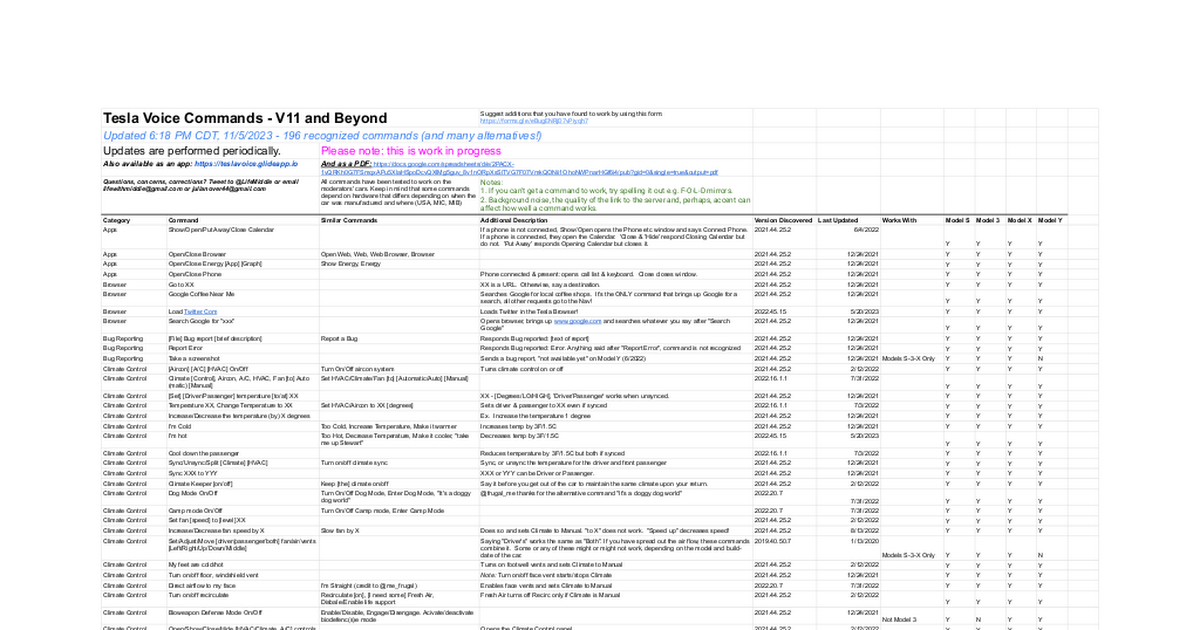
V11 Tesla Voice Commands
Commands List Tesla Voice Commands - V11 and Beyond,Suggest additions that you have found to work by using this form: <a href="https://forms.gle/eBugENRjD7vPiyqh7"> https://forms.gle/eBugENRjD7vPiyqh</a>7 Updated 6:18 PM CDT, 11/5/2023 - 196 recognized commands (and many alternatives!) Updates a...docs.google.com
Wol747
Active Member
Most of them produce a "Command not recognised" or "not yet available". in my machine.Is this Voice Command spreadsheet a joke? Or, do I really have to learn 100+ commands, utilize different brain anatomy, just to open a glove box?
Durwood101
Member
yeah, i spent the time and went through all of them in my Model S, some arent avail yet, according the Tesla's response. I gather that no matter what you ask it would have that generic response, but most of them actually do work. For instance, for the windshield wipers, now I dont have to fiddle around in the screen trying to find them. I've already decided this is what Im gonna have to do while driving, i dont think there is anyway around it unfortunately, just have to learn the commands I need and have repetition help with memory.
planetary
EndlessCheese spreader
Yesterday: Removes or obfuscates buttons.
Today: Spoken commands.
Tomorrow: You must think in Russian.
Today: Spoken commands.
Tomorrow: You must think in Russian.
BrokerDon
Active Member
The new Tesla V11 OS changes are significantly less confusing / frustrating than the Microsoft Windows 7 to Windows 10 which almost everybody has now forgotten about. The Windows 10 to Windows 11 OS changes created a lot of complaints which subside with use of the new OS.
Same confusion / frustration going from Apple MacOS v1 ("Cheetah") to current V12 ("Monterey")... or iOS v1 to v15 (current iPhone & iPad).
Software evolves. I suggest you grab a cocktail or coffee and spend 30 minutes learning the new TeslaOS before you need any of it features. Learning the new UI is the least you could do in lieu of RTFM. Spend another week driving it to learn where the features moved to. Actually make a point to use all the old & new features. THEN post complaints here and let Tesla Support know via Bug Reports.
I've done this with every 50+ software updates on our 2015 MS P85D+ and they all became second nature after the initial learning curve.
It take a Village to raise a Child. It takes a Village of TMC members to get Tesla to listen.
Same confusion / frustration going from Apple MacOS v1 ("Cheetah") to current V12 ("Monterey")... or iOS v1 to v15 (current iPhone & iPad).
Software evolves. I suggest you grab a cocktail or coffee and spend 30 minutes learning the new TeslaOS before you need any of it features. Learning the new UI is the least you could do in lieu of RTFM. Spend another week driving it to learn where the features moved to. Actually make a point to use all the old & new features. THEN post complaints here and let Tesla Support know via Bug Reports.
I've done this with every 50+ software updates on our 2015 MS P85D+ and they all became second nature after the initial learning curve.
It take a Village to raise a Child. It takes a Village of TMC members to get Tesla to listen.
Wipers? Hehe, I have a little twist swtich for that. Twist it and it goes on. Twist again it goes off. So much for "progress" in voice commands and screens.yeah, i spent the time and went through all of them in my Model S, some arent avail yet, according the Tesla's response. I gather that no matter what you ask it would have that generic response, but most of them actually do work. For instance, for the windshield wipers, now I dont have to fiddle around in the screen trying to find them. I've already decided this is what Im gonna have to do while driving, i dont think there is anyway around it unfortunately, just have to learn the commands I need and have repetition help with memory.
Similar threads
- Replies
- 26
- Views
- 4K
- Replies
- 0
- Views
- 122
- Replies
- 1
- Views
- 263
- Replies
- 3
- Views
- 459


