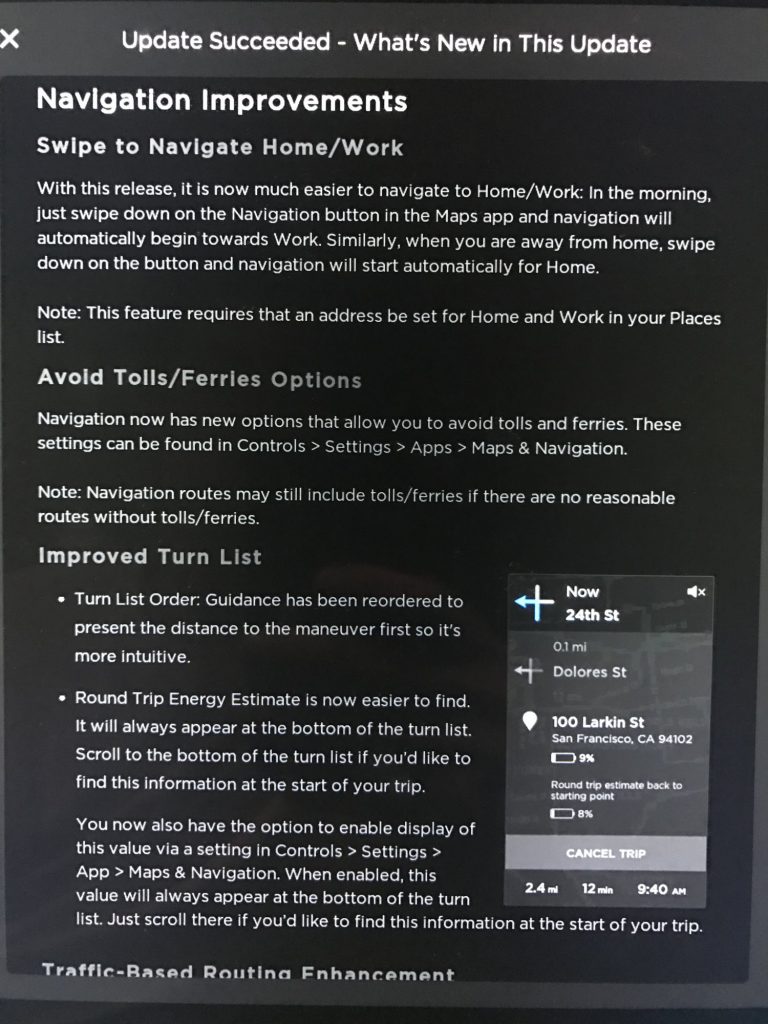You make some valid points, but I would like to be clear. I did not call that person a liar, there was no name-calling. My point is — it's one thing to ask the forums how to do something new and it's another thing to project your own ignorance out into the internet slated as a fact. That's how bad ideas and fake news snowball. Lie-spreading needs to be cut off at the root. The way I found out about the tap and hold gesture was from Tesla's V9 notes, not anywhere else. Our cars are full of little easter eggs, tips and tricks. I agree with your point that things are not immediately intuitive, but that's a detriment of modern UI design in general, not necessarily Tesla. In fact, BMW has several hidden features like this even with their hardware buttons. For example, swiping your finger over the 1-6 radio preset buttons commits a different action, but nowhere does it label that those buttons are capacitive.
You, too, completely disregarded my second point and also stated something inaccurate. Swiping up on the launcher opens your last-used app, which means that in fact, Media, Nav, AND any one app of your choice (last-used app) are all one tap/swipe away. You do not need two taps to get to them anymore, and furthermore, the "launcher" is always visible, and not hidden beneath the top-nav maps like it used to be, further enhancing usability and discoverability.