Hello!
New Tesla Owner here (CPO March 2017 Model S 75D bought in November, upgraded to MCU2/AP3 in early January).
I've noticed in my alert history that I seem to be getting the "Unable to drive - Authentication required" (GTW_w358) alerts approximately every hour or two hours. This happens when I am definitely not using the car, especially in the middle of the night when the car is parked and locked.
Does anyone else see this or know why this happens?
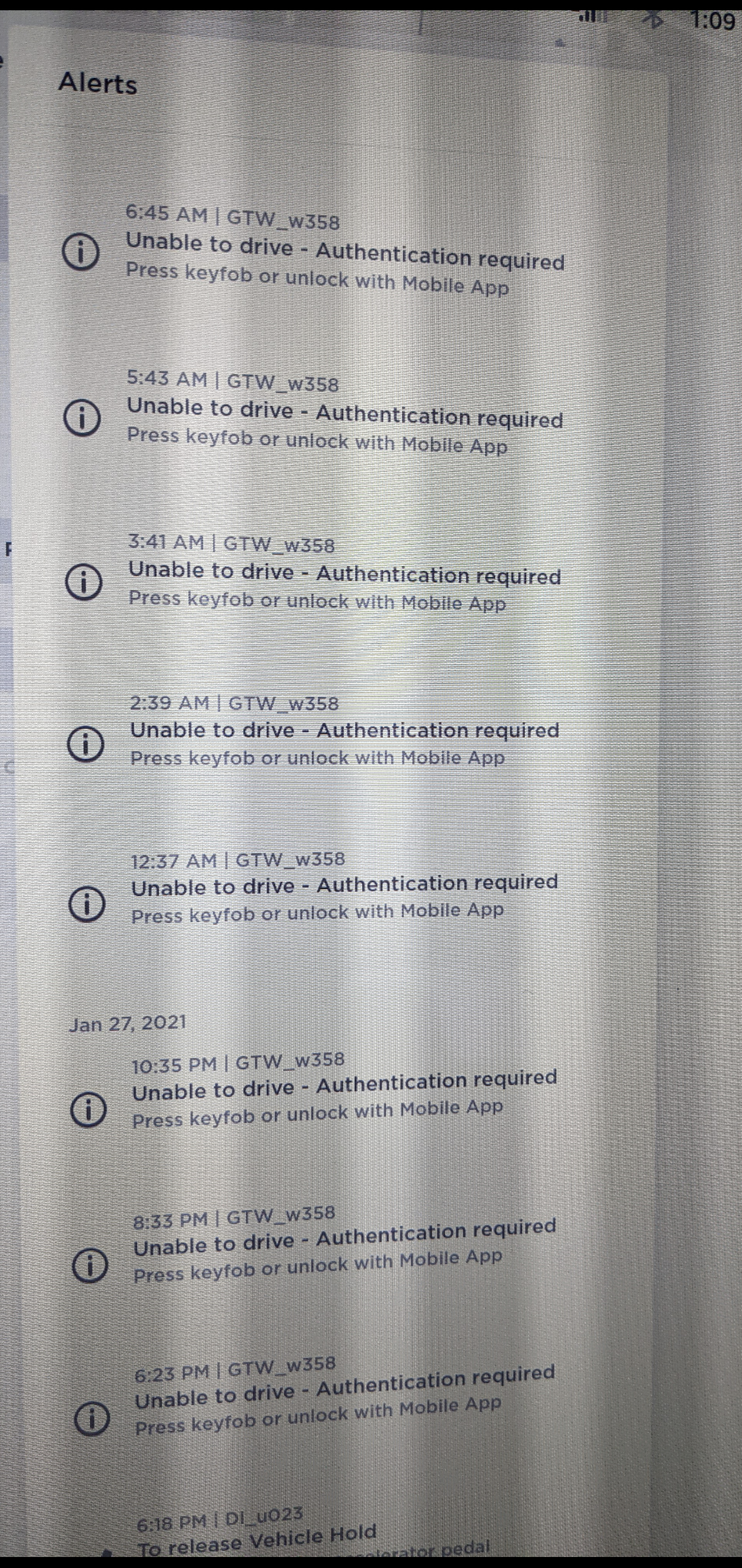
New Tesla Owner here (CPO March 2017 Model S 75D bought in November, upgraded to MCU2/AP3 in early January).
I've noticed in my alert history that I seem to be getting the "Unable to drive - Authentication required" (GTW_w358) alerts approximately every hour or two hours. This happens when I am definitely not using the car, especially in the middle of the night when the car is parked and locked.
Does anyone else see this or know why this happens?


