Welcome to Tesla Motors Club
Discuss Tesla's Model S, Model 3, Model X, Model Y, Cybertruck, Roadster and More.
Register
Install the app
How to install the app on iOS
You can install our site as a web app on your iOS device by utilizing the Add to Home Screen feature in Safari. Please see this thread for more details on this.
Note: This feature may not be available in some browsers.
-
Want to remove ads? Register an account and login to see fewer ads, and become a Supporting Member to remove almost all ads.
You are using an out of date browser. It may not display this or other websites correctly.
You should upgrade or use an alternative browser.
You should upgrade or use an alternative browser.
USB C in the back not working
- Thread starter SlimJim
- Start date
Model 3 came with 3 usb c ports. 1 in the front and 2 in the back. Only the front ones are working.Did you install USB C ports in the front and back youself or have it done? Are the parts from the Model Y or is this a brand new Model 3 (didn't realize C was already available in the US)?
sduck
Mr. Duck
make a service appointment - probably a bad connection or a bad usb assembly
Do i just pull it out straight?You can pull off the back USB + vent and check if the power is connected back there?
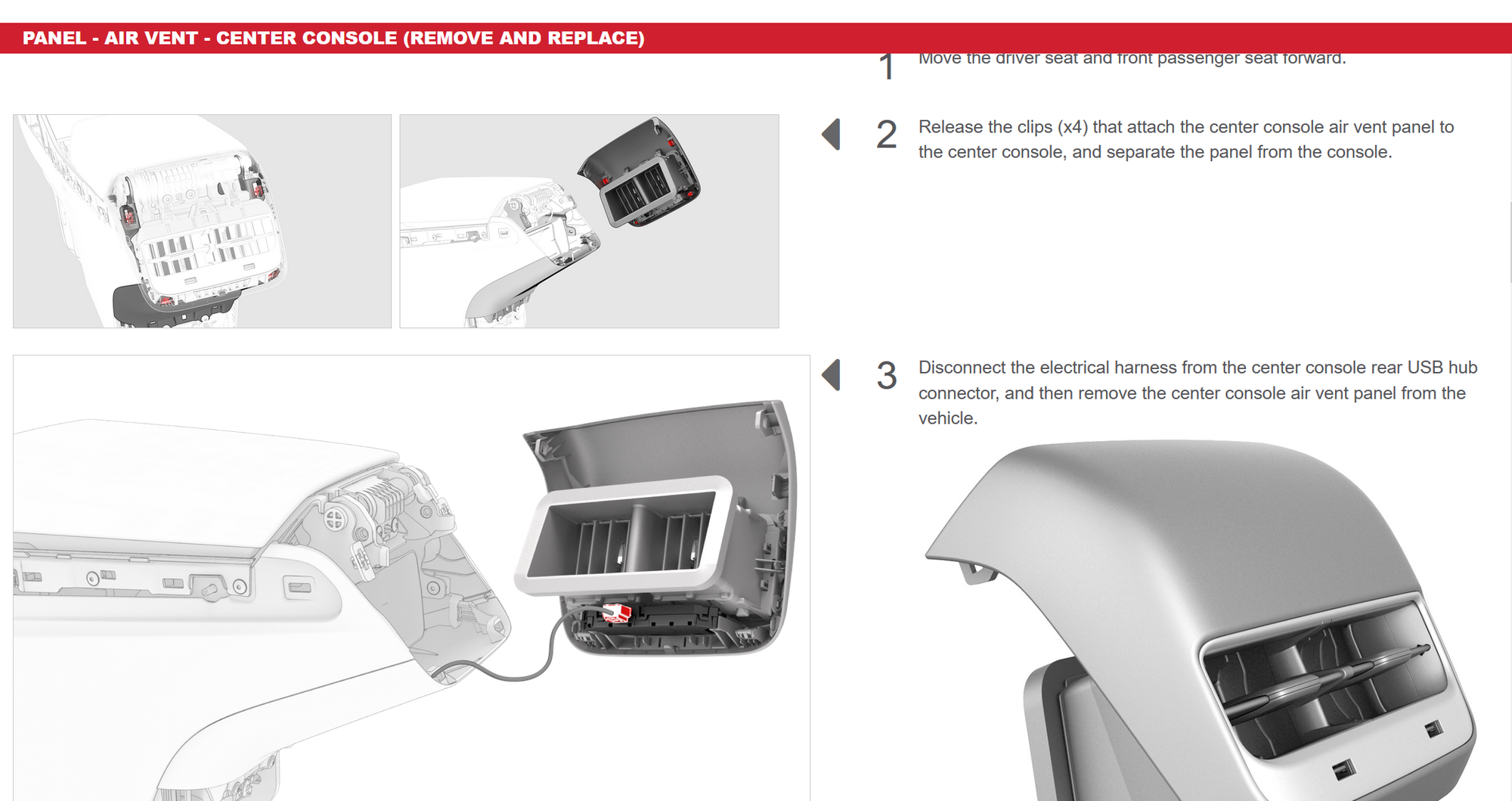
Very likely the same but he does have the new USB C connectors. Since you (SlimJim) just got the car what not let Tesla do it?You can pull off the back USB + vent and check if the power is connected back there?
smatthew
Active Member
The e-fuse must be tripped. I would call Tesla support Monday morning and ask them to look at the logs.It was plugged in but there is no power.
derekmw
Member
You have to pay the USB subscription fee to get it turned on. If you stop paying, it turns back off...
All jokes aside, like others said, sounds like it's best to just take it to the service center. Removing plastic panels is always a gamble and if you're not careful and know where each tab is, it's very easy to break them and now the panel won't go back together right anymore...
All jokes aside, like others said, sounds like it's best to just take it to the service center. Removing plastic panels is always a gamble and if you're not careful and know where each tab is, it's very easy to break them and now the panel won't go back together right anymore...
So update, I got an official USB-C to Lightning cable from Apple and it worked, but any usb-c to usb adapter or third party cable does nothing, we can connect usb-c to usb-c to like a samsung and it charges so seems to be an iPhone issue only.
Technician came but could not identify, having USB-C in Model 3 is brand new so he did not know what could be the issue since it worked for other devices.
Thats the best I have for now, if I have another update I will keep you posted.
Technician came but could not identify, having USB-C in Model 3 is brand new so he did not know what could be the issue since it worked for other devices.
Thats the best I have for now, if I have another update I will keep you posted.
GregBerg
New Member
Got my Sr+ on June 25th with rear USB-C ports not working. I use an original apple cord to charge my Apple Watch. Works in the front. Service came, said current is there. They don’t know what’s wrong. Will keep me updated of fix when they have one.
smatthew
Active Member
Do you or any of your friends have an USB-C power meter? Something like this?
https://www.amazon.com/MakerHawk-Multimeter-Multi-function-Capacity-Detector/dp/B07GQLYMR9/
Let's you see voltage, amperage, total current flow, etc.
One other thing. I've found some USB-C power supplies to be jerks. When a cord gets plugged in, they look for a load, and if they don't see one, they shut off. I have much better luck with USB-C if I connect the device to the cable first, then connect the cable to the power source. Maybe try that?
edit: I charge my iPhone using the rear usb-c ports. I use this cable. https://www.amazon.com/gp/product/B07RDPNWRR/
I had to return the first one I got, the second one was perfect.
https://www.amazon.com/MakerHawk-Multimeter-Multi-function-Capacity-Detector/dp/B07GQLYMR9/
Let's you see voltage, amperage, total current flow, etc.
One other thing. I've found some USB-C power supplies to be jerks. When a cord gets plugged in, they look for a load, and if they don't see one, they shut off. I have much better luck with USB-C if I connect the device to the cable first, then connect the cable to the power source. Maybe try that?
edit: I charge my iPhone using the rear usb-c ports. I use this cable. https://www.amazon.com/gp/product/B07RDPNWRR/
I had to return the first one I got, the second one was perfect.
The Tesla tech was just here working on the same issue with our Y. He first replaced the USB c controller for the rear ports but they still wouldn’t work. He then, took the charging mat from the front and plugged it into one of the rear USB c ports and it worked fine. The conclusion was it’s a problem with the cable - just like others here have figured out.
The problem cable that DOESN’T WORK with the model Y rear USB c ports is this one:
ANDNOVA USB C to Lightning Cable 2 Pack 10FT Extra Long Nylon Braided Charging & Syncing Cord MFi Certified (Use with USB Type C Chargers) https://www.amazon.com/dp/B07QPF2B8Z/ref=cm_sw_r_cp_api_i_bKRtFbZJTC7Q1
The problem cable that DOESN’T WORK with the model Y rear USB c ports is this one:
ANDNOVA USB C to Lightning Cable 2 Pack 10FT Extra Long Nylon Braided Charging & Syncing Cord MFi Certified (Use with USB Type C Chargers) https://www.amazon.com/dp/B07QPF2B8Z/ref=cm_sw_r_cp_api_i_bKRtFbZJTC7Q1
Crumpler
Member
yep , you are correct . I just tested my rear ports which I thought were bad, got a 'quality cable' off of eBay, works in front not in rear.. Used the official Apple cable that came with the wifes IPhone XR , works fine in rear. Its the cable.Exactly even good third party that work in front don’t work in rear ports, only one I got to work is the official one from Apple. Kind of a bummer.
Similar threads
- Replies
- 14
- Views
- 478
- Replies
- 4
- Views
- 558
- Replies
- 1
- Views
- 623


