Wanted to share with those of you who are data geeks what I pulled as part of my utility outage test this weekend. 
Configuration
- Late afternoon on a partly cloudy day.
- 8.5kw array was producing about 2.5kw.
- Home was consuming 900w-1200w at the time.
- 1x Powerwall on firmware v1.37.1 with updated configuration to resolve 66hz problem.
- Battery was reporting 97.77% state of charge (SoC).
- Data pulled every 500ms from the api/meters/aggregates (power stats) and api/system_status/soe (state of charge) Powerwall APIs via a custom script.
- I turned lights and appliances on/off during to see different results on the data, for example the spikes you see in the load is due to microwave use during those few seconds.
- Simulation ran for approximately 45 minutes (~5400 data points) including set up, opening breakers, simulating different levels of draw, and utility restoration.
Full data dump is here: Powerwall 1.37.1 outage simulation - efe9a57b. I've also attached a graph of the data from my Excel poking on it.
Learnings:
- With the new firmware and my updated configuration it appears that the frequency is correlated to both the battery SoC (which I think we knew) but ALSO with the load power. This was really interesting to me to see the frequency drop as the load increased only to return to previous levels as the load dropped. Running the data through a linear regression calculator with just those two variables doesn't seem to be accurate so I'm going to guess it's either a nonlinear equation or has another variable as input which I need to discover.
- I don't believe my Powerwall settings are quite aligned with the "ramp down" capabilities of my inverter, though it is tough to tell from the data since the sun was setting at the time of this simulation.
- I have some work ahead of me to integrate the Powerwall with my home automation system (Homeseer) which will give the smart home the ability to manage loads and configuration during an outage.
- When I opened the utility breaker and stepped back inside my wife, who was working in the dining room, said she didn't even notice I did anything happened! So it passes the wife test
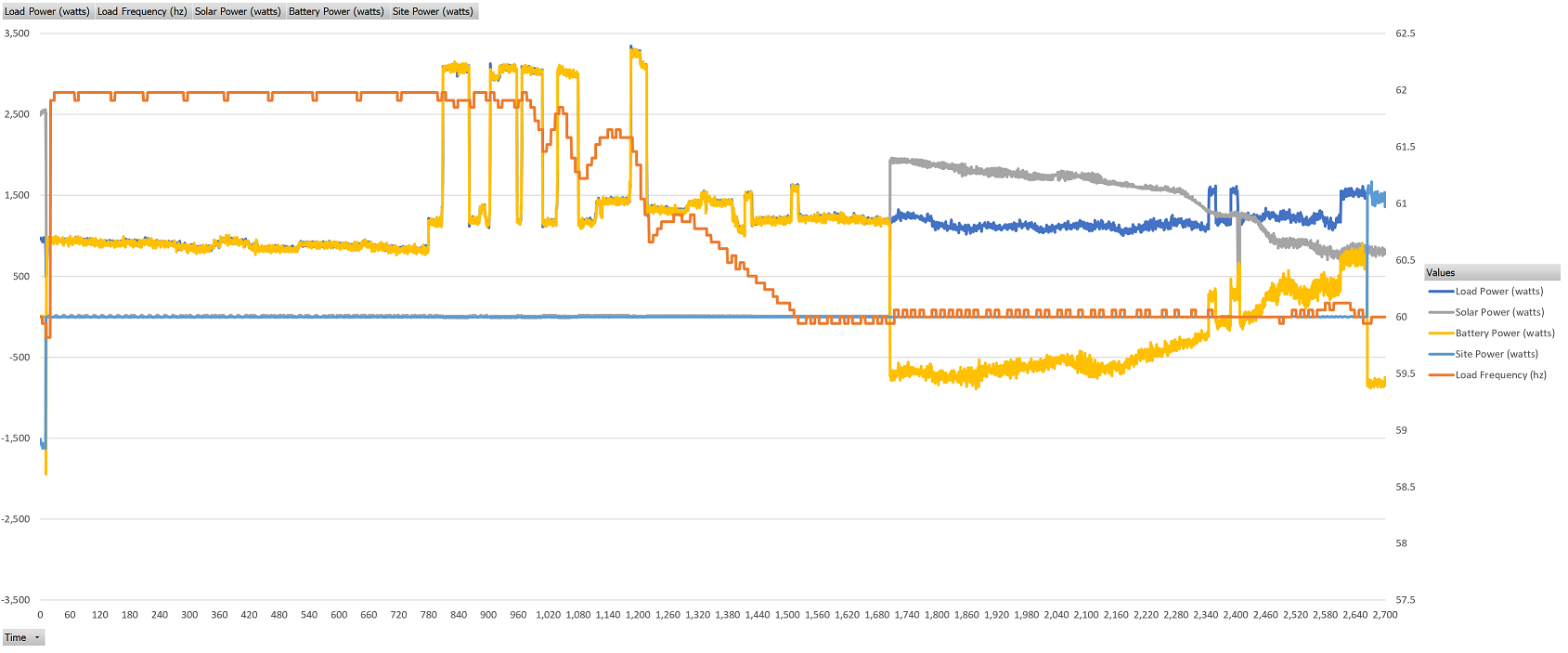
Hope this helpful for folks. Feedback appreciated!
Configuration
- Late afternoon on a partly cloudy day.
- 8.5kw array was producing about 2.5kw.
- Home was consuming 900w-1200w at the time.
- 1x Powerwall on firmware v1.37.1 with updated configuration to resolve 66hz problem.
- Battery was reporting 97.77% state of charge (SoC).
- Data pulled every 500ms from the api/meters/aggregates (power stats) and api/system_status/soe (state of charge) Powerwall APIs via a custom script.
- I turned lights and appliances on/off during to see different results on the data, for example the spikes you see in the load is due to microwave use during those few seconds.
- Simulation ran for approximately 45 minutes (~5400 data points) including set up, opening breakers, simulating different levels of draw, and utility restoration.
Full data dump is here: Powerwall 1.37.1 outage simulation - efe9a57b. I've also attached a graph of the data from my Excel poking on it.
Learnings:
- With the new firmware and my updated configuration it appears that the frequency is correlated to both the battery SoC (which I think we knew) but ALSO with the load power. This was really interesting to me to see the frequency drop as the load increased only to return to previous levels as the load dropped. Running the data through a linear regression calculator with just those two variables doesn't seem to be accurate so I'm going to guess it's either a nonlinear equation or has another variable as input which I need to discover.
- I don't believe my Powerwall settings are quite aligned with the "ramp down" capabilities of my inverter, though it is tough to tell from the data since the sun was setting at the time of this simulation.
- I have some work ahead of me to integrate the Powerwall with my home automation system (Homeseer) which will give the smart home the ability to manage loads and configuration during an outage.
- When I opened the utility breaker and stepped back inside my wife, who was working in the dining room, said she didn't even notice I did anything happened! So it passes the wife test
Hope this helpful for folks. Feedback appreciated!
Last edited:


