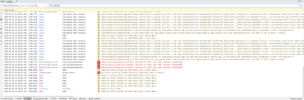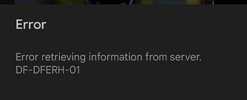It might have been helpful if you had said that in your OP where you stated you bought Watt Key:The developers website states watt key uses BT but watt time uses NFC. I bought watt time for the additional functions.
I just purchased watt key and I'm not able to pair my watch as a key. I followed the instructions on your site and I'm getting a notification on my watch saying watt time nfc authorized. However, my car doesn't recognize the watch. It just stays at the screen asking to scan behind cupholder. My watch is a fossil gen 3 explorist on wear os 2.