There are days that you might want to adjust the use of your Powerwalls and it would be helpful to know when they will reach 100%. The spreadsheet linked below will quickly tell you what that time is based on how fully charged they are now and the current or estimated charge rate. I'll put an example in Post #2.
You can download the sheet to use in Google Sheets or Excel. Please let me know if you see any opportunity for improvements and I'll try to make changes that would apply to the majority of users.
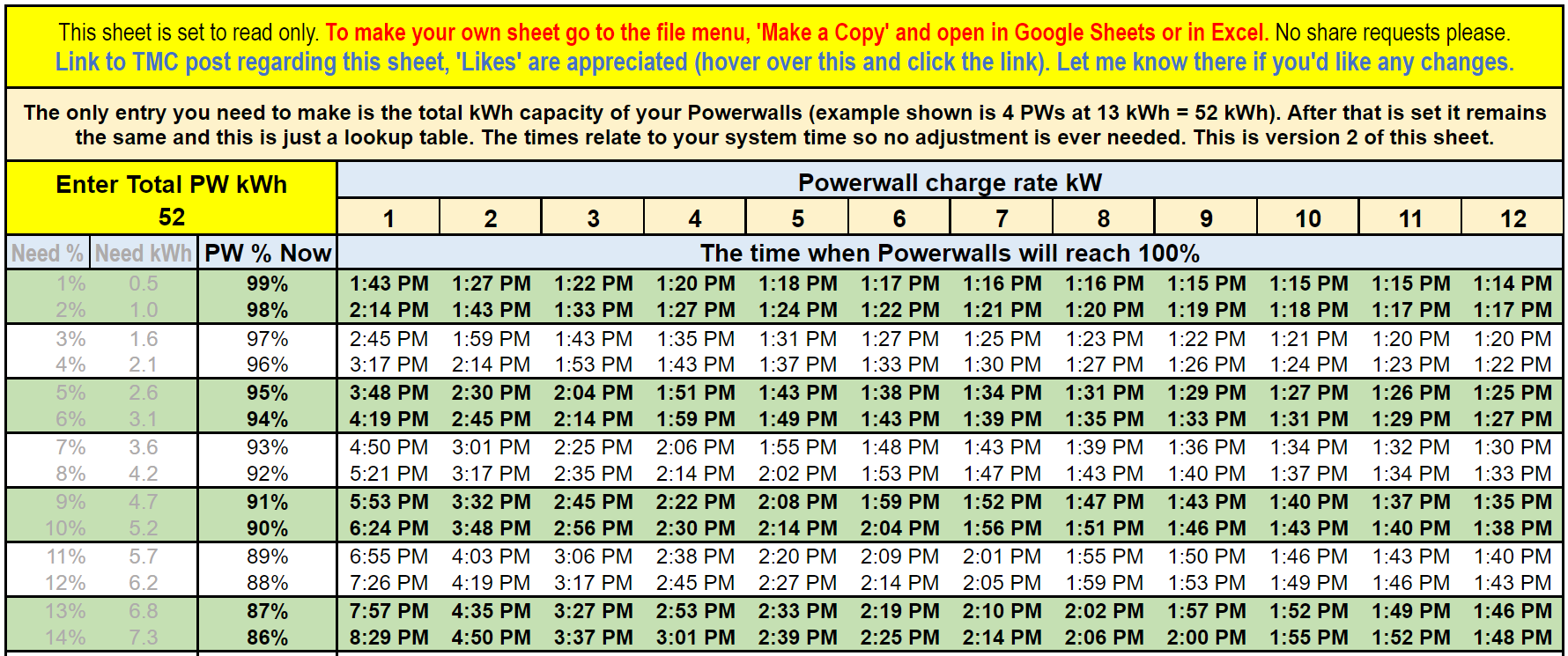
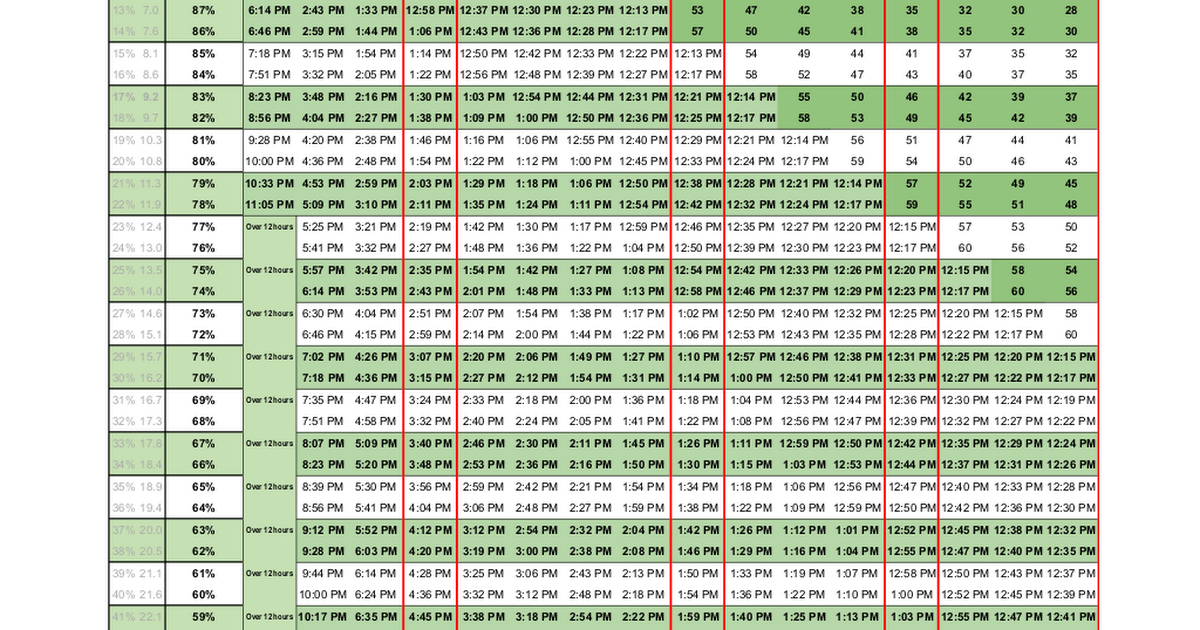
 docs.google.com
docs.google.com
You can download the sheet to use in Google Sheets or Excel. Please let me know if you see any opportunity for improvements and I'll try to make changes that would apply to the majority of users.
Time left to fully charge PWs
Sheet1 Version 3,<a href="https://teslamotorsclub.com/tmc/threads/what-time-will-pws-reach-100-spreadsheet-downloadable.297479/">This sheet is set to read only. To make your own sheet go to the file menu, 'Make a Copy' and open in Google Sheets or in Excel. No share requests please. Link to TMC...
Last edited:


