My house only uses 1.0 kW at any given time (when away in vacation, running air purifiers, etc)
Why does my Powerwall system export at FULL 5.5kW @ 100% till its depleted? Its been doing that for over 3 months now. Even when I'm not home. Peak is at 4pm
System 1:
- Tesla SolarEdge 7600 inverter
- 1x Tesla Powerwall 2.0 + Gateway 1.0
System 2 (just installed, separate system to the main panel. Not touching the battery)
- SolarEdge 10k inverter
System Overview:
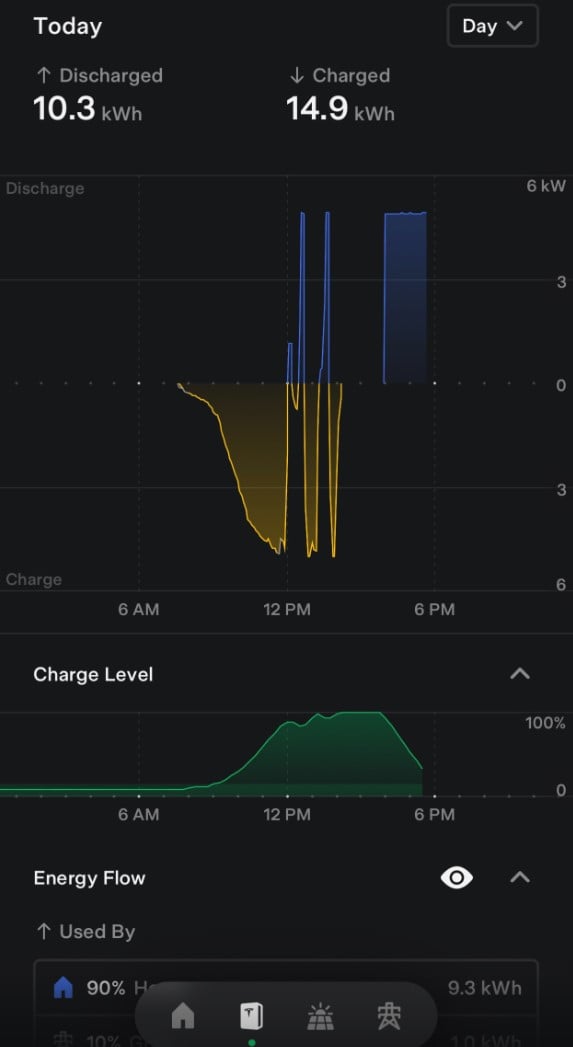
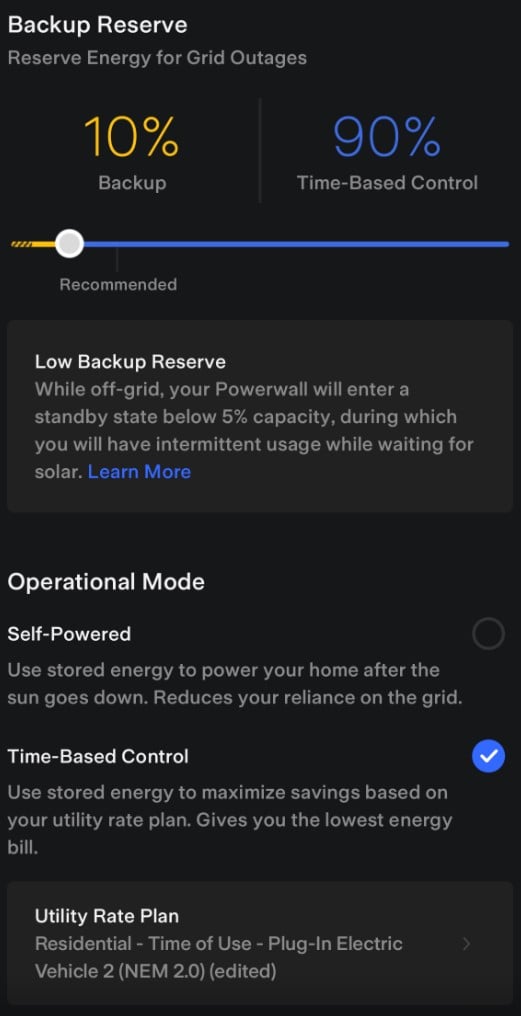
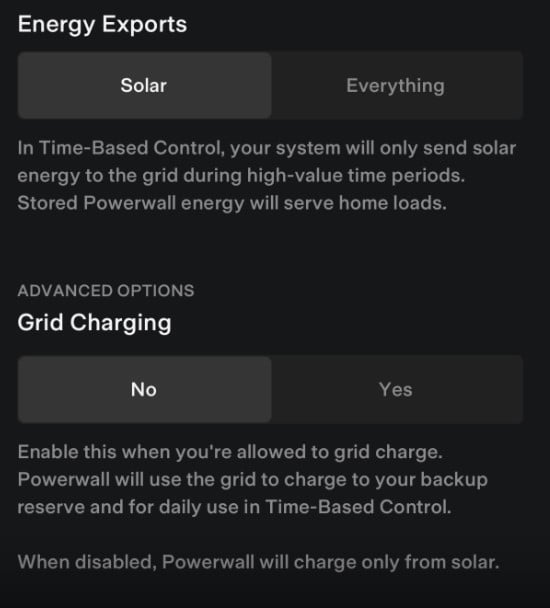
Why does my Powerwall system export at FULL 5.5kW @ 100% till its depleted? Its been doing that for over 3 months now. Even when I'm not home. Peak is at 4pm
System 1:
- Tesla SolarEdge 7600 inverter
- 1x Tesla Powerwall 2.0 + Gateway 1.0
System 2 (just installed, separate system to the main panel. Not touching the battery)
- SolarEdge 10k inverter
System Overview:
- Main panel 150amps (derated)
- Subpanel 1 (backup panel) .
- Tesla Solar w. SolarEdge 7600
- Tesla Gateway 1.0 + Powerwall 2.0 (only 1 pw)
- Subpanel 2 (secondary solar system)
- SolarEdge 10,000
- Subpanel 1 (backup panel) .








