See the two images below for reference . . .
I have time-of-use setup with peak hours 4-9pm with the preference set for cost savings. The first screenshot below shows 6:24pm (in the middle of the peak range) and the house only wanting to use 4.4kW of electricity. I have multiple Powerwalls showing 85% capacity remaining (enough for the entire day) that in total are only providing 1.7kW causing another 1.7kW to be pulled from the grid. Really? What could cause this?
The second image shows 6:35pm and now the Powerwalls are providing absolutely nothing. This doesn't make sense. I have enough capacity to power much of the day, yet the peak time which is most expensive is pulling from the grid despite my explicit preference for cost savings. There would seem to be no chance any algorithm should take this approach to consume the most expensive electricity.
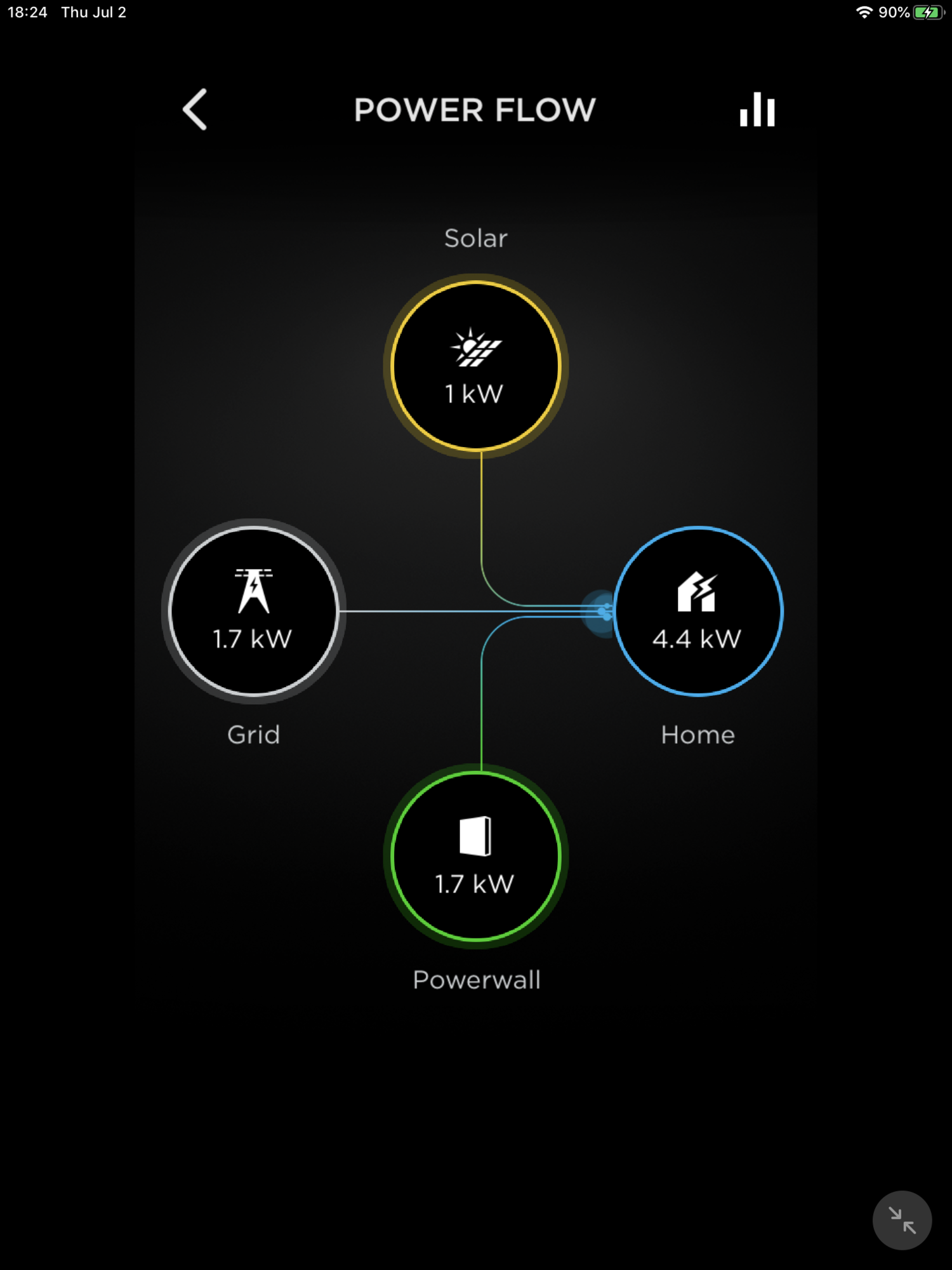
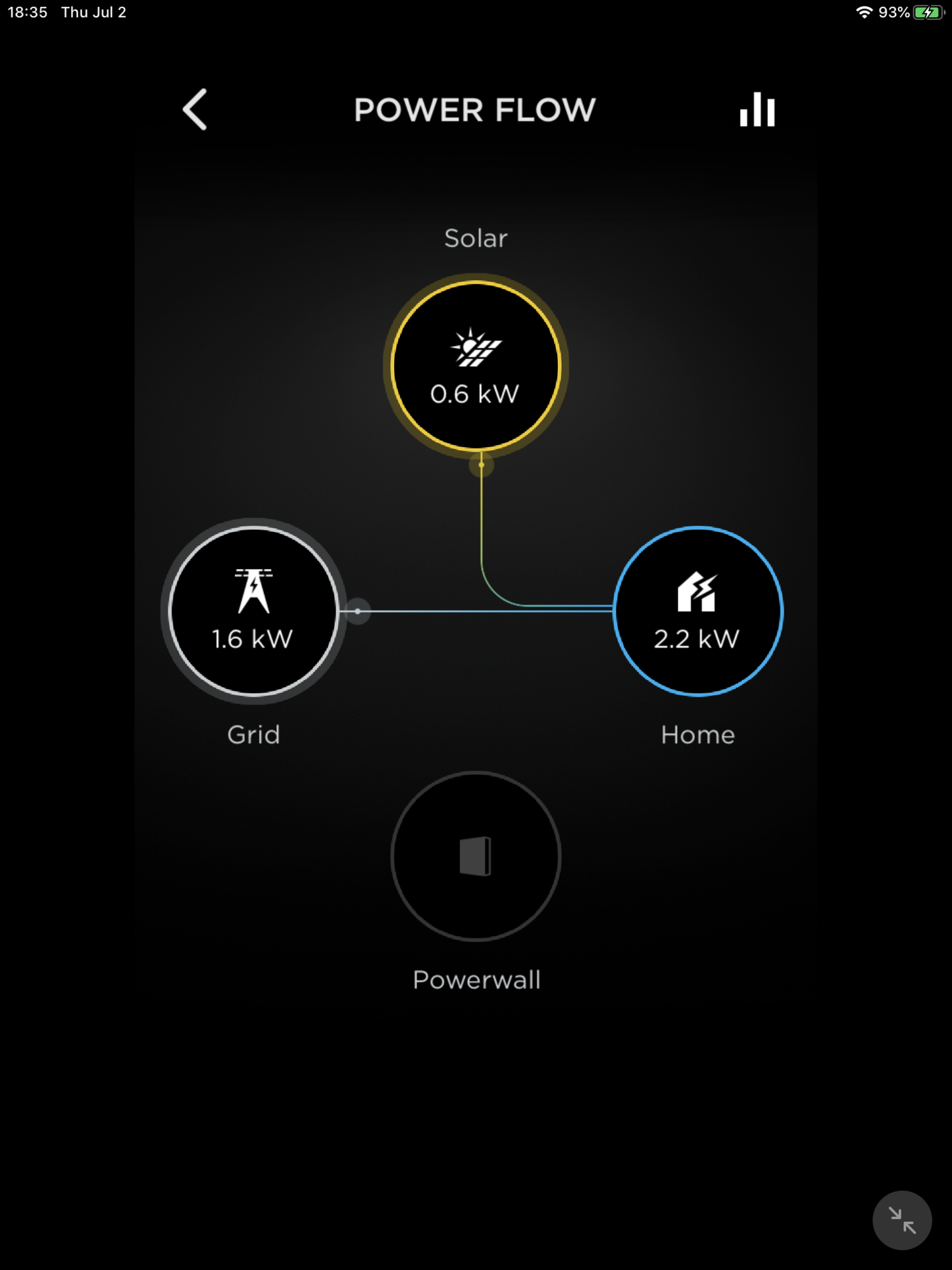
I have time-of-use setup with peak hours 4-9pm with the preference set for cost savings. The first screenshot below shows 6:24pm (in the middle of the peak range) and the house only wanting to use 4.4kW of electricity. I have multiple Powerwalls showing 85% capacity remaining (enough for the entire day) that in total are only providing 1.7kW causing another 1.7kW to be pulled from the grid. Really? What could cause this?
The second image shows 6:35pm and now the Powerwalls are providing absolutely nothing. This doesn't make sense. I have enough capacity to power much of the day, yet the peak time which is most expensive is pulling from the grid despite my explicit preference for cost savings. There would seem to be no chance any algorithm should take this approach to consume the most expensive electricity.


