Today my Tesla app display on my tablet has much less information that usual. The display on the phone is fine and the display for our other Tesla is fine.
Missing information: Charge limit, remaining time, kWh, Voltage, kW, Controls, Climate, Summon, Security and Drivers, etc.
Anyone know why?
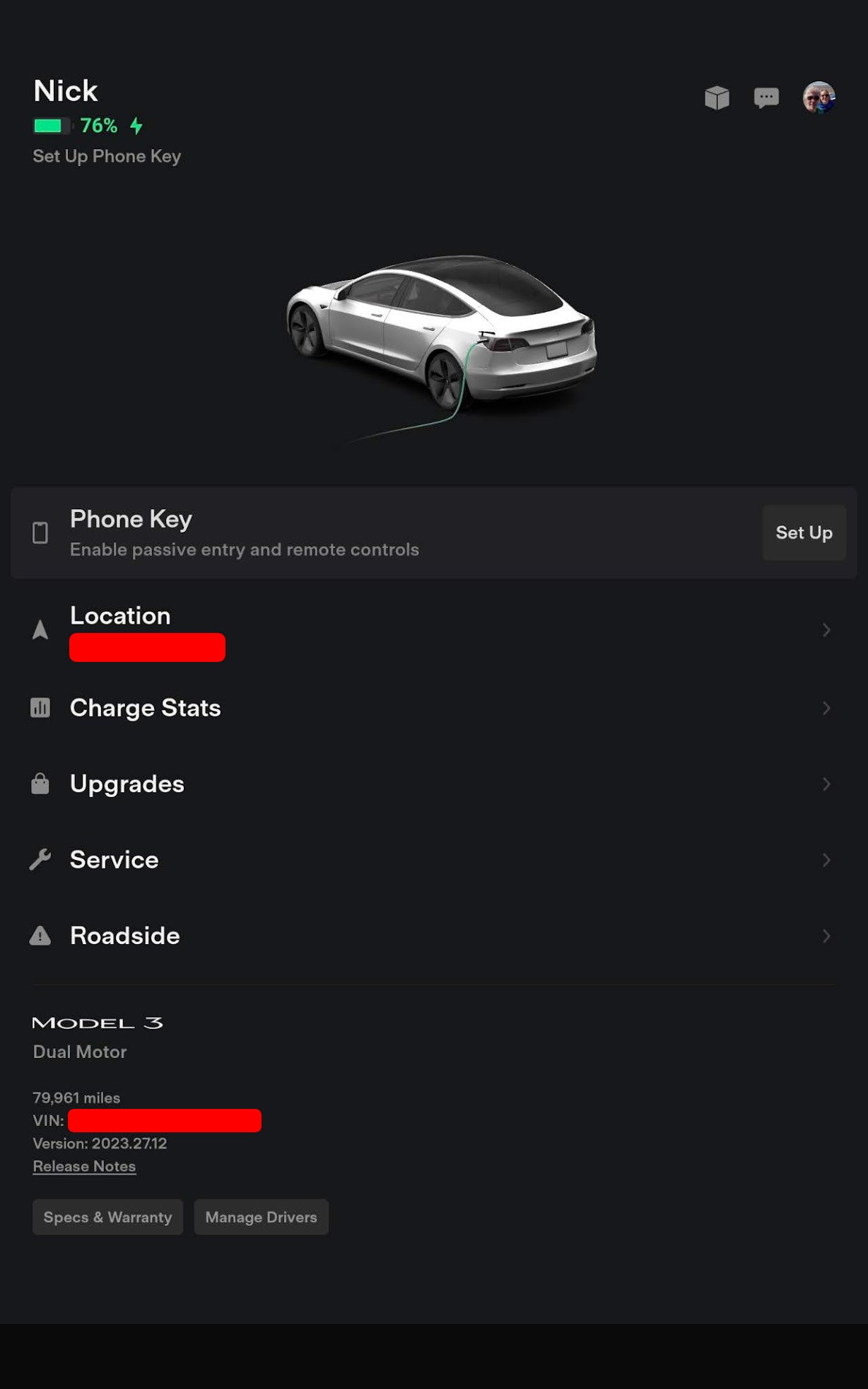
Missing information: Charge limit, remaining time, kWh, Voltage, kW, Controls, Climate, Summon, Security and Drivers, etc.
Anyone know why?


