I at times would much rather view things on my PC, rather than the small screen of a phone. I was able to load the bluestacks android emulator onto my Windows PC
and this allowed me to load the Tesla app. I now have full control of my PW's while on my PC rather than having to be on my phone. Very cool. And I can get larger screen shots
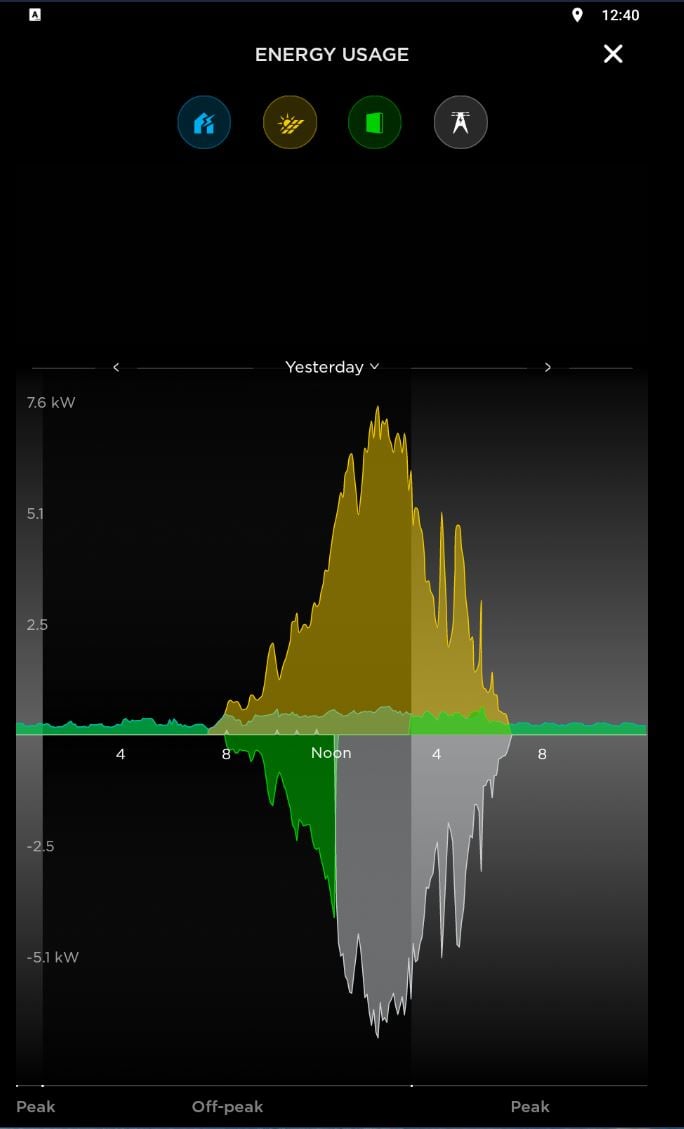
and this allowed me to load the Tesla app. I now have full control of my PW's while on my PC rather than having to be on my phone. Very cool. And I can get larger screen shots


