umuhk
Member
A remote camera control switch needn't be a toggle; it can be as simple as a surface-mount tact switch that drives a flip-flop. That would be very low-profile (a few mm high).
You can install our site as a web app on your iOS device by utilizing the Add to Home Screen feature in Safari. Please see this thread for more details on this.
Note: This feature may not be available in some browsers.
A remote camera control switch needn't be a toggle; it can be as simple as a surface-mount tact switch that drives a flip-flop. That would be very low-profile (a few mm high).
My first step is to work with artsci on the PCB video switch. At a minimum we would like switchable front video even if it is mirrored. We may be able to get away with simple relays but since LVDS is a high frequency signal travelling through a twisted pair cable it may not take kindly to the unmatched traces and relays. The easiest way to find out is to try, and artsci plans to test that first. If it does not work well then I will look into using LVDS switch chips and used matched 100 ohm PCB traces. Hoping to avoid that added complexity if we can.
A remote camera control switch needn't be a toggle; it can be as simple as a surface-mount tact switch that drives a flip-flop. That would be very low-profile (a few mm high).
I think the switch would just toggle between front and rear views. You'd still need to bring up the view with reverse or camera button on the touch screen first.
Correct. The camera needs to be activated on the touchscreen to make the switch in either direction.
...and my thinking is you would activate the camera "app" when you are about to park and then use a hidden push-button switch to toggle between front and back views while parking in case you have to wiggle into a spot (parallel parking for example).
Input is really appreciated. At the moment we do not have a solution to flip the video image. Omivision does not provide datasheets to individuals so there is not much info on the OV10630 video chipset. A flip feature is not mentioned in the brochure so I am guessing that it may be done in the display electronics. I have come across a rather exotic looking chip that looks like it might flip the image using the serial LVDS signal and I have asked for more information.
For what it's worth this company can probably provide a camera that is plug compatible with the Tesla camera but with a normal (not mirror) image. It's what they do. I've no idea if this would be a stock item.
I contacted tech support at a manufacturer that produces products using the OV10630 camera. ....
I think that would definitely be worth following up on. Having a non-reversed image is more or less a must have for me... if they can give us similar pricing for a non-mirroring camera then that's the way to go.I contacted tech support at a manufacturer that produces products using the OV10630 camera. The fellow I spoke with said the camera has a soft switch that controls whether the image is flipped. It is at least theoretically possible to change the setting on that soft switch and cause the camera to produce a normal image. I do software not hardware so I didn't ask for more details. He did say something about an NDA.
For what it's worth this company can probably provide a camera that is plug compatible with the Tesla camera but with a normal (not mirror) image. It's what they do. I've no idea if this would be a stock item.
I am a hardware design engineer by training and trade. I design digital circuits and PCBs in my primary job function. I'm way too busy to be directly involved or to follow everything in this thread, but I spent a few minutes and was able to find a datasheet on the Omnivision OV10633, which should be similar to the OV10630 that was mentioned.
http://ghgtechn.com/admin/upload/634751830465303750OV10633_OV10133_CLGA_DS_2.0.PDF
The mirror and flip feature is documented in section 4.1 (sheet 35 in the PDF). It's toggled with a register bit at address 0x381D. If the OV10630 is similar to the OV10633, then this would be the same for both. The best clue that they are the same (or very similar) is in the datasheet figures themselves. At the bottom of nearly all of the figures, there is a caption: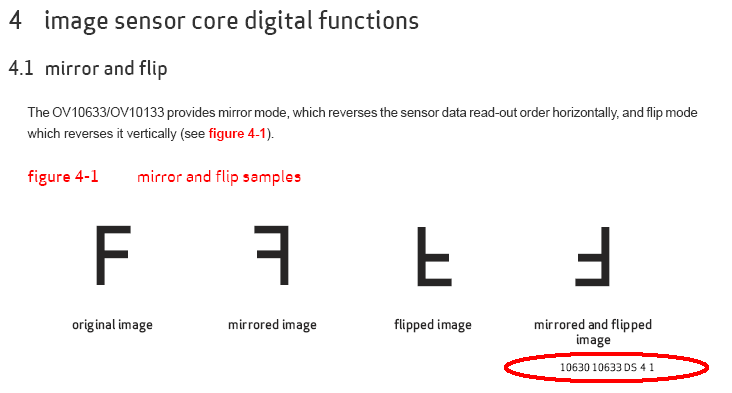
It clearly reads "10630_10633_DS_4_1", so it's pretty safe to assume the exact same image (and feature) will appear in the 10630 datasheet too (if one exists). I suspect the OV10630 and OV10633 might be near-identical, and the datasheet for the OV10633 was actually created from the datasheet from the OV10630. If you search for "OV10630", you'll find instances where it looks like they forgot to "find-and-replace" the part number.
To get to the registers, we just need to get access to the Serial Camera Control Bus (SCCB) interface which, from the name of the pins (SDA/SCL), looks like an I2C bus.
Artsci... Could you get better/bigger/more-detailed photos of the camera module so that we can identify any unstuffed connectors/pads that might be able to get us access to the SCCB bus?
The device is capable of outputing video in RAW for YUV. In case we can't get the Omnivision IC to do the un-mirroring, it would be nice to know which format is being output so that we can do it externally. Though, I'm not an expert in video.
I contacted tech support at a manufacturer that produces products using the OV10630 camera. The fellow I spoke with said the camera has a soft switch that controls whether the image is flipped. It is at least theoretically possible to change the setting on that soft switch and cause the camera to produce a normal image. I do software not hardware so I didn't ask for more details. He did say something about an NDA.
He is familiar with the Model S. I asked if he or someone else in their company would be will to answer some more questions and help with this project. He said he'd get back with me. If I hear back anything positive I'll PM artsci and WhiteP85.
For what it's worth this company can probably provide a camera that is plug compatible with the Tesla camera but with a normal (not mirror) image. It's what they do. I've no idea if this would be a stock item.
I'm not mentioning the company unless they give me permission.
Good find. But the camera module is built into the touchscreen it it not? I can do photos of the camera itself but removing the touchscreen is another thing altogether and wouldn't make sense for the vast majority of those interested in this mod. Perhaps there's another way.


