Update to 2019.28 on Wed 8/21and after charging it to 283 mi on Friday and then driving it for 178 mi during the next 26 hrs. Should have 105 mi (283 - 178 = 105) but only shows 65. Thought this was strange... Yeah there's AC and 65-75mph driving along with city driving.. but still not a 50 mi difference. Didn't use sentry. Used overheat protection for 2 hrs in 82F weather parked outside with tinted windows and sunshade. I shut it off after that. This is about a 2 mi / hr phantom drain.
Today charged, parked drove around and made sure all sentry, overheat, dog mode are off. I only wake the car for screen shots. I don't use Teslafi or any other software. I even reboot the car yesterday.
This is worrying me as I have a 2000 mi roadtrip in 2 weeks. It's all planned around the Tesla. I'm not taking our ice hybrid. Heck no way!

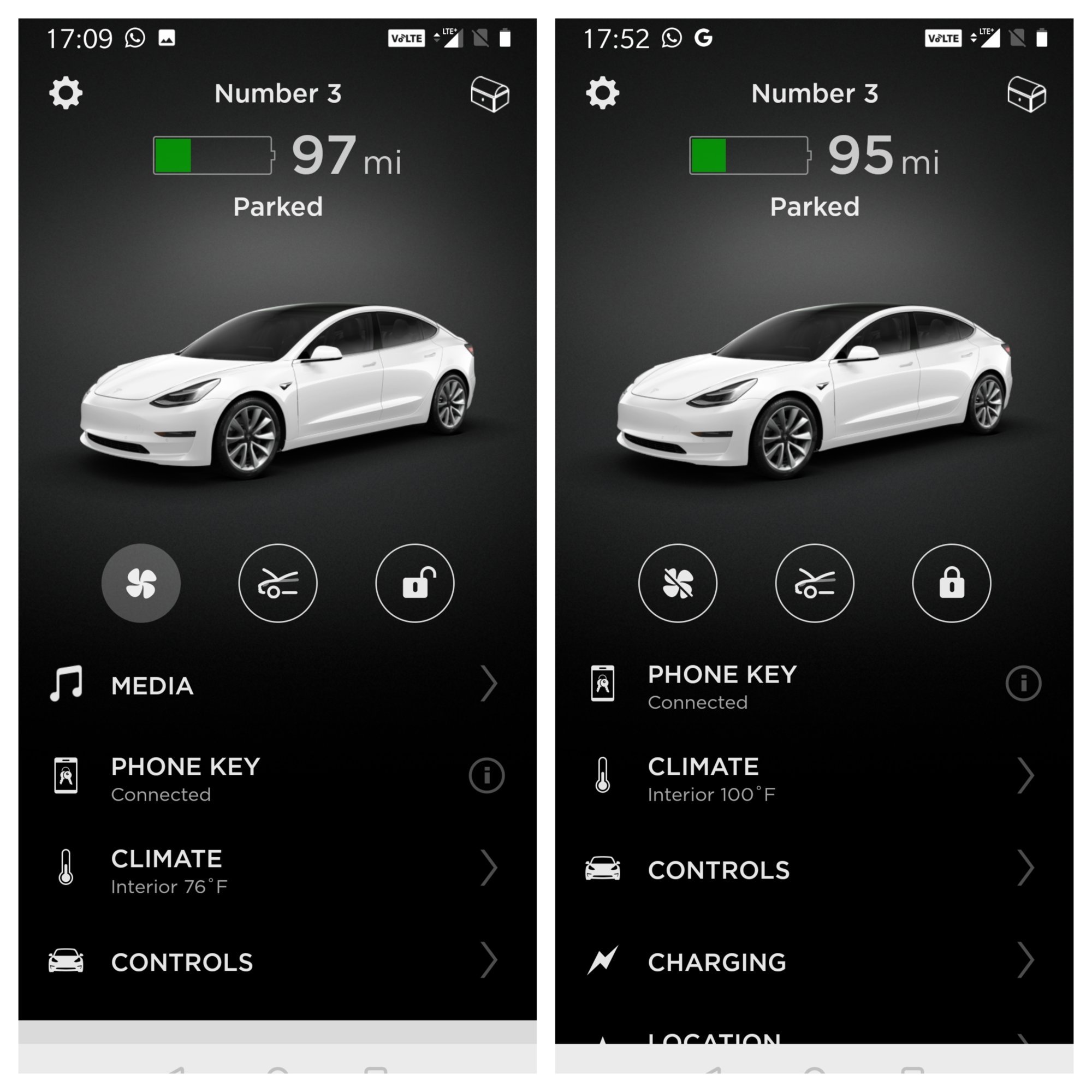
Today charged, parked drove around and made sure all sentry, overheat, dog mode are off. I only wake the car for screen shots. I don't use Teslafi or any other software. I even reboot the car yesterday.
- 2 mi loss in 43 mins - woke 1x
- 4 mi loss in 2h:51 min - woke 2x
This is worrying me as I have a 2000 mi roadtrip in 2 weeks. It's all planned around the Tesla. I'm not taking our ice hybrid. Heck no way!


