I got the feeling that my M3P battery has degraded too much. It’s 1 year old, has driven 15500 miles (25000km), and displays 284 miles (457 km) range at 99% (I can rarely charge it to 100% anymore), a degradation nearing 10%.
Today I took it on a long trip starting from 99% and driving it down to 3%. In this time it used only 62kWh. Where did the remaining 13 kWh go? Is this really normal or should i get it looked at? According to TeslaFi my range degradation is far worse than others (the blue line is mine), but I’m not sure how accurate it is:
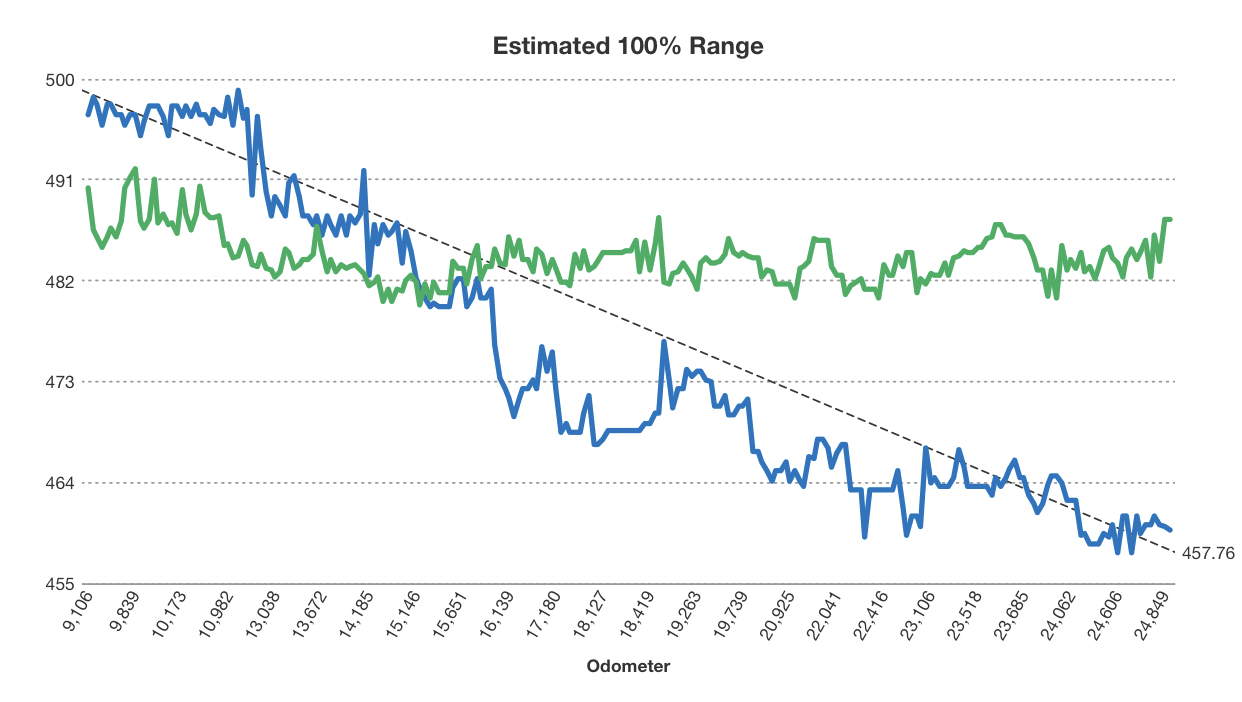
I charge daily to 80%, occasionally (every month) go below 10%, and rarely charge to 100% (maybe 5 times in total). I use the car for normal driving to and from work. No track racing if anything like that.
Today I took it on a long trip starting from 99% and driving it down to 3%. In this time it used only 62kWh. Where did the remaining 13 kWh go? Is this really normal or should i get it looked at? According to TeslaFi my range degradation is far worse than others (the blue line is mine), but I’m not sure how accurate it is:
I charge daily to 80%, occasionally (every month) go below 10%, and rarely charge to 100% (maybe 5 times in total). I use the car for normal driving to and from work. No track racing if anything like that.


