The Tesla app in my iPhone no longer connects to the car. It sits and spins forever. This means I cannot remotely control the car. It seemed to be fixed after a reboot of the car (pressing the two buttons on the steering wheel). But the improvement didn’t stick
Edit: I can remotely control the car. Seems I can force the connection by honking the horn or locking the doors via the app. So, maybe the forever spinning connection is a problem without effect?
Edit Edit: Remotely controlling the card does not work, most of the time.
Any ideas on what to troubleshoot?
There is no problem using the phone as my key. I can open locked doors immediately and drive, etc.
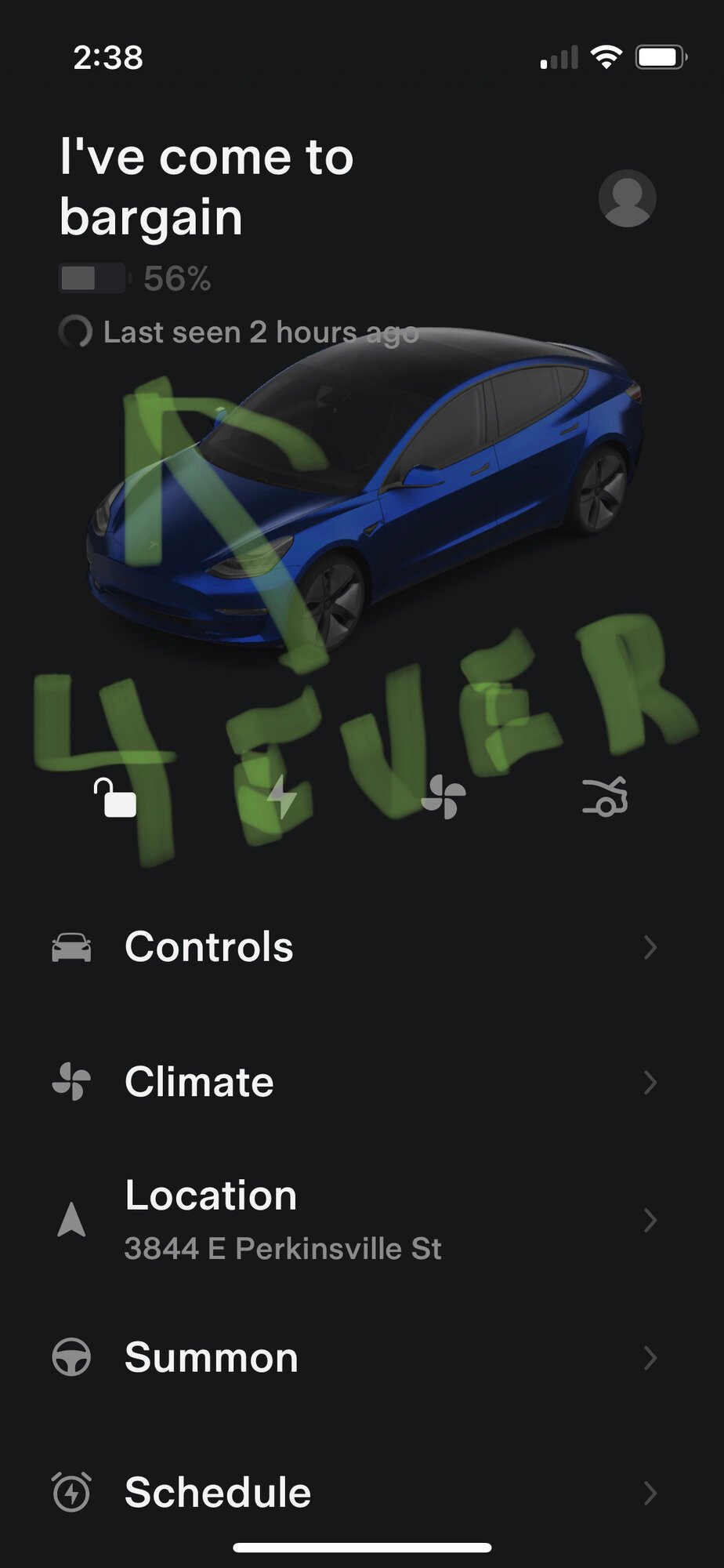
Firmware 2022.20.17 FSD Beta in the car.
Edit: I can remotely control the car. Seems I can force the connection by honking the horn or locking the doors via the app. So, maybe the forever spinning connection is a problem without effect?
Edit Edit: Remotely controlling the card does not work, most of the time.
Any ideas on what to troubleshoot?
There is no problem using the phone as my key. I can open locked doors immediately and drive, etc.
Firmware 2022.20.17 FSD Beta in the car.
Last edited:


