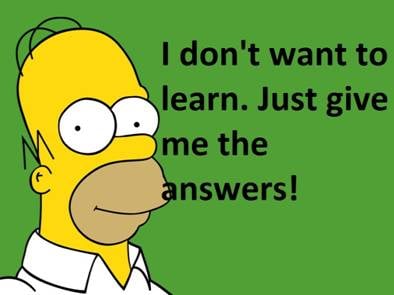For the past week or more both my wife and I have had the same issue with our 2018 Model 3; the car does not automatically unlock when we approach it with our iPhone 13 (we both have had that phone model for two years) nor does it automatically lock when we exit the car and walk away. Until now we have not had this issue over the 5+ years we have owned the car.
So we have to either use our key cards to open and start the car (no problem there) or open the Tesla app and use it to unlock and start the car (no problem doing that either). But in 5+ years of owning the car we’ve never had to do that before.
In our Tesla apps, Phone Key has always been turned on. In the car, Walk Away Door Lock is on (It always has been, never changed it).
We are on Tesla app version 4.28.1
Car is on 2023.44.30.5.1 but the issue started when it was on 203.44.30. Searching TMC I don’t find reports of those versions causing the issue I’m having.
On our phones, in the Tesla App Settings, Bluetooth is turned on. Our phones connect to a variety of Bluetooth devices we own. So no issues with Bluetooth on our phones. Not using a VPN.
In our garage, the Model 3 and our phones are connected to WiFi (our garage is two stories underground, no cell service) and I know the WiFi is connected to the internet; 6 stories up in our condo I can see the cars using the Tesla app and while in the garage we have internet access on our phones because they are connected to WiFi.
At this point I suppose the next step is to delete the Tesla app, reinstall, and set up Phone Key again. But it seems odd that both our phones are having the same issue. It seems more likely the issue is with the car.