Having issues with my Bluetooth volume when a phone call comes in even if my music is loud and I can hear it perfectly, when the call comes in my volume reduces significantly and I have to increase my volume every time. Is anyone else having this issue? Also I have to reconnect my Bluetooth for my iPhone on my car every time I get into my car. I don’t know if this is user error or is this a knownTesla issue? New Tesla user here. Thanks
Welcome to Tesla Motors Club
Discuss Tesla's Model S, Model 3, Model X, Model Y, Cybertruck, Roadster and More.
Register
Install the app
How to install the app on iOS
You can install our site as a web app on your iOS device by utilizing the Add to Home Screen feature in Safari. Please see this thread for more details on this.
Note: This feature may not be available in some browsers.
-
Want to remove ads? Register an account and login to see fewer ads, and become a Supporting Member to remove almost all ads.
You are using an out of date browser. It may not display this or other websites correctly.
You should upgrade or use an alternative browser.
You should upgrade or use an alternative browser.
Bluetooth volume issues 2021
- Thread starter BB2021
- Start date
As far as Volume, make sure that the volume is all the way up on the phone itself, you shouldn’t have to pair your phone each time you get in. Make sure that in your Phone’s Tesla Settings that the Bluetooth is turned on. If it’s on, I would submit a service ticket using your Tesla App on your phone to get this fixed.Having issues with my Bluetooth volume when a phone call comes in even if my music is loud and I can hear it perfectly, when the call comes in my volume reduces significantly and I have to increase my volume every time. Is anyone else having this issue? Also I have to reconnect my Bluetooth for my iPhone on my car every time I get into my car. I don’t know if this is user error or is this a knownTesla issue? New Tesla user here. Thanks
Fred
Having issues with my Bluetooth volume when a phone call comes in even if my music is loud and I can hear it perfectly, when the call comes in my volume reduces significantly and I have to increase my volume every time. Is anyone else having this issue? Also I have to reconnect my Bluetooth for my iPhone on my car every time I get into my car. I don’t know if this is user error or is this a knownTesla issue? New Tesla user here. Thanks
I have the same issue with Bluetooth volume control. Each time I answer a call, I have to turn up the Bluetooth volume again. Are you using Android or iOS?
JCtx
Member
But is that a phone or car issue? I had a similar incident. I had BT all the way up to listen to Spotify via my phone, so when I received a call, it was deafeningly loud, so had to lower the freaking volume. So apparently, with this car, it's the same volume for a call or BT, so you have to raise it to max after the call, it seems. I have an iPhone, by the way. Having said that, I switched to the car's Spotify instead, and no more volume issues. But I have a question: Is it connected thru my phone or not? Thx.
Gasaraki
Active Member
OK...
By default, the Bluetooth protocol syncs up the volume between the two devices. If your car was at 25% volume and the phone connects, the phone's bluetooth volume will be at 25%. When you roll the volume wheel up, it will change the phone's bluetooth volume also. If you don't want the bluetooth syncing, on Android there is a setting called 'Disable Absolute Volume' - (Disables the Bluetooth absolute volume feature in case of volume issues with remote devices such as unacceptably loud volume or lack of control) - Turn that on. Now the cars volume and the phones volume will remain separate. Don't know if iPhones have this option.
By default, the Bluetooth protocol syncs up the volume between the two devices. If your car was at 25% volume and the phone connects, the phone's bluetooth volume will be at 25%. When you roll the volume wheel up, it will change the phone's bluetooth volume also. If you don't want the bluetooth syncing, on Android there is a setting called 'Disable Absolute Volume' - (Disables the Bluetooth absolute volume feature in case of volume issues with remote devices such as unacceptably loud volume or lack of control) - Turn that on. Now the cars volume and the phones volume will remain separate. Don't know if iPhones have this option.
XLR82XS
D M C
Not true with iPhone - at least for me. When I get in the car the phone's ringer volume cranks up after a few seconds (when it connects) and will not lower back down to where I had it set. I have to turn it down manually. This has been happening since ~3 updates ago.OK...
By default, the Bluetooth protocol syncs up the volume between the two devices. If your car was at 25% volume and the phone connects, the phone's bluetooth volume will be at 25%. When you roll the volume wheel up, it will change the phone's bluetooth volume also. If you don't want the bluetooth syncing, on Android there is a setting called 'Disable Absolute Volume' - (Disables the Bluetooth absolute volume feature in case of volume issues with remote devices such as unacceptably loud volume or lack of control) - Turn that on. Now the cars volume and the phones volume will remain separate. Don't know if iPhones have this option.
Even when I turn the audio volume almost all the way down when I park the phone still stays on a much louder ringer volume after I exit.
JCtx
Member
At least mine doesn't. The phone call and Spotify volumes are independent on the phone, and my other cars treat them as independent as well. But the Tesla might treat it as one volume. I got around that by using the car's Spotify instead. I rarely use the phone while driving, but on the Tesla it rings at full (Spotify) volume, so have to lower it.Don't know if iPhones have this option.
Last edited:
There is an option under Sounds & Haptics -> Ringers and Alerts -> Change with Buttons.
You could try flipping that option (most likely you want it off) and see if it helps.
There are many volume controls between the radio and the phone and this option couples some together that can cause problems when the car adjusts one of them. I had terrible issue with my Volt that every time I connected the volume on the phone would be WAY down. Turning this off resolved that. The issue described by the OP, might be similar.
Basically I think it's saying (with this option off) when the Ringer Volume is adjusted (by the car when on bluetooth) don't mess with the phone call volume. You will control the phone call volume ONLY when on a call (by the phone volume or the car volume).
You could try flipping that option (most likely you want it off) and see if it helps.
There are many volume controls between the radio and the phone and this option couples some together that can cause problems when the car adjusts one of them. I had terrible issue with my Volt that every time I connected the volume on the phone would be WAY down. Turning this off resolved that. The issue described by the OP, might be similar.
Basically I think it's saying (with this option off) when the Ringer Volume is adjusted (by the car when on bluetooth) don't mess with the phone call volume. You will control the phone call volume ONLY when on a call (by the phone volume or the car volume).
OttoKorrekt
New Member
I'm surprised this is the only thread I've seen on this issue, but it's driving me batty. Every time I answer a call, I repeat "hello" 3-4 times before realizing that the phone volume is just inaudible, and have to turn up the phone volume on the car.
This is completely independent of listening to music (which is connected as an audio device, not communications).
I do have absolute volume enabled (Android), and it's actually really nice to have unified volume control between tx and rx devices. I have not tried disabling this, but I could see it being a culprit.
I feel as though the car should retain the "previously used volume on a phone call" setting.
If anyone has figured anything out here, please share - otherwise I will continue to troubleshoot leisurely.
This is completely independent of listening to music (which is connected as an audio device, not communications).
I do have absolute volume enabled (Android), and it's actually really nice to have unified volume control between tx and rx devices. I have not tried disabling this, but I could see it being a culprit.
I feel as though the car should retain the "previously used volume on a phone call" setting.
If anyone has figured anything out here, please share - otherwise I will continue to troubleshoot leisurely.
mcmcn
Member
I’ve had problems as well. One time when I got in the car the music just started blasting from the speakers when it auto connected and played. Also the song volume can be different from song to song. Phone volume vs. music volume vs. notification volume vs. ringer volume. I never know what controls what, and my guess the car doesn't know much better.
I have exactly the same problem. Every time I receive a call, I don’t hear anything unless I turn up the car volume to the max. It’s driving me crazy. I’ve never had this issue before with any of my previous cars (and using the same phone - iPhone Xr). If many of us have this issue, I can’t believe these is not a fix for that. It’s driving me crazy !!!!I'm surprised this is the only thread I've seen on this issue, but it's driving me batty. Every time I answer a call, I repeat "hello" 3-4 times before realizing that the phone volume is just inaudible, and have to turn up the phone volume on the car.
This is completely independent of listening to music (which is connected as an audio device, not communications).
I do have absolute volume enabled (Android), and it's actually really nice to have unified volume control between tx and rx devices. I have not tried disabling this, but I could see it being a culprit.
I feel as though the car should retain the "previously used volume on a phone call" setting.
If anyone has figured anything out here, please share - otherwise I will continue to troubleshoot leisurely.
Fictional_Yeti
Member
Following this thread as well. Using an iPhone X, every time I get a phone call it’s just a habit at this time to scroll up on the scroll wheel to hear something. This must be a bug in one or more of the most recent software updates because I don’t remember in being this bad early 2020.
RenéeCharlotte
New Member
Yup, a problem. I haven't time to figure it out, so will ask my dealer.
Two other problems for me:
First, sound (let's say of the map directions voice) set at its lowest level is already too loud for me, driving on quiet highways without music. I'm referring to the sound level slider, bottom-right of the screen. I haven't explored the steering-wheel scroll. But the slider at least has no "gain", meaning no "play". The low-volume cut-off point shouldn't be this restrictive (or we should be able to choose individualised ranges of sound.)
Second, emergency system sounds seem set very loud by default. I mean way beyond the 85db beyond which hearing damage occurs. My emergency steering correction engaged (almost imperceptibly, while I was driving on an empty highway, fiddling with my seat position.) The warning sound that came with it was so loud that I sustained inner right-ear damage: pain and a bad headache (I never get headaches) for 24 hours. This is a Health & Safety issue for Tesla. I work in broadcasting. I know what I'm talking about.
Two other problems for me:
First, sound (let's say of the map directions voice) set at its lowest level is already too loud for me, driving on quiet highways without music. I'm referring to the sound level slider, bottom-right of the screen. I haven't explored the steering-wheel scroll. But the slider at least has no "gain", meaning no "play". The low-volume cut-off point shouldn't be this restrictive (or we should be able to choose individualised ranges of sound.)
Second, emergency system sounds seem set very loud by default. I mean way beyond the 85db beyond which hearing damage occurs. My emergency steering correction engaged (almost imperceptibly, while I was driving on an empty highway, fiddling with my seat position.) The warning sound that came with it was so loud that I sustained inner right-ear damage: pain and a bad headache (I never get headaches) for 24 hours. This is a Health & Safety issue for Tesla. I work in broadcasting. I know what I'm talking about.
DurkaDurka
Member
Same issue. Phone calls that come in, I have to max volume to hear. My car is brand new to me, so I don't know if this "worked in the past".
adayley
Member
Maybe my post on a different thread could help people hear ( ).
).
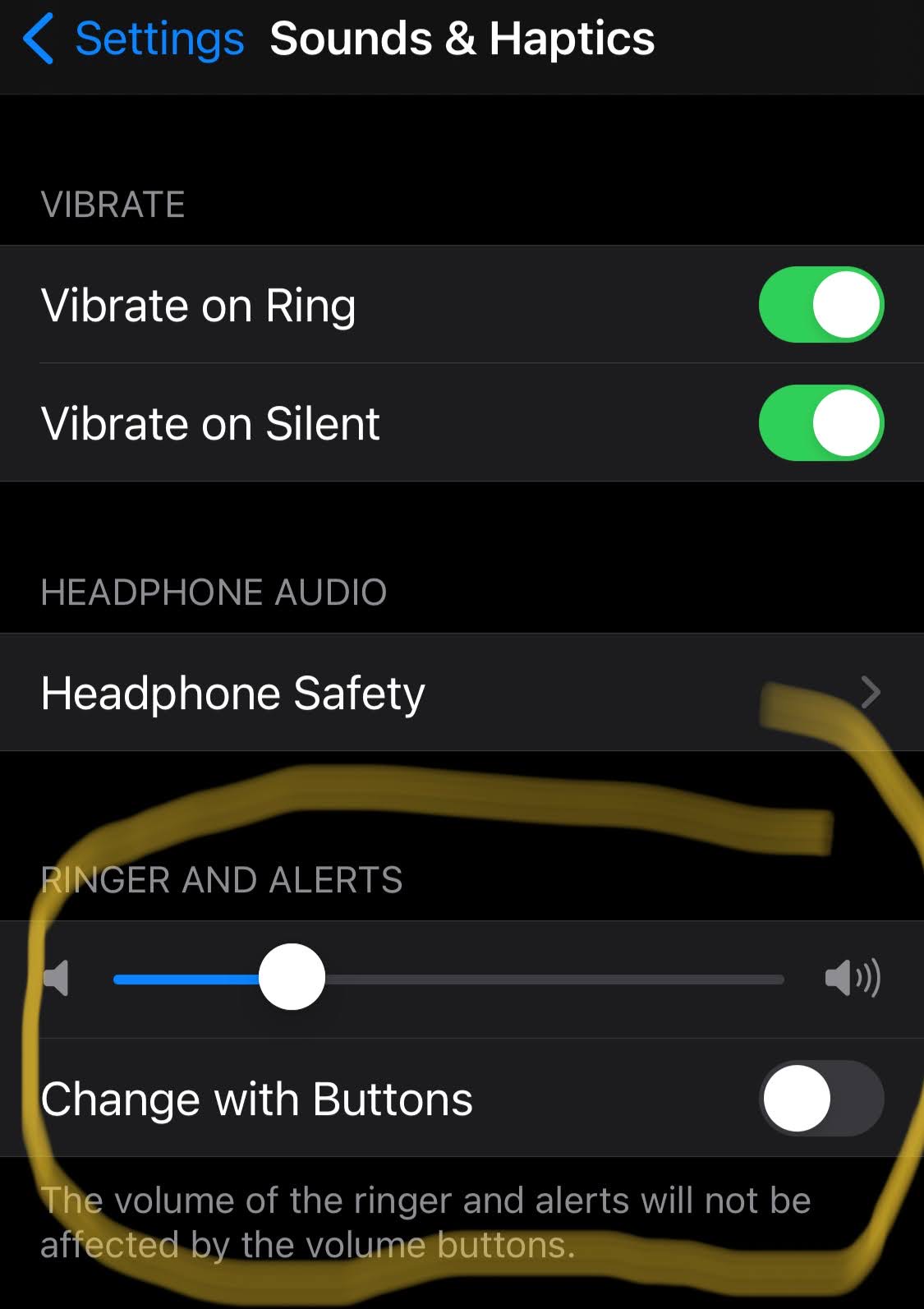
 teslamotorsclub.com
teslamotorsclub.com
iPhone "Max Volume bug" and fixes yet
This morning I got blasted again with the speakers on max volume. Not only that, but I saved myself several times as I get a feeling when the phone/car swaps the volume to MAX. I've seen this on many threads, and people say that its a Tesla bug, but its been months with no fix. I think that it...
bayou ev
Member
That appears to me to be a different problem than on this thread. I'm having the same issue with brand new SRY.Maybe my post on a different thread could help people hear ().
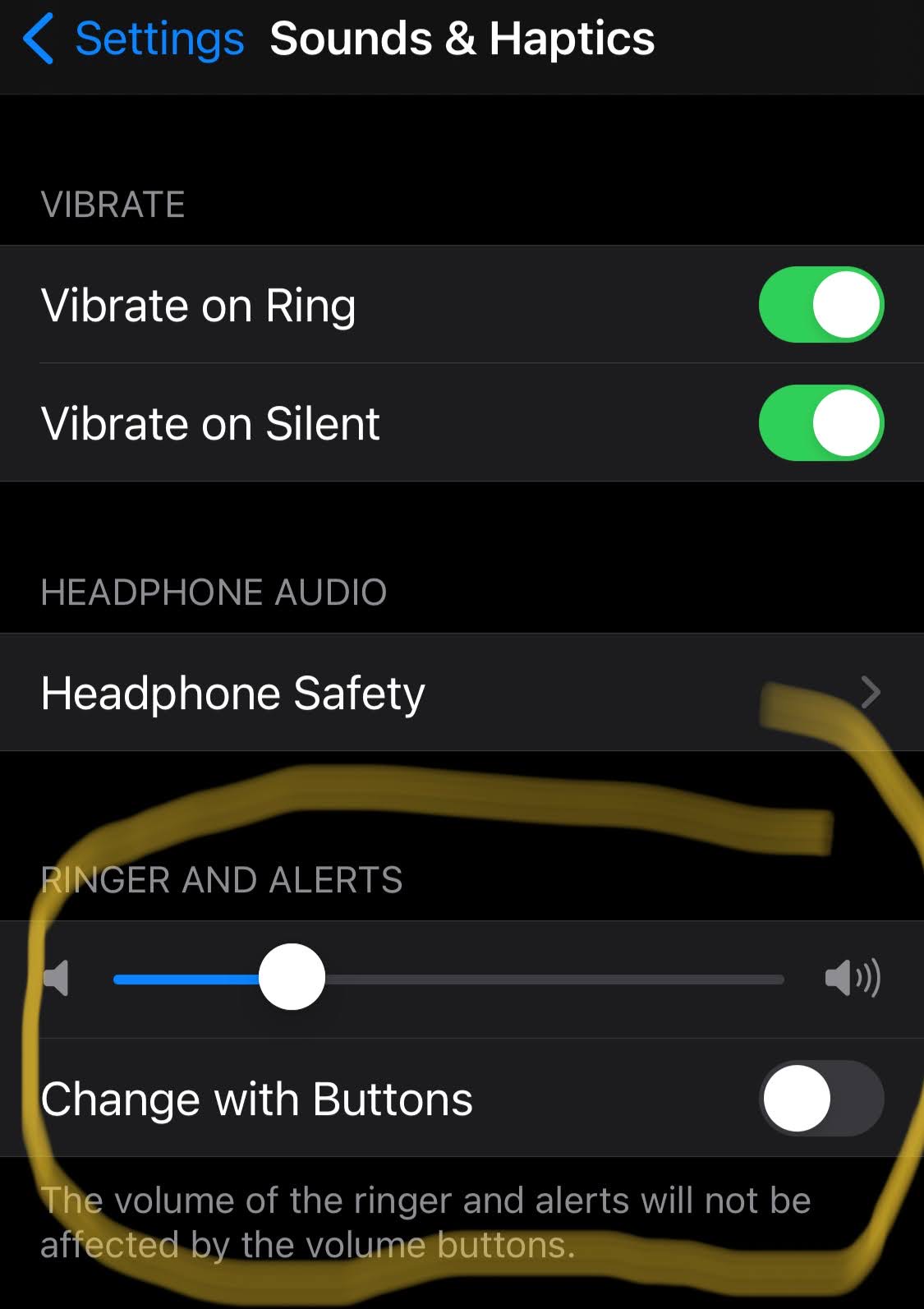
iPhone "Max Volume bug" and fixes yet
This morning I got blasted again with the speakers on max volume. Not only that, but I saved myself several times as I get a feeling when the phone/car swaps the volume to MAX. I've seen this on many threads, and people say that its a Tesla bug, but its been months with no fix. I think that it...teslamotorsclub.com
Calls are super low volume, have to turn the car all the way up to hear. Then when they hang up the music resumes and the volume nukes us. Whats weird is the it worked on the drive home from delivery but has done the quiet thing ever since. I have had the button control off, and we've tried with several iphones. No issues on our Kenwood unit in our van.
Anyone figure anything out on this?
Similar threads
- Replies
- 5
- Views
- 153
- Replies
- 0
- Views
- 307
- Question
- Replies
- 5
- Views
- 362
- Replies
- 1
- Views
- 817
- Replies
- 20
- Views
- 3K


