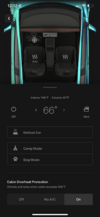Does anyone know why my cabin overheat protection does not work?
I know it only works for 12 hours after parking. I’ve woke it up, turned it off and on the app, and even walked outside and opened the door. Nothing works.
‘21 model that I’ve only had about a month. Most of the time I park in my garage and it never gets close to 105°. However, I am house sitting for a friend this week and have to park outside. Heat in the southeast has been insane and It’s been sitting at 150° interior temperature for hours
I know it only works for 12 hours after parking. I’ve woke it up, turned it off and on the app, and even walked outside and opened the door. Nothing works.
‘21 model that I’ve only had about a month. Most of the time I park in my garage and it never gets close to 105°. However, I am house sitting for a friend this week and have to park outside. Heat in the southeast has been insane and It’s been sitting at 150° interior temperature for hours