Upgraded to 42.2 yesterday, no issues driving yesterday, plugged in last night and found that the car didn't charge when I checked this morning. Below are the error messages, also the charge port light is solid red. I tried 2 steering wheel ball reboot, not change.
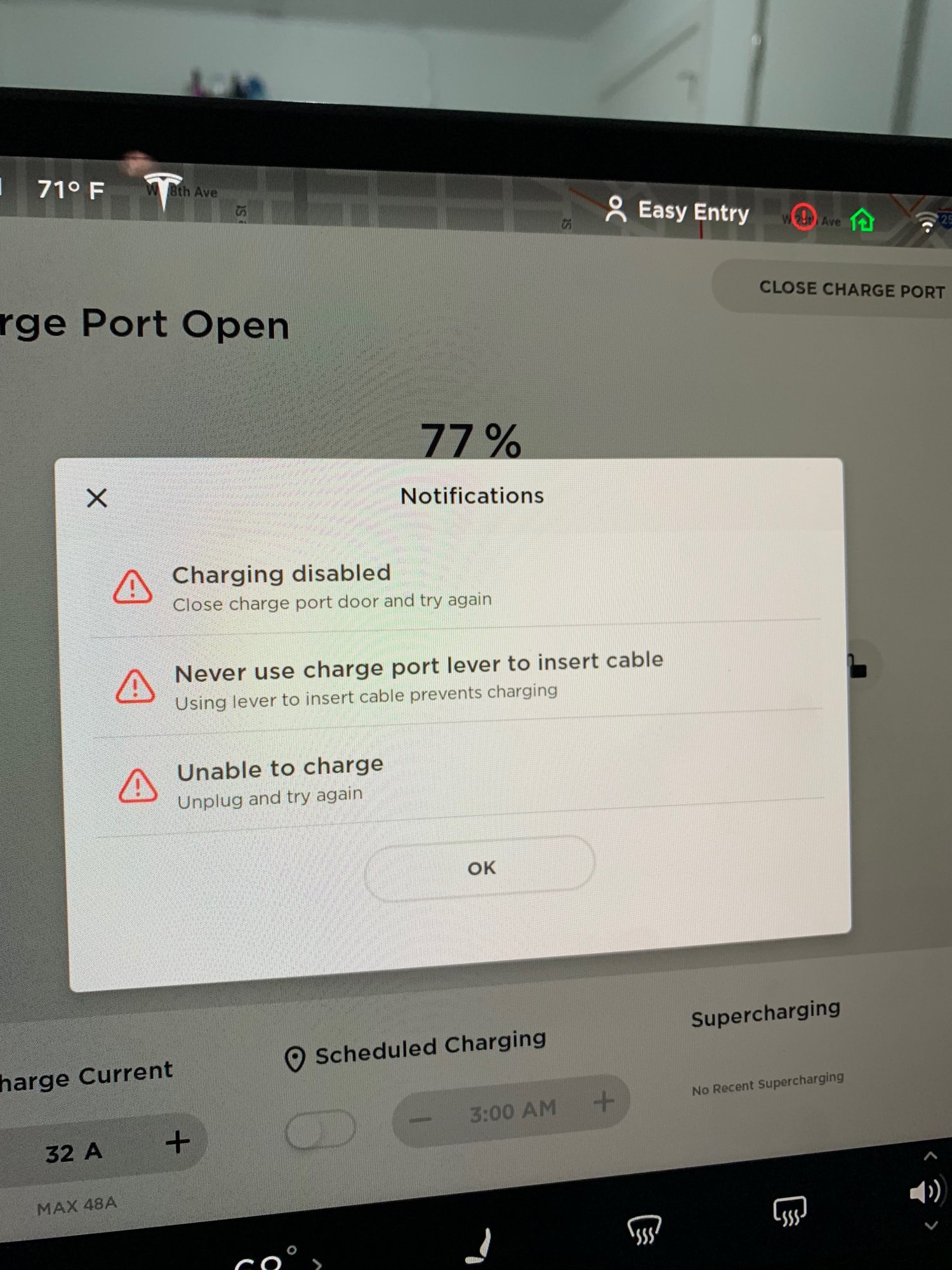 Thoughts? (on hold with Tesla customer service)
Thoughts? (on hold with Tesla customer service)
Welcome to Tesla Motors Club
Discuss Tesla's Model S, Model 3, Model X, Model Y, Cybertruck, Roadster and More.
Register
Install the app
How to install the app on iOS
You can install our site as a web app on your iOS device by utilizing the Add to Home Screen feature in Safari. Please see this thread for more details on this.
Note: This feature may not be available in some browsers.
-
Want to remove ads? Register an account and login to see fewer ads, and become a Supporting Member to remove almost all ads.
You are using an out of date browser. It may not display this or other websites correctly.
You should upgrade or use an alternative browser.
You should upgrade or use an alternative browser.
charge port RED, can't charge
- Thread starter P3D_Denver
- Start date
Upgraded to 42.2 yesterday, no issues driving yesterday, plugged in last night and found that the car didn't charge when I checked this morning. Below are the error messages, also the charge port light is solid red. I tried 2 steering wheel ball reboot, not change.View attachment 347804 Thoughts? (on hold with Tesla customer service)
@P3D_Denver,
Anyone else with V42.2 having this issue? Let us know what Service says/recommends.
Ski
ugh, after 30 mins troubleshooting with customer support no luck. (powered car completely off, plugged/unplugged several times in different scenarios)
the car thinks the little latch (hole beneath the ground terminal in the charging port) is up. if you look closely when the charge port door closes a little latch shoots up. good thing i have 76% charge and will take it into the service center first thing tomorrow morning.
the car thinks the little latch (hole beneath the ground terminal in the charging port) is up. if you look closely when the charge port door closes a little latch shoots up. good thing i have 76% charge and will take it into the service center first thing tomorrow morning.
I had the same exact thing happen to me, with the same error messages you’re receiving, a few weekends ago on 2018.39.7. When it happened to me the little diamond shaped plastic piece on the inside of the charge port door fell off. I was able to clear the error my temporarily taping the diamond shaped plastic piece back on the inside of the charge port door and then closing it. Check to see if that piece has fallen off. I had a service appointment already scheduled shortly after this happened to me and instead of reattaching the piece they just replaced my entire charge port.
I had the same exact thing happen to me, with the same error messages you’re receiving, a few weekends ago on 2018.39.7. When it happened to me the little diamond shaped plastic piece on the inside of the charge port door fell off. I was able to clear the error my temporarily taping the diamond shaped plastic piece back on the inside of the charge port door and then closing it. Check to see if that piece has fallen off. I had a service appointment already scheduled shortly after this happened to me and instead of reattaching the piece they just replaced my entire charge port.
nothing fell off, i think you are referring to the "rhombus" shape on the corner of the inside of the charge port door (see blue arrow in pic below). i do notice the charge port door makes 3 double clicks and then 1 single click after closing, as if it is trying to close the door more than it is already closed.
nothing fell off, i think you are referring to the "rhombus" shape on the corner of the inside of the charge port door (see blue arrow in pic below). i do notice the charge port door makes 3 double clicks and then 1 single click after closing, as if it is trying to close the door more than it is already closed.
View attachment 347838
Yep, that’s the piece. Well luckily you still have enough charge to make it to a service center. When this happened to me the other weekend I was 350+ miles from home with my wife, our 2 dogs and a bunch of luggage. Pretty much the worst scenario for this problem to happen. I was very fortunate that I was able to clear the errors and be able to charge at a supercharger on our way home. Hopefully this isn’t a very prevalent problem. One would expect the charge port to be one of the most reliable and well built parts on the car.
eprosenx
Active Member
Upgraded to 42.2 yesterday, no issues driving yesterday, plugged in last night and found that the car didn't charge when I checked this morning. Below are the error messages, also the charge port light is solid red. I tried 2 steering wheel ball reboot, not change.View attachment 347804 Thoughts? (on hold with Tesla customer service)
I am assuming three is a manual charge port lock release handle somewhere in the trunk?
I wonder if exercising that handle a bit might loosen something up?
Seems like either a sensor or a solenoid issue? (Or software defect)
eprosenx
Active Member
I am assuming three is a manual charge port lock release handle somewhere in the trunk?
I wonder if exercising that handle a bit might loosen something up?
Seems like either a sensor or a solenoid issue? (Or software defect)
Here we are. Back home now and I checked. There is a manual charge cable release. Looks like a rubber zipper pull basically. Right behind the charge port in the trunk.
Please don’t ever pull this while the car is charging. Make sure to stop any charging first. (Don’t want to disconnect under current flowing conditions)
I would probably gently pull it a few times to “exercise” the charge latch to see if you can get it to change state to whatever the computer wants to see. Then I would also plug and unplug the charge cable several times as well exercising the inserted / not inserted sensor (assuming there is one).
thx for getting back to me, but i don’t feel comfortable pulling on cables behind the port. car was fine for 2 months and all of a sudden not charging, either charge port hardware went bad or 42.2 dorked something up on my car.Here we are. Back home now and I checked. There is a manual charge cable release. Looks like a rubber zipper pull basically. Right behind the charge port in the trunk.
Please don’t ever pull this while the car is charging. Make sure to stop any charging first. (Don’t want to disconnect under current flowing conditions)
I would probably gently pull it a few times to “exercise” the charge latch to see if you can get it to change state to whatever the computer wants to see. Then I would also plug and unplug the charge cable several times as well exercising the inserted / not inserted sensor (assuming there is one).
View attachment 347904
eprosenx
Active Member
thx for getting back to me, but i don’t feel comfortable pulling on cables behind the port. car was fine for 2 months and all of a sudden not charging, either charge port hardware went bad or 42.2 dorked something up on my car.
Totally understand.
That pull handle is intended to be used by the owner fwiw. If for any reason the charge port malfunctioned it is how you unlock yourself from a cable so you can drive the car (it won’t otherwise move when connected).
jlghertner
Member
Thanks for this info. First time I charged I couldn’t get the charger to release. I opened and closed the driver door and it released. It’s worked since.Totally understand.
That pull handle is intended to be used by the owner fwiw. If for any reason the charge port malfunctioned it is how you unlock yourself from a cable so you can drive the car (it won’t otherwise move when connected).
Tesla Service Center correct the problem, here is the Invoice write up:
Concern: Customer: states that 3 alerts popped up on his model 3 and now the vehicle will
not charge. Red light appears on charge port. Just updated to latest firmware and has not
been able to charge since update. Has worked ok for 3 months. 1:Charging Disabled 2:
Never us charge port lever to insert cable 3: Unable to charge.
Verified faults when bringing vehicle into shop. Based on customer stating that the issue
started after firmware update, investigated firmware. Found Charge Port ECU did not
update properly. Installed new firmware package and checked charge port operation.
Charge port operation is normal, and no alerts are present at this time.
Concern: Customer: states that 3 alerts popped up on his model 3 and now the vehicle will
not charge. Red light appears on charge port. Just updated to latest firmware and has not
been able to charge since update. Has worked ok for 3 months. 1:Charging Disabled 2:
Never us charge port lever to insert cable 3: Unable to charge.
Verified faults when bringing vehicle into shop. Based on customer stating that the issue
started after firmware update, investigated firmware. Found Charge Port ECU did not
update properly. Installed new firmware package and checked charge port operation.
Charge port operation is normal, and no alerts are present at this time.
eprosenx
Active Member
Tesla Service Center correct the problem, here is the Invoice write up:
Concern: Customer: states that 3 alerts popped up on his model 3 and now the vehicle will
not charge. Red light appears on charge port. Just updated to latest firmware and has not
been able to charge since update. Has worked ok for 3 months. 1:Charging Disabled 2:
Never us charge port lever to insert cable 3: Unable to charge.
Verified faults when bringing vehicle into shop. Based on customer stating that the issue
started after firmware update, investigated firmware. Found Charge Port ECU did not
update properly. Installed new firmware package and checked charge port operation.
Charge port operation is normal, and no alerts are present at this time.
Thanks for following up! Good info!
So not a mechanical issue as you suspected post firmware update...
That’s a bad bug! Could cause a ton of shop visits with an issue like that. Glad you had enough charge to make it to the service center.
I wonder if they would have been able to fix that over the air if they discovered it was widespread or if you did not have enough juice to make it to a service center?
These cars are more like servers than they are cars in a lot of ways.
That should be possible if they suspected or had some indication it might have been a software problem. When I got my Model S in early 2014, the door handles would not autopresent when walking up to the doors. The key fob would work fine, if I double clicked it, and it would make the door handles come out. At the time, I was about 430 miles from a service center, with no Superchargers in between, so getting to service was not easy. So we spent a day troubleshooting a couple of things, and they mentioned that they suspected maybe that the part of the firmware that controlled the door fob sensors may have been corrupt or failed to install properly, so they remotely re-pushed a new download of my existing firmware over the air to have me re-install it, which I did. It didn't fix my issue, since that turned out to be a physically broken clip of a wiring harness, but just from experience, it does seem that they can target a particular VIN to re-send a download if they think it might be a corrupt install.I wonder if they would have been able to fix that over the air if they discovered it was widespread or if you did not have enough juice to make it to a service center?
what is annoying is i had no insight that the software had issues during the install or even after. i drove the car for a couple of miles after the install, no issues. I even plugged it in, but it is set to charge in the middle of the night, so I did not discover the issue until Sunday and then customer support was clueless. i hope this was an odd occurance (seems to be since no one responded to this thread with a "me too") because if i upgrade and brick my car in the future i will not be a happy camper....this is precisely why most car manufacturers like to upgrade at the dealership.That should be possible if they suspected or had some indication it might have been a software problem. When I got my Model S in early 2014, the door handles would not autopresent when walking up to the doors. The key fob would work fine, if I double clicked it, and it would make the door handles come out. At the time, I was about 430 miles from a service center, with no Superchargers in between, so getting to service was not easy. So we spent a day troubleshooting a couple of things, and they mentioned that they suspected maybe that the part of the firmware that controlled the door fob sensors may have been corrupt or failed to install properly, so they remotely re-pushed a new download of my existing firmware over the air to have me re-install it, which I did. It didn't fix my issue, since that turned out to be a physically broken clip of a wiring harness, but just from experience, it does seem that they can target a particular VIN to re-send a download if they think it might be a corrupt install.
Tesla Service Center correct the problem, here is the Invoice write up:
Concern: Customer: states that 3 alerts popped up on his model 3 and now the vehicle will
not charge. Red light appears on charge port. Just updated to latest firmware and has not
been able to charge since update. Has worked ok for 3 months. 1:Charging Disabled 2:
Never us charge port lever to insert cable 3: Unable to charge.
Verified faults when bringing vehicle into shop. Based on customer stating that the issue
started after firmware update, investigated firmware. Found Charge Port ECU did not
update properly. Installed new firmware package and checked charge port operation.
Charge port operation is normal, and no alerts are present at this time.
Glad they were able to fix it but pretty scary that this could be caused by a failed update to one of the ECUs... Knowing this going foward I think I will only start update installs when I have at least 75% SoC and I'm at home.
Well that's just obvious good practice anyway. I would always recommend against trying an update while you are at work or away on a trip.Knowing this going forward I think I will only start update installs when I have at least 75% SoC and I'm at home.
Tesla Service Center correct the problem, here is the Invoice write up:
Concern: Customer: states that 3 alerts popped up on his model 3 and now the vehicle will
not charge. Red light appears on charge port. Just updated to latest firmware and has not
been able to charge since update. Has worked ok for 3 months. 1:Charging Disabled 2:
Never us charge port lever to insert cable 3: Unable to charge.
Verified faults when bringing vehicle into shop. Based on customer stating that the issue
started after firmware update, investigated firmware. Found Charge Port ECU did not
update properly. Installed new firmware package and checked charge port operation.
Charge port operation is normal, and no alerts are present at this time.
Thanks for posting the outcome, too few people follow up on this forum to tell us the end result.
StellarRat
Active Member
This is interesting. How does a software update not update something and still think the update completed successfully? As part of the install it should check to make sure everything was in fact updated successfully, if not, it should roll back to a previous known working version. Maybe I don't understand the Tesla update process fully, but I would think it should very close to fail-safe. Something similar to how you would update a satellite or Mars rover.
Similar threads
- Replies
- 5
- Views
- 1K
- Replies
- 7
- Views
- 506
- Replies
- 34
- Views
- 2K
- Replies
- 20
- Views
- 4K


